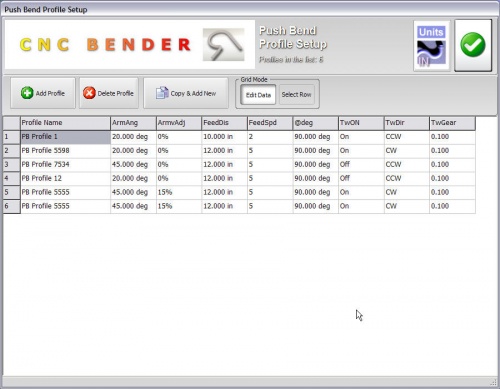Difference between revisions of "Push Bending Profile Table"
From ATTWiki
| Line 1: | Line 1: | ||
| − | This is a sample Push Bend Profile Table. | + | This is a sample Push Bend Profile Table. Each profile row contains a profile setup for a given radius. An unlimited number of profile values can be entered. |
[[image:Cncbender_v11_pushbend_profilesetup.jpg|500px]] | [[image:Cncbender_v11_pushbend_profilesetup.jpg|500px]] | ||
<br><br> | <br><br> | ||
| − | + | ||
<table cellpadding="5"> | <table cellpadding="5"> | ||
| Line 9: | Line 9: | ||
<td></td> | <td></td> | ||
<td width=200 bgcolor="#b0c8fa"><b>Value Name</b></td> | <td width=200 bgcolor="#b0c8fa"><b>Value Name</b></td> | ||
| − | <td width= | + | <td width=400 bgcolor="#fae8b0"><b>Description</b></td> |
</tr> | </tr> | ||
Revision as of 16:43, 25 April 2008
This is a sample Push Bend Profile Table. Each profile row contains a profile setup for a given radius. An unlimited number of profile values can be entered.
| Value Name | Description | |
| Profile Name | The name is how the profile is displayed and selected in the Bend Options. | |
| Arm Angle | This is the final angle of the arm during push-bending. | |
| Arm vAdjust | This allows the velocity of the bend arm to be adjusted by a percentage of the original calculated velocity. | |
| Arm vAdjust | This allows the velocity of the bend arm to be adjusted by a percentage of the original calculated velocity. | |
| Feed Position | This is how far the carriage must travel to achieve the "@ Degrees" value. | |
| Feed Velocity | This is the velocity of the carriage during the bend. The velocity of the carriage is used to calculate a starting bend arm motion speed. | |
| @ Degrees | This is the angle of the tube that is achieved by the "Feed Position" value above. |
Using this method of calculation, it is possible to calculate different Push Bends by indicating the bend angle.