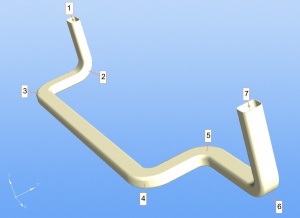Difference between revisions of "VTube Rectangular Tubes"
From ATTWiki
(→Magic View & Converter) |
(→AutoCAD to STEP Plug-in) |
||
| Line 109: | Line 109: | ||
</tr> | </tr> | ||
</table> | </table> | ||
| − | |||
| − | |||
| − | |||
| − | |||
| − | |||
| − | |||
| − | |||
| − | |||
| − | |||
| − | |||
| − | |||
| − | |||
| − | |||
| − | |||
==Other Pages== | ==Other Pages== | ||
Revision as of 20:26, 23 June 2013
VTube Rectangular Tubes
|
| VTube-STEP and VTube-LASER can handle rectangular tube shapes as well as cylindrical. |
VTube-STEP
|
VTube can draw rectangular or square tubing. The dimensional controls are in the Part Setup menu of both STEP and LASER modes: |
VTube-STEP and LASER - Profile Shapes
Square TubeSet Width1 and Width2 to the same values to draw square tube. |
Rectangular - Bending "Easy Way"This profile orientation is referred to as the "easy way" bending in the tubing industry. The reason is because this orientation is easier to bend than a profile rotated 90 degrees to this. |
Rectangular - Bending "Hard Way"You can switch the values in the Width1 and Width2 to rotate the tube shape into the "hard way" bending method. |
VTube-STEP and LASER - Profile Rotations
Square TubeSet the Rectangular Angle to rotate the profile of a square tube relative to the plane of the first bend. |
Rectangular TubeThe same rotation feature works for rectangular tubing. |
Other Pages
- Back to VTube-STEP
- Back to VTube-LASER