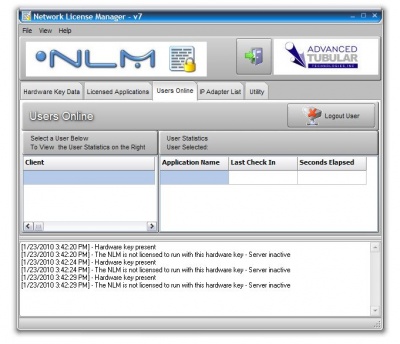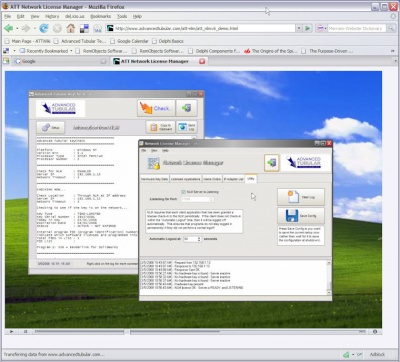Difference between revisions of "Tube Clamp"
(→Any Combination of Programs or Licenses) |
|||
| Line 36: | Line 36: | ||
</table> | </table> | ||
| − | == | + | ==Jaw Sizes== |
<table cellpadding=10> | <table cellpadding=10> | ||
<tr valign=top> | <tr valign=top> | ||
<td width=300 > | <td width=300 > | ||
| − | + | Custom...</td> | |
| − | </td> | + | |
</tr> | </tr> | ||
<tr> | <tr> | ||
<td> | <td> | ||
| + | [[image:tubeclamp_jawwidth_3inches.png|400px]] | ||
</td> | </td> | ||
</tr> | </tr> | ||
Revision as of 12:57, 24 October 2014
|
The VTube-LASER tube clamp holds tube shapes for measuring. |
Features
|
Jaw Sizes
| Custom... |
Windows Platforms Tested
|
NLM has been tested on Windows 2000, Windows XP (32-bit), Windows Vista (32-bit), and Windows 7 (32 and 64 bit). |
Managing Users Online
|
The Network License Manager displays which users are logged at any given time.
|
Managing the License Configuration is Easy
|
A unique encrypted "netkey.lmc" file is used to control the NLM license setup. This file is placed in the "config" folder under the NLM application folder. The file contains unique information for each customer and couples with a single hardware key that is delivered to the customer.
|
Demonstration Video for NLM
|
Download and view videos that show how NLM works.
|
Detailed Instructions for Setup with Our Software
|
Online Store
- Purchase a new license at our online store.
- Purchase an upgrade at our online store.