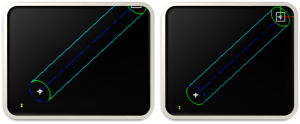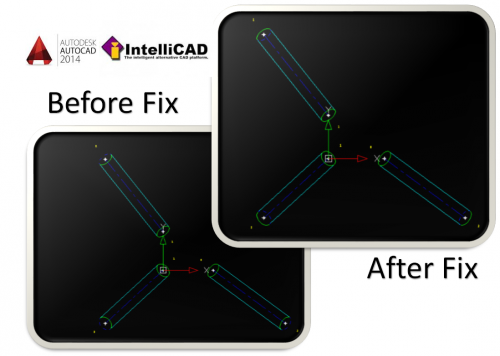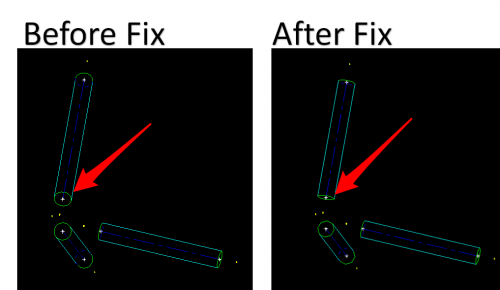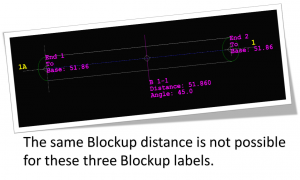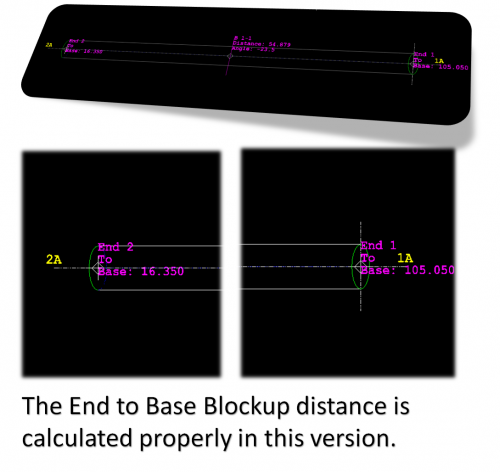Difference between revisions of "TubeCAD Pro v8-20141217"
From ATTWiki
(→25px FIX- End To Base Disance) |
(→25px FIX- End To Base Disance) |
||
| Line 50: | Line 50: | ||
<tr> | <tr> | ||
<td width=300 valign=top> | <td width=300 valign=top> | ||
| − | [[image:tcadpro_v8- | + | [[image:tcadpro_v8-20141217_blockup_error.png|300px]]<br><br> |
The End to Base Blockup label now shows the correct distances.<br><br> | The End to Base Blockup label now shows the correct distances.<br><br> | ||
</td> | </td> | ||
<td valign=top> | <td valign=top> | ||
| − | |||
[[image:tcadpro_v8-20141217_blockup_fixed.png|500px]]<br><br> | [[image:tcadpro_v8-20141217_blockup_fixed.png|500px]]<br><br> | ||
</td> | </td> | ||
Revision as of 19:37, 17 December 2014
Version 8-20141217Back to TubeCAD Pro |
 REPAIRED - TubeCAD Diameter Outline - Hidden Line Fixes for AutoCAD
REPAIRED - TubeCAD Diameter Outline - Hidden Line Fixes for AutoCAD
|
|
 FIX- TubeCAD Circle Plane Fix
FIX- TubeCAD Circle Plane Fix
|
This version repairs a circle plane calculation problem for certain tube orientations. |
 FIX- End To Base Disance
FIX- End To Base Disance
|
|
 OTHER
OTHER
|
Other Pages
- Customer Support site: Download the upgrade from this page.
- Back to the TubeCAD Pro page