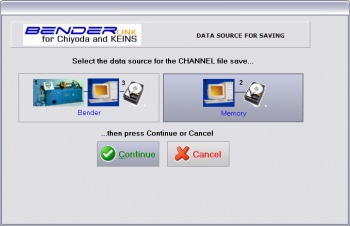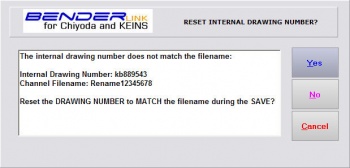Difference between revisions of "Revision: Benderlink for Chiyoda/Keins 5.85"
From ATTWiki
(→HOW IT WORKS) |
(→HOW IT WORKS) |
||
| Line 108: | Line 108: | ||
----<br> | ----<br> | ||
Select YES, NO, or CANCEL | Select YES, NO, or CANCEL | ||
| + | |||
| + | (In this example, we press "YES") | ||
</td> | </td> | ||
<td bgcolor="#e3e4f5"> | <td bgcolor="#e3e4f5"> | ||
[[image:Benderlink_namesync_7.jpg|350px]]<br><br> | [[image:Benderlink_namesync_7.jpg|350px]]<br><br> | ||
| − | Select YES to synchronize the internal drawing number with the filename before saving the channel (part) file</td> | + | '''YES''': Select YES to synchronize the internal drawing number with the filename before saving the channel (part) file |
| + | <br><br> | ||
| + | '''NO''': Select NO to skip synchronization | ||
| + | <br><br> | ||
| + | '''CANCEL''': Select CANCEL to stop the save process entirely | ||
| + | </td> | ||
</tr> | </tr> | ||
| + | |||
| + | |||
Revision as of 17:00, 5 December 2007
 New Drawing Number & Filename Synchronization
New Drawing Number & Filename Synchronization
Benderlink now asks if the internal drawing number should be reset to be equal to the channel filename.
Read the details below.
HOW IT WORKS