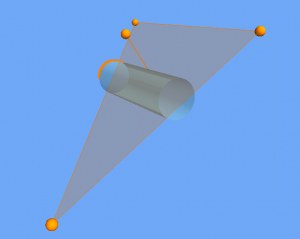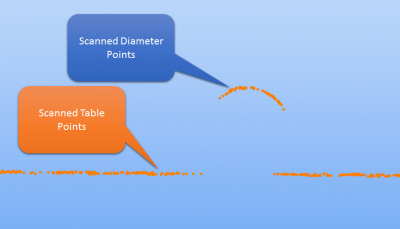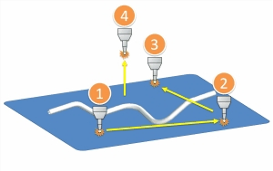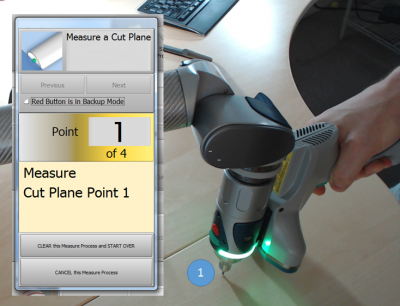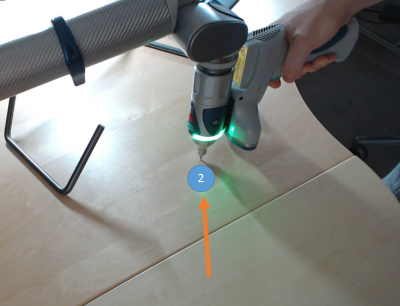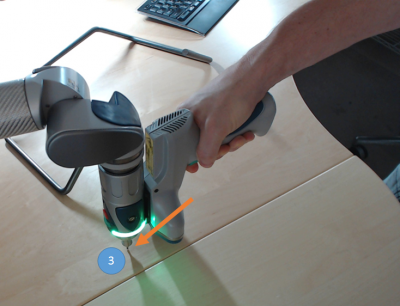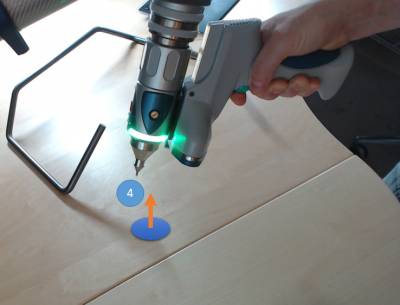Difference between revisions of "VTube-LASER Cut Planes"
(→About Cut Planes) |
(→About Cut Planes) |
||
| Line 25: | Line 25: | ||
</td> | </td> | ||
<td> | <td> | ||
| − | [[image:vtube-laser_v2.2_edgeview_tableoutliers.png|400px]] | + | [[image:vtube-laser_v2.2_edgeview_tableoutliers.png|400px]]<br><br> |
| + | [[image:vtube-laser_v2.2_tiltview_tableoutliers.png|400px]] | ||
</td> | </td> | ||
</tr> | </tr> | ||
Revision as of 23:30, 4 September 2015
|
About Cut Planes
Cut planes allow VTube-LASER to define a plane of a table or other surface in order to cut laser points from being used in measurements to VTube-LASER.
|
Without the Cut Plane Offset set properly, scanning data from a cylinder on a table would appear like this to VTube-LASER. |
How to Create a Cut Plane
Cut planes are created with four measurements with the ball probe.
STEP 1In VTube-LASER click on Measure Process, then click on Measure Cut Plane. The Laser scanner will turn off automatically. |
|
STEP 2Move the probe to another place on table. The further away from the first point, the better for the math engine. |
|
|
STEP 3Move the probe to another place on table in a way that forms an approximate equilateral triangle. (It is best to not make the triangle a thin sliver triangle. |
|
|
STEP 4Move the probe anywhere above the table. This forms the up direction of the plane (also called the "normal" to the plane) |
|
STEP 5The Cut Plane Offset menu will display. Granite Surface Plate0.039" offset is acceptable Office Tables0.125" offset is usually acceptable (Tables are much less flat than surface plates - so the offset needs to be greater than on surface plates.) Offset Distance Rule
|
|
|
Other Pages
|