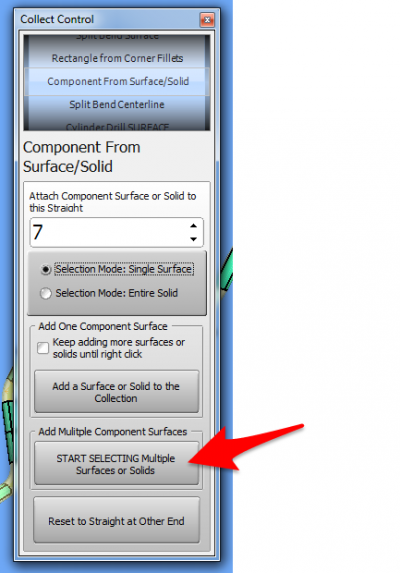Difference between revisions of "VTube-STEP v2.6"
From ATTWiki
(→Other Changes) |
(→25px ENHANCED: Multiple Object Selection for Components) |
||
| Line 25: | Line 25: | ||
<tr valign=top> | <tr valign=top> | ||
<td width=200> | <td width=200> | ||
| − | This is an enhancement to the Collect control for collecting components. Components any object that you want to unbend - including any shape of holes in the tube body.</td> | + | This is an enhancement to the Collect control for collecting components. Components any object that you want to unbend - including any shape of holes in the tube body.<br><br> |
| + | This new feature makes selecting hundreds of surfaces in complex components very easy. You add all the components that you want to the selection on the screen, then press Right mouse click to put them all in the Collect List.<br><br> | ||
| + | * Drag with the mouse window to select multiples.<br><br> | ||
| + | * Press and hold SHIFT while click on objects to add or remove them from the selection on the screen.</td> | ||
<td width=300> | <td width=300> | ||
[[image:vtube_v2.6_collectcontrol_multiplebutton.png|400px]]<br><br> | [[image:vtube_v2.6_collectcontrol_multiplebutton.png|400px]]<br><br> | ||
Revision as of 22:19, 8 July 2016
Revision 2.6
|
- See VTube-STEP Customer Support Page to download the latest version.
 ENHANCED: Multiple Object Selection for Components
ENHANCED: Multiple Object Selection for Components
|
This is an enhancement to the Collect control for collecting components. Components any object that you want to unbend - including any shape of holes in the tube body.
|
 NEW: VTube can Export IGES Files
NEW: VTube can Export IGES Files
| The EXPORT menu allows you to export IGES files. This export feature exports any surface on the screen when the export occurs. |
Other Changes
- Some debug was performed to fix problems for when selecting entities that are themselves selected entities.
- In version 2.5, when exporting to a STEP file, VTube would also export an IGES file. This was fixed.
- VTube now clears the screen faster when closing the software.
Other
- Back to VTube-STEP
- Back to VTube Software Updates (for LASER Mode)
- Back to VTube-LASER