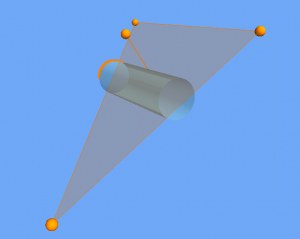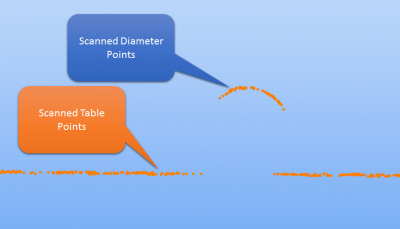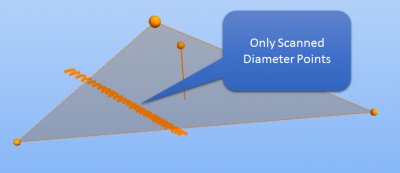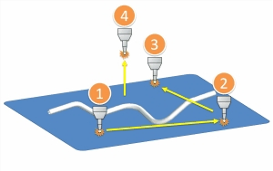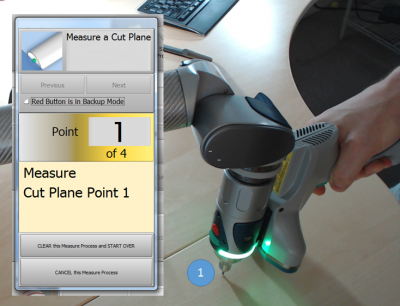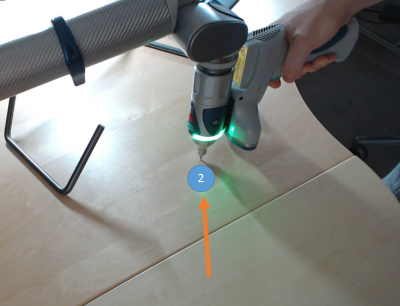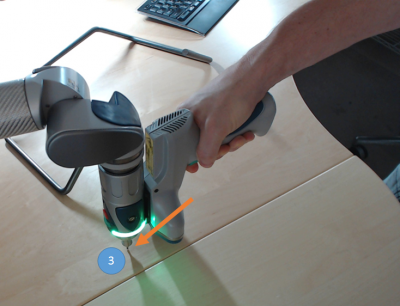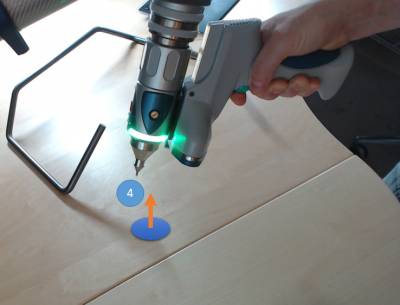VTube-LASER Cut Planes
|
What Are Cut Planes?
Cut planes allow VTube-LASER to define a plane of a table or other surface in order to cut LASER* points from being used in measurements to VTube-LASER. (*As of VTube-LASER Version 2.7, ALL TACTILE measurements ignore cut planes.)
|
Without the Cut Plane Offset set properly, scanning data from a cylinder on a table would appear like this to VTube-LASER. |
|
|
We can use orbit to tilt the view slightly. You can see how the table points are included in this scan of an outer diameter. |
|
|
Increase the Cut Plane offset and you will remove all outliers from the table surface. |
How to Create a Cut Plane
Cut planes are created with four measurements using the ball probe.
STEP 1In VTube-LASER click on the Cut Plane ICON at the bottom of the Naviation Pane, then click on Measure Cut Plane in the "New" tab menu. The Laser scanner will turn off automatically. |
|
STEP 2Move the probe to another place on table. The further away from the first point, the better for the math engine. |
|
|
STEP 3Move the probe to another place on table in a way that forms an approximate equilateral triangle. (It is best to not make the triangle a thin sliver triangle. |
|
|
STEP 4Move the probe upward above the table. This forms the up direction of the plane (also called the "normal" to the plane) |
|
STEP 5The Cut Plane Offset menu will display. Granite Surface Plates0.039" offset is acceptable Office Tables0.125" offset is usually acceptable (Tables are much less flat than surface plates - so the offset needs to be greater than on surface plates.) Offset Distance Rule
|
Diagnosing Problems
It has been our experience that there are two conditions where the Cut Plane is likely to fail to work properly:
- If the wrong ball probe is selected in the FARO probe compensation menu, then the cut plane may fail.
- If the ball probe was never calibrated using the FARO Compensation window, or is not calibrated properly, then the cut plane has a VERY HIGH chance of failing. We have seen Cut Plane issues that are tied back to this problem.
Other Pages
- Back to the VTube-LASER page