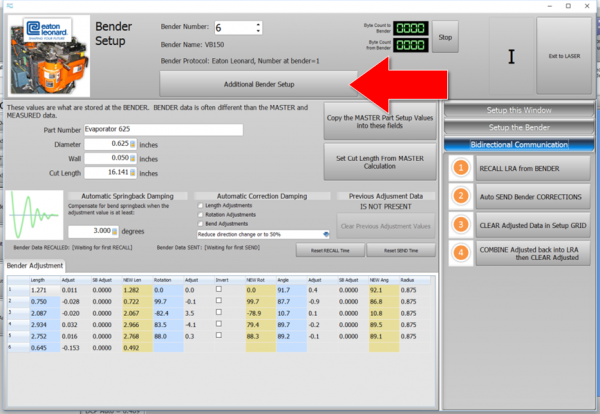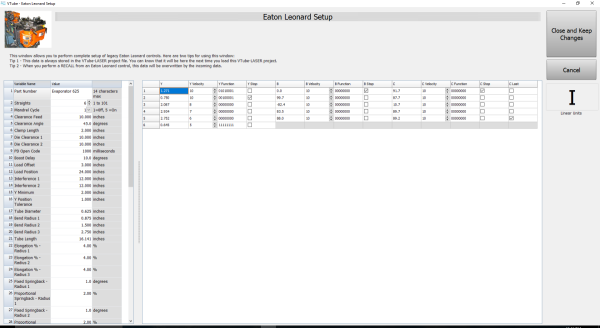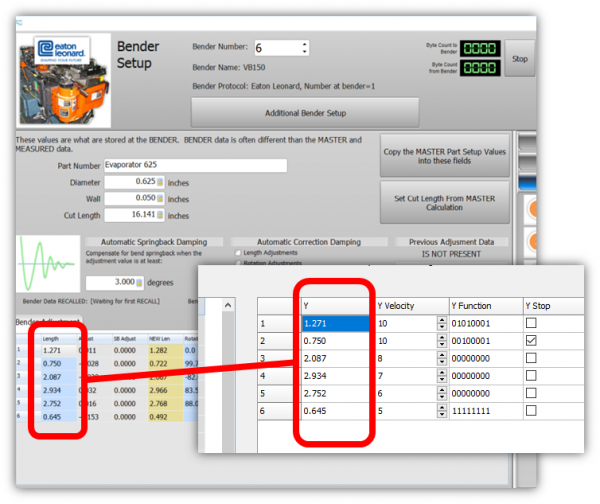Difference between revisions of "VTube-LASER v2.7"
(→25px NEW: Better Fault Tolerance for License Control) |
(→25px NEW: Removed the Cut Plane Button in Measure Process) |
||
| (180 intermediate revisions by one user not shown) | |||
| Line 6: | Line 6: | ||
==Revision 2.7== | ==Revision 2.7== | ||
| − | Release Date: | + | Release Date: February 11, 2017 |
* Back to [[VTube-LASER]] | * Back to [[VTube-LASER]] | ||
| Line 14: | Line 14: | ||
</td> | </td> | ||
<td width=300> | <td width=300> | ||
| − | [[image:vtube- | + | [[image:vtube-laser_v2.7_screenshot.png|400px]] |
</td> | </td> | ||
</tr> | </tr> | ||
| Line 20: | Line 20: | ||
__TOC__ | __TOC__ | ||
| + | |||
| + | =BUILD 103 - February 11, 2017= | ||
| + | |||
| + | ==[[image:Check.jpg|25px]] NEW: IMPORT BENDTECH v6 BTTX Files== | ||
| + | |||
| + | <table cellpadding=10 width=900> | ||
| + | <tr valign=top> | ||
| + | <td width=400> | ||
| + | VTube can now import BENDTECH BTTX files.<br><br> | ||
| + | The following information is imported from a BTTX file:<br><br> | ||
| + | |||
| + | * Part number | ||
| + | * Date entered | ||
| + | * XYZ centerline data (including bend radii) | ||
| + | * Diameter | ||
| + | * Wall thickness | ||
| + | * Default radius | ||
| + | * Linear units (Inches or Millimeters) | ||
| + | |||
| + | <br><br> | ||
| + | |||
| + | <td> | ||
| + | </td> | ||
| + | <td> | ||
| + | [[image:vtube_v2.8_bendtech_bttxfiles.png|400px]] | ||
| + | </tr> | ||
| + | </table> | ||
| + | <br><br> | ||
| + | |||
| + | ==[[image:Check.jpg|25px]] NEW: IMPORT ALPINE and CSM M4 MBF Files== | ||
| + | |||
| + | <table cellpadding=10 width=900> | ||
| + | <tr valign=top> | ||
| + | <td width=400> | ||
| + | VTube can now import MBF files from Alpine and CSM bender files.<br><br> | ||
| + | The following information is imported from an MBF file:<br><br> | ||
| + | |||
| + | * Part number | ||
| + | * Diameter | ||
| + | * XYZ centerline data (including bend radii) - if it is in the file | ||
| + | * YBC data | ||
| + | |||
| + | <br><br> | ||
| + | |||
| + | <td> | ||
| + | </td> | ||
| + | <td> | ||
| + | [[image:vtube_2.7_b103_newMBFimports.png|400px]] | ||
| + | </tr> | ||
| + | </table> | ||
| + | <br><br> | ||
| + | |||
| + | ==[[image:Check.jpg|25px]] FIX: REPORT PRINT PREVIEW== | ||
| + | |||
| + | <table cellpadding=10 width=900> | ||
| + | <tr valign=top> | ||
| + | <td width=400> | ||
| + | Build 102 would sometimes print reports with blank pages. This has been resolved in this build (103). | ||
| + | <br><br> | ||
| + | |||
| + | <td> | ||
| + | </td> | ||
| + | <td> | ||
| + | [[image:vtube_2.7_b103_printpreview.png|400px]] | ||
| + | </tr> | ||
| + | </table> | ||
| + | <br><br> | ||
| + | |||
| + | ==[[image:Check.jpg|25px]] ENHANCEMENT: New French, Chinese, German, English UI Files== | ||
| + | |||
| + | <table cellpadding=10 width=900> | ||
| + | <tr valign=top> | ||
| + | <td width=400> | ||
| + | This build includes updated French, Chinese, German, and English user interface files. | ||
| + | <br><br> | ||
| + | [[image:vtube-laser_v2.7_chinese_ui.png|400px]] | ||
| + | <td> | ||
| + | </td> | ||
| + | <td> | ||
| + | [[image:language translation icon.png|300px]] | ||
| + | </tr> | ||
| + | </table> | ||
| + | <br><br> | ||
| + | |||
| + | =BUILD 102 - January 30, 2017= | ||
| + | |||
| + | ==[[image:Check.jpg|25px]] NEW: Shortcut Keys Window and New Shortcut Keys== | ||
| + | <table cellpadding=10 width=900> | ||
| + | <tr valign=top> | ||
| + | <td width=400> | ||
| + | This new window displays all the shortcut keys in a popup window.<br><br> | ||
| + | '''New''' shortcut keys include: | ||
| + | * '''Ctrl-F1''' - Display the Shortcut Key Window<br><br> | ||
| + | * '''Ctrl-B ''' - Perform a quick project backup (see below)<br><br> | ||
| + | * '''Ctrl-T ''' - Toggle TRANSPARENCY of parametric tube models<br><br> | ||
| + | * '''Ctrl-R ''' - Recalculate the current alignment between master and measured tubes<br><br> | ||
| + | * '''Ctrl-Z ''' - Undo the previous change.<br><br> | ||
| + | <td> | ||
| + | </td> | ||
| + | <td> | ||
| + | [[image:laser_v2.7_shortcutkeyslist_alone.png|250px]] | ||
| + | </tr> | ||
| + | </table> | ||
| + | <br><br> | ||
| + | |||
| + | ==[[image:Check.jpg|25px]] NEW: Ctrl-B Shortcut Key for Quick Backup of VTube Project Files== | ||
| + | <table cellpadding=10 width=900> | ||
| + | <tr valign=top> | ||
| + | <td width=300> | ||
| + | Now you can press '''CTRL-B''' to create a backup for insurance against failures or changes-of-mind during an experiment.<br><br> | ||
| + | '''CTRL-B''' saves a copy of the current setup of the VTube project as a backup file.<br><br> | ||
| + | It creates a backup of the current setup without having to consider where it's saved or what to name it.<br><br> | ||
| + | The backup files are always stored in the "C:\Users\Public\Documents\VTube" folder, and are given date-time stamps in the filenames.<br><br> | ||
| + | For example, this backup file:<br> | ||
| + | '''vtube_backup_ 20170116_19_38_45.vtp''' <br> | ||
| + | ...was created on January 16, 2017 at 7:38:45 pm. | ||
| + | |||
| + | |||
| + | |||
| + | |||
| + | </td> | ||
| + | <td width=300> | ||
| + | [[image:hotkey_ctl_b_backup.png|600px]]<br><br> | ||
| + | </td> | ||
| + | </tr> | ||
| + | </table> | ||
| + | <br><br> | ||
| + | |||
| + | |||
| + | ==[[image:Check.jpg|25px]] NEW: Removed the Cut Plane Button in Measure Process== | ||
| + | <table cellpadding=10 width=900> | ||
| + | <tr valign=top> | ||
| + | <td width=400> | ||
| + | The Cut Plane button in Measure Process became redundant in version 2.6 because the feature is more easily started with the Cut Plane icon at the bottom of the Navigation Pane. So we removed the button from that menu. | ||
| + | <br><br> | ||
| + | To start the Cut Plane control, click on the icon at the bottom of the Navigation Pane. The icon is a toggle. You can press it to load and close the control.<br><br> | ||
| + | [[image:vtube-laser_2v2.7_arrow_no cut plane in measure process.png|400px]] | ||
| + | <td> | ||
| + | </td> | ||
| + | <td> | ||
| + | [[image:vtube-laser_v2.7_arrow_to_cut plane iconenu.png|400px]]<br> | ||
| + | </tr> | ||
| + | </table> | ||
| + | <br><br> | ||
| + | |||
| + | ==[[image:Check.jpg|25px]] NEW: "Inspection Data" - Additions and Changes== | ||
| + | <table cellpadding=10 width=900> | ||
| + | <tr valign=top> | ||
| + | <td width=400> | ||
| + | ===NEW 1 - Moved the Alignment Dropdown Box=== | ||
| + | The alignment type '''dropdown box''' is moved out of a Alignment Setup sub-menu and onto the main Inspection Data menu to make changing alignments much easier.<br><br> | ||
| + | ===NEW 2 - Press Ctrl-R to Recalculate the Alignment=== | ||
| + | Now you can press '''Ctrl-R''' anywhere in the VTube-LASER window to recalculate the current alignment.<br><br> | ||
| + | |||
| + | ===NEW 3 - NEW Best Fit Alignment 3=== | ||
| + | There is a new '''Best Fit Alignment 3''' algorithm that performs additional tests compared to previous alignments. Even though it performs additional tests, it can also run faster than previous alignments based on some new optimizations.<br><br> | ||
| + | ===FIX - Best Fit Alignment 2=== | ||
| + | Also - a debug to the Best Fit Alignment 2 algorithm is included in this version. The debug prevents alignment 2 from choosing less than the best alignment during its iteration.<br><br> | ||
| + | <td> | ||
| + | </td> | ||
| + | <td> | ||
| + | [[image:vtube-laser_v2.7_InspectionData_Menu.png|400px]]<br> | ||
| + | </tr> | ||
| + | </table> | ||
| + | <br><br> | ||
| + | |||
| + | ==[[image:Check.jpg|25px]] NEW: Reverse Calc from MIL-D-9898C Absolute Bender Data to Centerline XYZ Data== | ||
| + | <table cellpadding=10 width=900> | ||
| + | <tr valign=top> | ||
| + | <td width=400> | ||
| + | "Reverse Calc" is our term for calculating new centerline XYZ data from LRA data.<br><br> | ||
| + | '''MIL-D-9898C''' bender data can now be converted by VTube-STEP and VTube-LASER in the new '''ABSOLUTE LRA''' grid section of the Part Data menu.<br><br> | ||
| + | ===Read More About How To Import MIL-D-9898C Data Into VTube=== | ||
| + | See [[VTube Reverse Calc from MIL-D-9898C Absolute Bender Data to Centerline XYZ Data]] for information about this bender data specification. | ||
| + | <td> | ||
| + | </td> | ||
| + | <td> | ||
| + | [[image:vtube_mil-d_conversion.png|500px]]<br> | ||
| + | </tr> | ||
| + | </table> | ||
| + | <br><br> | ||
| + | |||
| + | ==[[image:Check.jpg|25px]] NEW: Reverse Calc from Springback Compensated LRA Data== | ||
| + | <table cellpadding=10 width=900> | ||
| + | <tr valign=top> | ||
| + | <td width=400> | ||
| + | There may be situations where you are required to send centerline XYZ data to a bender for setup - but you want to include springback compensation before you send that data.<br><br> | ||
| + | This feature will allow you combine the springback compensation into the master centerline XYZ and master LRA. When you send the XYZ data to the bender, it will be compensated.<br><br> | ||
| + | This features responds to the Undo command (in the toolbar) - so you can undo the calculation immediately after. | ||
| + | <td> | ||
| + | </td> | ||
| + | <td> | ||
| + | [[image:vtube-v2.7_reversecalc_springback_compensated_lra.png|500px]]<br> | ||
| + | </tr> | ||
| + | </table> | ||
| + | <br><br> | ||
| + | |||
| + | ==[[image:Check.jpg|25px]] NEW - VTube-STEP Straight Snap-to-Axis Transformation== | ||
| + | |||
| + | <table> | ||
| + | <tr> | ||
| + | <td width=300> | ||
| + | Snap any of the tube straights to any of the major axes in VTube-STEP mode. | ||
| + | <br> | ||
| + | <br> | ||
| + | |||
| + | </td> | ||
| + | |||
| + | <td> | ||
| + | [[image:vtube-step_v2.7_snap2axis_example.png|600px]] | ||
| + | </td> | ||
| + | |||
| + | </tr> | ||
| + | </table> | ||
| + | <br><br> | ||
| + | |||
| + | ==[[image:Check.jpg|25px]] NEW: "Calculate New Cut Length?" Dialog after Reverse Calc Incremental LRAs== | ||
| + | <table cellpadding=10 width=900> | ||
| + | <tr valign=top> | ||
| + | <td width=400> | ||
| + | VTube will now ask you if you want to calculate a new Cut Length in Part Setup if you perform a Reverse Calc on the Incremental LRA or Springback Compensated LRA data.<br><br> | ||
| + | <td> | ||
| + | </td> | ||
| + | <td> | ||
| + | [[image:vtube-v2.7_calc_new_cutlength_from_reversecalc.png|500px]]<br> | ||
| + | </tr> | ||
| + | </table> | ||
| + | <br><br> | ||
==[[image:Check.jpg|25px]] NEW - STRING CENTERLINE Measurement Feature for the US Navy== | ==[[image:Check.jpg|25px]] NEW - STRING CENTERLINE Measurement Feature for the US Navy== | ||
| Line 29: | Line 257: | ||
This String Centerline feature was added at the request of the US Navy.<br><br> | This String Centerline feature was added at the request of the US Navy.<br><br> | ||
The String Centerline feature allows them to measure pipe routes inside ships by running strings of any thickness through the ship. Because VTube-LASER can use leapfrog, it can measure a string of any length.<br><br> | The String Centerline feature allows them to measure pipe routes inside ships by running strings of any thickness through the ship. Because VTube-LASER can use leapfrog, it can measure a string of any length.<br><br> | ||
| − | |||
<br> | <br> | ||
| + | [[image:ball of string.png]] | ||
</td> | </td> | ||
<td> | <td> | ||
| + | [[image:ussubmarine.png|400px]]<br><br> | ||
[[image:vtube-laser uniscan string centerline.png|400px]]<br><br> | [[image:vtube-laser uniscan string centerline.png|400px]]<br><br> | ||
| − | |||
| − | |||
| − | |||
</td> | </td> | ||
| Line 44: | Line 270: | ||
</table> | </table> | ||
| − | ==[[image:Check.jpg|25px]] NEW | + | <br><br> |
| + | ==[[image:Check.jpg|25px]] SEVERAL NEW Bender Communication Protocols Added== | ||
| + | |||
| + | ===NEW: BLM VGP 3D Bender Communications=== | ||
<table> | <table> | ||
| Line 62: | Line 291: | ||
</table> | </table> | ||
| − | == | + | ===NEW: SOCO Bender Communications=== |
<table> | <table> | ||
| Line 81: | Line 310: | ||
</table> | </table> | ||
| − | + | ===NEW: CRIPPA Bender Communications (for legacy CRIPPA benders with Siemens Sinumerik controls)=== | |
| − | == | + | |
<table> | <table> | ||
| Line 104: | Line 332: | ||
</table> | </table> | ||
| − | + | ===NEW: HVAC OMS Benders Communications=== | |
| − | + | ||
| − | == | + | |
<table> | <table> | ||
| Line 124: | Line 350: | ||
<br><br> | <br><br> | ||
| − | == | + | ===ENHANCED: Eaton Leonard Premier, EL2000, and Velog Bender Setup=== |
<table> | <table> | ||
<tr> | <tr> | ||
<td width=300 valign="top"> | <td width=300 valign="top"> | ||
| − | VTube-LASER will now allow for the | + | VTube-LASER will now allow for the setup of all standard bender and setup data for a Premier, EL2000, or Velog control.<br><br> |
The Eaton Leonard values are never lost because this data is now stored inside each VTube-LASER project file. <br><br> | The Eaton Leonard values are never lost because this data is now stored inside each VTube-LASER project file. <br><br> | ||
Press the new "'''Additional Bender Data'''" button at the top of the Bender Setup screen, and VTube will now load the new Eaton Leonard Setup window shown (see the second image).<br><br> | Press the new "'''Additional Bender Data'''" button at the top of the Bender Setup screen, and VTube will now load the new Eaton Leonard Setup window shown (see the second image).<br><br> | ||
| − | ===YBC Velocity, Function, Stop, and C Last Included=== | + | ====YBC Velocity, Function, Stop, and C Last Included==== |
This data includes all the part setup data and all the data that is included in each YBC row, including these data columns:<br><br> | This data includes all the part setup data and all the data that is included in each YBC row, including these data columns:<br><br> | ||
| Line 152: | Line 378: | ||
Click on the image on the right so see a close-up of this screen.<br><br><br> | Click on the image on the right so see a close-up of this screen.<br><br><br> | ||
| − | ===YBC Data Automatically Synchronized with Blue Column LRA Data in the Parent Window=== | + | ====YBC Data Automatically Synchronized with Blue Column LRA Data in the Parent Window==== |
The YBC data in this new Eaton Leonard Setup window is always synchronized with the blue columns in the parent VTube Bender Setup window.<br><br> | The YBC data in this new Eaton Leonard Setup window is always synchronized with the blue columns in the parent VTube Bender Setup window.<br><br> | ||
Change the data in either window, and the corresponding data in the other window will automatically change.<br><br> | Change the data in either window, and the corresponding data in the other window will automatically change.<br><br> | ||
| − | ===Use Either Inches or Millimeters=== | + | ====Use Either Inches or Millimeters==== |
The screen allows you to switch between Inches and Millimeters and back again with the press of a single button. | The screen allows you to switch between Inches and Millimeters and back again with the press of a single button. | ||
| Line 176: | Line 402: | ||
</table> | </table> | ||
| − | ==[[image:Check.jpg|25px]] ENHANCED - Tube Centerline | + | <br><br> |
| + | |||
| + | ==[[image:Check.jpg|25px]] ENHANCED - Import the Tube Centerline TeZet XLS Data File== | ||
<table> | <table> | ||
<tr> | <tr> | ||
<td width=300> | <td width=300> | ||
| − | In order to help with migration from TeZet to VTube-LASER, the Excel XLS file import in VTube-STEP (included in VTube-LASER) | + | In order to help with migration from TeZet to VTube-LASER, customers asked us to enhanced the Excel XLS file import in VTube-STEP (included in VTube-LASER) to handle TeZet file data better. |
<br><br> | <br><br> | ||
* The import automatically discovers the XYZ row with no data in order to set the point count.<br><br> | * The import automatically discovers the XYZ row with no data in order to set the point count.<br><br> | ||
| Line 196: | Line 424: | ||
</tr> | </tr> | ||
</table> | </table> | ||
| + | <br><br> | ||
==[[image:Check.jpg|25px]] ENHANCED - Path Manager Checkbox - Offer to Add New Paths== | ==[[image:Check.jpg|25px]] ENHANCED - Path Manager Checkbox - Offer to Add New Paths== | ||
| Line 212: | Line 441: | ||
</tr> | </tr> | ||
</table> | </table> | ||
| + | <br><br> | ||
| − | + | ==[[image:Check.jpg|25px]] NEW - Probed Points Now Automatically IGNORE Cut Planes== | |
| − | ==[[image:Check.jpg|25px]] NEW - Probed Points Now IGNORE Cut Planes== | + | |
<table> | <table> | ||
| Line 221: | Line 450: | ||
As of this version, VTube-LASER will '''ignore cut planes''' when in tactile probe mode.<br><br> | As of this version, VTube-LASER will '''ignore cut planes''' when in tactile probe mode.<br><br> | ||
After observing how customers use the cut plane, we've concluded that it is best to let probed points be measured anywhere - even beyond the cut planes.<br><br> | After observing how customers use the cut plane, we've concluded that it is best to let probed points be measured anywhere - even beyond the cut planes.<br><br> | ||
| − | Now cut planes are used exclusively for the LASER scanner. If the LASER scanner is active, then active cut planes are also used. | + | Now cut planes are used exclusively for the LASER scanner only. If the LASER scanner is active, then active cut planes are also used. |
| Line 240: | Line 469: | ||
</table> | </table> | ||
| + | <br><br> | ||
| − | ==[[image:Check.jpg|25px]] NEW - Set Date/Time to Now Feature== | + | ==[[image:Check.jpg|25px]] NEW - Part Setup Popup Menu: "Set Date/Time to Now" Feature== |
<table> | <table> | ||
<tr> | <tr> | ||
<td width=300> | <td width=300> | ||
| − | + | The Part Setup popup menu lets you set the Date/Time stamp for the project file to the current date and time. | |
<br> | <br> | ||
<br> | <br> | ||
| Line 253: | Line 483: | ||
<td> | <td> | ||
| − | [[image:vtube_2.7_SetDateTimeToNow.png| | + | [[image:vtube_2.7_SetDateTimeToNow.png|500px]] |
</td> | </td> | ||
</tr> | </tr> | ||
</table> | </table> | ||
| + | <br><br> | ||
| + | ==[[image:Check.jpg|25px]] NEW: Improved License Control Tools== | ||
| + | <table cellpadding=10 width=1000> | ||
| + | <tr valign=top> | ||
| + | <td width=400> | ||
| + | We improved license management by giving messages in the status bar at the bottom of screen that report on license health.<br><br> | ||
| + | The message always include the source of licensing - like local USB or Network License Manager.<br><br> | ||
| + | The message will include specific information about any problems with the license in advance of VTube asking you to take some sort of retry or close action.<br><br> | ||
| + | #If you see "'''License OK'''", then there are no problems communicating with the VTube USB hardware key or NLM server.<br><br> | ||
| + | #If problems occur, then you will see "'''License Warning'''" followed by a description of the problem for one minute.<br><br> | ||
| + | #Then you will be allowed to retry accessing the hardware key from inside a dialog box that asks you to '''RETRY''' for another minute.<br><br> | ||
| + | #If VTube cannot verify the health of the license, then it will ask to shut down - but it will always automatically create a '''BACKUP''' file of the project (see the hot key backup feature above) before closing. | ||
| + | </td> | ||
| + | <td width=300> | ||
| + | [[image:vtube_v2.7_license_health_indicator.png]]<br><br> | ||
| + | [[image:vtube_v2.7_license_health_indicator_extended_notes.png|600px]]<br><br> | ||
| + | </td> | ||
| + | </tr> | ||
| + | </table> | ||
| + | <br><br> | ||
| − | + | ==[[image:Check.jpg|25px]] ENHANCED: Scanner and Ball Probe Measurement Sound Changes== | |
| − | + | <table cellpadding=10 width=900> | |
| − | ==[[image:Check.jpg|25px]] | + | <tr valign=top> |
| − | + | ||
| − | <table> | + | |
| − | <tr> | + | |
<td width=300> | <td width=300> | ||
| − | + | ===DIFFERENT Sound from Each Other=== | |
| − | <br> | + | The scanner measure and ball probe measure sounds are now different from each other. You will know when VTube is taking points by ball probe or points by scanner by hearing to the unique sounds associated with those two kinds of measuring.<br><br> |
| − | <br> | + | |
| + | ===NEW Softer Sounds=== | ||
| + | The scanning sound is now softer than the previous sound - and is also a repeating sound that works better with sound systems that turn off and then back on when not being used.<br><br> | ||
| + | The point measure sound is also softer - but it continues to be a single soft pop.<br><br> | ||
| + | <td width=300> | ||
| + | [[image:sound.png]] | ||
</td> | </td> | ||
| + | </tr> | ||
| + | </table> | ||
| + | <br><br> | ||
| − | + | ==[[image:Check.jpg|25px]] ENHANCED: Loaded Project Filename Automatically Moves to Top of Recent List== | |
| − | [[image: | + | <table cellpadding=10 width=900> |
| + | <tr valign=top> | ||
| + | <td width=300> | ||
| + | VTube Project files loaded are now always moved to the top of the Recent Projects list - '''even if they are already in the list.'''<br><br> | ||
| + | <td width=300> | ||
</td> | </td> | ||
| + | <td width=400> | ||
| + | [[image:vtube recent project move to top.png|450px]] | ||
</tr> | </tr> | ||
</table> | </table> | ||
| + | <br><br> | ||
| − | + | ==[[image:Check.jpg|25px]] ENHANCED: Tube Shape Averaging from LRA Data in the Hybrid Feature in Tube Data Storage== | |
| − | ==[[image:Check.jpg|25px]] | + | |
<table cellpadding=10 width=900> | <table cellpadding=10 width=900> | ||
<tr valign=top> | <tr valign=top> | ||
<td width=300> | <td width=300> | ||
| − | + | We found and fixed a problem with ROTATION data averaging when creating a hybrid tube from LRA bender data.<br><br> | |
| − | + | In previous versions, VTube could have problems with rotations that approach and pass from positive regions into negative regions (Either at 0 degrees or 180 degrees).<br><br> | |
| − | + | ===About This Feature=== | |
| − | + | This feature allows you to measure a part multiple times, then average the results.<br><br> | |
| − | + | Unlike averaging measured centerline XYZ data, using the LRA method of averaging tube data to derive a hybrid tube allows VTube to be immune to tube orientation changes between measures. | |
| − | + | <td> | |
| − | + | </td> | |
| + | <td> | ||
| + | [[image:vtube-laser-2.2_hybridtube_logo.png|450px]]<br><br> | ||
| + | [[image:vtube-laser_tubedatastorage_hybridpart_feature_closeup.png|450px]]<br><br> | ||
| + | [[image:vtube-laser_tubedatastorage_hybridpart_feature.png|450px]] | ||
| + | </tr> | ||
| + | </table> | ||
| + | <br><br> | ||
| − | + | ==[[image:Check.jpg|25px]] VERIFIED: VTube is Compatible with SOLIDWORKS 2017== | |
| − | + | <table cellpadding=10 width=900> | |
| − | < | + | <tr valign=top> |
| + | <td width=300> | ||
| + | VTube is verified as compatible for building directly to SOLIDWORKS 2017.<br><br> | ||
| + | [[image:solidworks2017-launch-logo.png|300px]] | ||
<td width=300> | <td width=300> | ||
| − | |||
</td> | </td> | ||
| + | <td width=400> | ||
| + | [[image:vtube-v2.7_solidworks2017.png|500px]] | ||
</tr> | </tr> | ||
</table> | </table> | ||
<br><br> | <br><br> | ||
| − | + | ==[[image:Check.jpg|25px]] ENHANCED: Network License Manager Setup Change - No Receive Port Necessary== | |
| − | ==[[image:Check.jpg|25px]] | + | |
<table cellpadding=10 width=900> | <table cellpadding=10 width=900> | ||
<tr valign=top> | <tr valign=top> | ||
<td width=300> | <td width=300> | ||
| − | + | Only one port is now required for connection to the Network License Manager.<br><br> | |
| − | + | We've remove the VTube Receive port number value. See the configuration text on the right from the "vtube local settings.cfg" file. | |
| − | + | ||
| − | + | ||
| − | + | ||
| − | + | ||
<td width=300> | <td width=300> | ||
| − | |||
</td> | </td> | ||
| + | <td width=400> | ||
| + | <code>[HARDWARE KEY]</code><br> | ||
| + | <code>Enable Network=0</code><br> | ||
| + | <code>License Type=Laser</code><br> | ||
| + | <code>NLM IP Address=127.0.0.1</code><br> | ||
| + | <code>Network Timeout=10</code><br> | ||
| + | <code>Send To NLM Port=17502</code><br> | ||
| + | |||
</tr> | </tr> | ||
</table> | </table> | ||
<br><br> | <br><br> | ||
| + | |||
| + | ==Other Changes== | ||
| + | *This version of VTube works with a new version 9 of the Network License Manager that has a redesigned user interface and a new communications engine.<br><br> | ||
| + | * New splitter bars are added between the menus and the viewport.<br><br> | ||
| + | * VTube can now properly save and load DATES and TIMES in the project file regardless of the Windows locale settings. Previous versions could not handle non US standard dates and times in the project file.<br><br> | ||
| + | * We made a major optimization by reducing the amount of memory required to run VTube. This optimization also makes VTube run faster. | ||
| + | |||
| + | <br><br><br><br> | ||
=Other Pages= | =Other Pages= | ||
Latest revision as of 01:36, 15 February 2017
|
Revision 2.7Release Date: February 11, 2017
|
BUILD 103 - February 11, 2017
 NEW: IMPORT BENDTECH v6 BTTX Files
NEW: IMPORT BENDTECH v6 BTTX Files
|
VTube can now import BENDTECH BTTX files.
|
 NEW: IMPORT ALPINE and CSM M4 MBF Files
NEW: IMPORT ALPINE and CSM M4 MBF Files
|
VTube can now import MBF files from Alpine and CSM bender files.
|
 FIX: REPORT PRINT PREVIEW
FIX: REPORT PRINT PREVIEW
|
Build 102 would sometimes print reports with blank pages. This has been resolved in this build (103).
|
 ENHANCEMENT: New French, Chinese, German, English UI Files
ENHANCEMENT: New French, Chinese, German, English UI Files
|
This build includes updated French, Chinese, German, and English user interface files.
|
BUILD 102 - January 30, 2017
 NEW: Shortcut Keys Window and New Shortcut Keys
NEW: Shortcut Keys Window and New Shortcut Keys
|
This new window displays all the shortcut keys in a popup window.
|
 NEW: Ctrl-B Shortcut Key for Quick Backup of VTube Project Files
NEW: Ctrl-B Shortcut Key for Quick Backup of VTube Project Files
|
Now you can press CTRL-B to create a backup for insurance against failures or changes-of-mind during an experiment.
|
 NEW: Removed the Cut Plane Button in Measure Process
NEW: Removed the Cut Plane Button in Measure Process
 NEW: "Inspection Data" - Additions and Changes
NEW: "Inspection Data" - Additions and Changes
NEW 1 - Moved the Alignment Dropdown BoxThe alignment type dropdown box is moved out of a Alignment Setup sub-menu and onto the main Inspection Data menu to make changing alignments much easier. NEW 2 - Press Ctrl-R to Recalculate the AlignmentNow you can press Ctrl-R anywhere in the VTube-LASER window to recalculate the current alignment. NEW 3 - NEW Best Fit Alignment 3There is a new Best Fit Alignment 3 algorithm that performs additional tests compared to previous alignments. Even though it performs additional tests, it can also run faster than previous alignments based on some new optimizations. FIX - Best Fit Alignment 2Also - a debug to the Best Fit Alignment 2 algorithm is included in this version. The debug prevents alignment 2 from choosing less than the best alignment during its iteration. |
 NEW: Reverse Calc from MIL-D-9898C Absolute Bender Data to Centerline XYZ Data
NEW: Reverse Calc from MIL-D-9898C Absolute Bender Data to Centerline XYZ Data
|
"Reverse Calc" is our term for calculating new centerline XYZ data from LRA data. Read More About How To Import MIL-D-9898C Data Into VTubeSee VTube Reverse Calc from MIL-D-9898C Absolute Bender Data to Centerline XYZ Data for information about this bender data specification. |
 NEW: Reverse Calc from Springback Compensated LRA Data
NEW: Reverse Calc from Springback Compensated LRA Data
|
There may be situations where you are required to send centerline XYZ data to a bender for setup - but you want to include springback compensation before you send that data. |
 NEW - VTube-STEP Straight Snap-to-Axis Transformation
NEW - VTube-STEP Straight Snap-to-Axis Transformation
|
Snap any of the tube straights to any of the major axes in VTube-STEP mode.
|
 NEW: "Calculate New Cut Length?" Dialog after Reverse Calc Incremental LRAs
NEW: "Calculate New Cut Length?" Dialog after Reverse Calc Incremental LRAs
|
VTube will now ask you if you want to calculate a new Cut Length in Part Setup if you perform a Reverse Calc on the Incremental LRA or Springback Compensated LRA data. |
 SEVERAL NEW Bender Communication Protocols Added
SEVERAL NEW Bender Communication Protocols Added
NEW: BLM VGP 3D Bender Communications
|
We've embedded Benderlink for BLM bender communications inside VTube-LASER.
|
NEW: SOCO Bender Communications
|
A new SOCO-specific bender communications protocol is now built into VTube-LASER.
|
NEW: CRIPPA Bender Communications (for legacy CRIPPA benders with Siemens Sinumerik controls)
|
A new CRIPPA MPF bender communications protocol is now built into VTube-LASER for older CRIPPA benders that do not have Supravision Network communications capabilities.
|
NEW: HVAC OMS Benders Communications
|
VTube can now export new data to HVAC Machinery's OMS benders using a direct network connection. |
ENHANCED: Eaton Leonard Premier, EL2000, and Velog Bender Setup
|
VTube-LASER will now allow for the setup of all standard bender and setup data for a Premier, EL2000, or Velog control. YBC Velocity, Function, Stop, and C Last IncludedThis data includes all the part setup data and all the data that is included in each YBC row, including these data columns:
YBC Data Automatically Synchronized with Blue Column LRA Data in the Parent WindowThe YBC data in this new Eaton Leonard Setup window is always synchronized with the blue columns in the parent VTube Bender Setup window. Use Either Inches or MillimetersThe screen allows you to switch between Inches and Millimeters and back again with the press of a single button.
|
 ENHANCED - Import the Tube Centerline TeZet XLS Data File
ENHANCED - Import the Tube Centerline TeZet XLS Data File
|
In order to help with migration from TeZet to VTube-LASER, customers asked us to enhanced the Excel XLS file import in VTube-STEP (included in VTube-LASER) to handle TeZet file data better.
|
 ENHANCED - Path Manager Checkbox - Offer to Add New Paths
ENHANCED - Path Manager Checkbox - Offer to Add New Paths
|
A new checkbox in the Path Manager allows you to control if VTube offers to add new paths detected. |
 NEW - Probed Points Now Automatically IGNORE Cut Planes
NEW - Probed Points Now Automatically IGNORE Cut Planes
|
As of this version, VTube-LASER will ignore cut planes when in tactile probe mode.
|
 NEW - Part Setup Popup Menu: "Set Date/Time to Now" Feature
NEW - Part Setup Popup Menu: "Set Date/Time to Now" Feature
|
The Part Setup popup menu lets you set the Date/Time stamp for the project file to the current date and time.
|
 NEW: Improved License Control Tools
NEW: Improved License Control Tools
|
We improved license management by giving messages in the status bar at the bottom of screen that report on license health.
|
 ENHANCED: Scanner and Ball Probe Measurement Sound Changes
ENHANCED: Scanner and Ball Probe Measurement Sound Changes
DIFFERENT Sound from Each OtherThe scanner measure and ball probe measure sounds are now different from each other. You will know when VTube is taking points by ball probe or points by scanner by hearing to the unique sounds associated with those two kinds of measuring. NEW Softer SoundsThe scanning sound is now softer than the previous sound - and is also a repeating sound that works better with sound systems that turn off and then back on when not being used. |
 ENHANCED: Loaded Project Filename Automatically Moves to Top of Recent List
ENHANCED: Loaded Project Filename Automatically Moves to Top of Recent List
|
VTube Project files loaded are now always moved to the top of the Recent Projects list - even if they are already in the list. |
 ENHANCED: Tube Shape Averaging from LRA Data in the Hybrid Feature in Tube Data Storage
ENHANCED: Tube Shape Averaging from LRA Data in the Hybrid Feature in Tube Data Storage
|
We found and fixed a problem with ROTATION data averaging when creating a hybrid tube from LRA bender data. About This FeatureThis feature allows you to measure a part multiple times, then average the results. |
 VERIFIED: VTube is Compatible with SOLIDWORKS 2017
VERIFIED: VTube is Compatible with SOLIDWORKS 2017
|
VTube is verified as compatible for building directly to SOLIDWORKS 2017. |
 ENHANCED: Network License Manager Setup Change - No Receive Port Necessary
ENHANCED: Network License Manager Setup Change - No Receive Port Necessary
|
Only one port is now required for connection to the Network License Manager. |
|
Other Changes
- This version of VTube works with a new version 9 of the Network License Manager that has a redesigned user interface and a new communications engine.
- New splitter bars are added between the menus and the viewport.
- VTube can now properly save and load DATES and TIMES in the project file regardless of the Windows locale settings. Previous versions could not handle non US standard dates and times in the project file.
- We made a major optimization by reducing the amount of memory required to run VTube. This optimization also makes VTube run faster.
Other Pages
- Back to VTube-LASER
- Back to VTube Software Updates (for LASER Mode)
- See also VTube-STEP
- See also VTube-STEP Revisions
- See VTube-LASER Customer Support Page to download the latest version.
- See VTube-LASER Cut Planes
- See the tutorial on DCP - Diameter Cut Planes
- See How to Measure Tubes Attached to an Evaporator with the DCP Feature