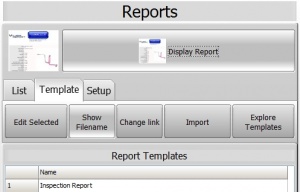Difference between revisions of "VTube-LASER v1.78"
From ATTWiki
| Line 26: | Line 26: | ||
<tr valign=top> | <tr valign=top> | ||
<td width=300> | <td width=300> | ||
| − | Full springback can now be printed in the reports for first-time setup of benders. | + | Full springback can now be printed in the reports for first-time setup of benders. This report responds to the Fixed and Proportional springback values in the Part Setup menu. |
</td> | </td> | ||
| Line 35: | Line 35: | ||
[[image:vtube-laser_springbackreport_v1.78.jpg|500px]] | [[image:vtube-laser_springbackreport_v1.78.jpg|500px]] | ||
| − | |||
===[[image:Check.jpg|25px]] ENHANCED: Redesigned Report Menu with new IMPORT Template Feature=== | ===[[image:Check.jpg|25px]] ENHANCED: Redesigned Report Menu with new IMPORT Template Feature=== | ||
Revision as of 02:28, 4 October 2012
Revision 1.78
|
Contents |
- See VTube-LASER Customer Support Page to download the latest version.
 ENHANCED: Reports can Output LRA with Full Springback
ENHANCED: Reports can Output LRA with Full Springback
|
Full springback can now be printed in the reports for first-time setup of benders. This report responds to the Fixed and Proportional springback values in the Part Setup menu. |
 ENHANCED: Redesigned Report Menu with new IMPORT Template Feature
ENHANCED: Redesigned Report Menu with new IMPORT Template Feature
|
The report menu was simplified and an IMPORT feature was added to simplify the import of REPORT TEMPLATES into your VTube system. Choose the html report to import, and VTube automatically copies it into the system and adds it to the template list. |
 ENHANCED: New Master XYZ Pop-Up Menu Commands
ENHANCED: New Master XYZ Pop-Up Menu Commands
|
New features in the XYZ pop-up menu adds new commands.
|
 ENHANCED: New Measured XYZ Pop-Up Menu Commands
ENHANCED: New Measured XYZ Pop-Up Menu Commands
|
New features in the XYZ pop-up menu adds new commands.
|
Other Pages
- Back to the VTube-LASER page