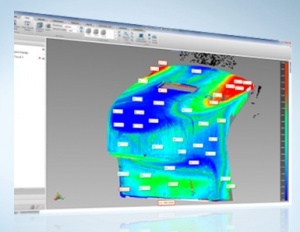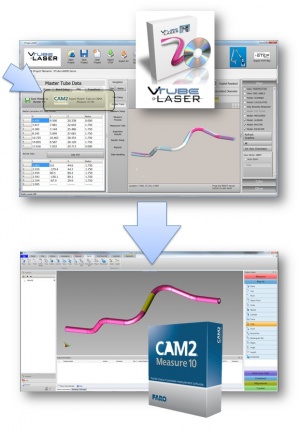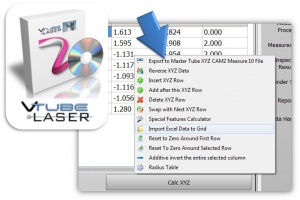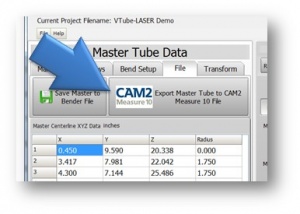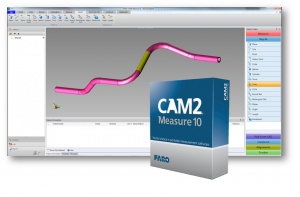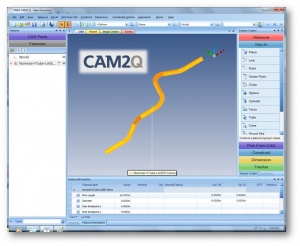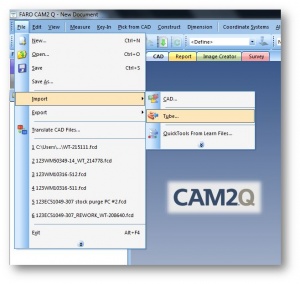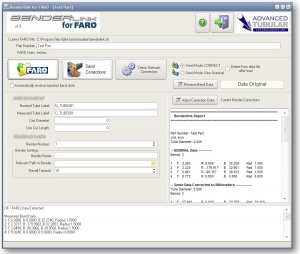Difference between revisions of "FARO CAM2"
(→CAM2 Measure 10 and VTube-LASER Working Together) |
(→CAM2Q and VTube-LASER Working Together) |
||
| (101 intermediate revisions by one user not shown) | |||
| Line 1: | Line 1: | ||
<table> | <table> | ||
<tr cellpadding=10> | <tr cellpadding=10> | ||
| − | <td width= | + | <td width=400 valign="top"> |
FARO CAM2 software for measuring prismatic shapes. It is used by tube fabrication customers on [[FARO]] arms along with [[VTube-LASER]] to measure components around tube shapes.<br><br> | FARO CAM2 software for measuring prismatic shapes. It is used by tube fabrication customers on [[FARO]] arms along with [[VTube-LASER]] to measure components around tube shapes.<br><br> | ||
| − | Customers measure tube shapes quickly with [[VTube-LASER]] with the laser scanner, then output parametric tube data to CAM2. | + | Customers measure tube shapes quickly with [[VTube-LASER]] with the laser scanner, then output parametric tube data to CAM2.<br><br> |
| + | [[image:cam2measure10.jpg|300px]]<br><br> | ||
</td> | </td> | ||
| − | <td width=300> | + | <td width=300 valign="top"> |
[[image:cam2measure10box.jpg|150px]]<br> | [[image:cam2measure10box.jpg|150px]]<br> | ||
| + | [[image:cam2qlogo.jpg|150px]]<br> | ||
</td> | </td> | ||
</tr> | </tr> | ||
</table> | </table> | ||
| + | |||
| + | __notoc__ | ||
== CAM2 Measure 10 and VTube-LASER Working Together == | == CAM2 Measure 10 and VTube-LASER Working Together == | ||
| − | |||
<table> | <table> | ||
<tr cellpadding=10> | <tr cellpadding=10> | ||
<td width=300 VALIGN="top"> | <td width=300 VALIGN="top"> | ||
| + | [[image:cam2measure10box.jpg|150px]]<br> | ||
This version of CAM2 software released in 2011 (See [http://www.faro.com/content.aspx?ct=&content=news&item=4171 FARO news release]). | This version of CAM2 software released in 2011 (See [http://www.faro.com/content.aspx?ct=&content=news&item=4171 FARO news release]). | ||
| + | === Measure Tubes with VTube then Export to CAM2 Files === | ||
| + | Since year 2010, FARO has started selling [[VTube-LASER]] as a quicker method of tube measuring. (FARO is the exclusive distributor for VTube-LASER in North and South America.)<br><br> | ||
| + | === General Workflow for VTube to CAM2 === | ||
| + | The workflow process is to scan a tube with VTube, then continue with measuring components around the tube in CAM2. The method is to leave the tube in the same location when measuring in the two programs. The correct position in space is transferred into CAM2 Measure 10 as long as the tube is not moved. | ||
</td> | </td> | ||
<td width=300 VALIGN="top"> | <td width=300 VALIGN="top"> | ||
| − | + | [[image:Vtube-laser_to_cam2.jpg|300px]] | |
</td> | </td> | ||
</tr> | </tr> | ||
</table> | </table> | ||
| + | |||
| + | === Export as Parametric Tubes === | ||
<table> | <table> | ||
| − | <tr | + | <tr> |
| + | <td width=300 valign="top"> | ||
| + | [[VTube-LASER]] exports CAM2 Measure 10 parametric tube files for measuring brackets and components around the tube. Both the MASTER and the MEASURED tube shapes can be exported in the FILE tab sub-menus for each tube centerline.<br><br> | ||
| + | The XYZ grid popup menus also allow for output to CAM2 files.<br><br> | ||
| + | [[image:Vtube-laser_popup_exportcam2button.jpg|300px]] | ||
| + | </td> | ||
<td width=300 VALIGN="top"> | <td width=300 VALIGN="top"> | ||
| − | [[image: | + | [[image:Vtube-laser_exportcam2button.jpg|300px]] |
| − | + | </td> | |
| + | </tr> | ||
| + | </table> | ||
| − | + | === Importing to CAM2 Measure 10 === | |
| − | + | <table> | |
| − | + | <tr> | |
| − | + | <td width=300 valign=top> | |
| − | + | Use the Import/Export option in the File pulldown menu to import the CAM2 file that VTube builds.<br><br> | |
| − | The | + | The tube shapes can be imported into CAM2 as NOMINAL (VTube MASTER), or ACTUAL (VTube MEASURED).<br><br> |
</td> | </td> | ||
<td width=300 VALIGN="top"> | <td width=300 VALIGN="top"> | ||
| − | |||
| − | |||
[[image:cam2measure10withtube.jpg|300px]]<br> | [[image:cam2measure10withtube.jpg|300px]]<br> | ||
</td> | </td> | ||
| Line 50: | Line 65: | ||
</table> | </table> | ||
| − | == CAM2Q (release | + | == CAM2Q and VTube-LASER Working Together == |
| + | |||
| + | <table> | ||
| + | <tr> | ||
| + | <td width=300 valign=top> | ||
| + | [[image:cam2qlogo.jpg|300px]]<br> | ||
| + | This version of CAM2 software released in 2008 (See [http://www.faro.com/content.aspx?ct=us&content=news&item=1581&tab=2 FARO news release]).<br><br> | ||
| + | This version imports the same data file as the CAM2 Measure 10 package.<br><br> | ||
| + | |||
| + | === Importing to CAM2Q === | ||
| + | Use the Import pull-down menu, then select the Tube option to import the CAM2 file that VTube builds.<br><br> | ||
| + | |||
| + | The tube shapes can be imported into CAM2 as NOMINAL (VTube MASTER), or ACTUAL (VTube MEASURED).<br><br> | ||
| + | </td> | ||
| + | <td width=300 VALIGN="top"> | ||
| + | [[image:cam2qtube.jpg|300px]]<br> | ||
| + | [[image:cam2qmenu.jpg|300px]]<br> | ||
| + | </td> | ||
| + | </tr> | ||
| + | </table> | ||
<table> | <table> | ||
<tr cellpadding=10> | <tr cellpadding=10> | ||
<td width=300> | <td width=300> | ||
| − | + | ||
| − | + | ||
</td> | </td> | ||
<td width=300> | <td width=300> | ||
| − | + | ||
</td> | </td> | ||
</tr> | </tr> | ||
| Line 69: | Line 103: | ||
<tr cellpadding=10> | <tr cellpadding=10> | ||
<td width=300> | <td width=300> | ||
| + | [[image:cam2measurex.jpg|300px]]<br> | ||
CAM2 Measure X1 was released in 2005 (See [http://www.faro.com/content.aspx?ct=&content=news&item=113 FARO news release]).<br><br> | CAM2 Measure X1 was released in 2005 (See [http://www.faro.com/content.aspx?ct=&content=news&item=113 FARO news release]).<br><br> | ||
It can output text files for communication with our [[Benderlink for FARO]] software. | It can output text files for communication with our [[Benderlink for FARO]] software. | ||
</td> | </td> | ||
<td width=300> | <td width=300> | ||
| − | |||
</td> | </td> | ||
</tr> | </tr> | ||
Latest revision as of 19:50, 16 January 2013
|
FARO CAM2 software for measuring prismatic shapes. It is used by tube fabrication customers on FARO arms along with VTube-LASER to measure components around tube shapes. |
CAM2 Measure 10 and VTube-LASER Working Together
|
Measure Tubes with VTube then Export to CAM2 FilesSince year 2010, FARO has started selling VTube-LASER as a quicker method of tube measuring. (FARO is the exclusive distributor for VTube-LASER in North and South America.) General Workflow for VTube to CAM2The workflow process is to scan a tube with VTube, then continue with measuring components around the tube in CAM2. The method is to leave the tube in the same location when measuring in the two programs. The correct position in space is transferred into CAM2 Measure 10 as long as the tube is not moved. |
Export as Parametric Tubes
|
VTube-LASER exports CAM2 Measure 10 parametric tube files for measuring brackets and components around the tube. Both the MASTER and the MEASURED tube shapes can be exported in the FILE tab sub-menus for each tube centerline. |
Importing to CAM2 Measure 10
|
Use the Import/Export option in the File pulldown menu to import the CAM2 file that VTube builds. The tube shapes can be imported into CAM2 as NOMINAL (VTube MASTER), or ACTUAL (VTube MEASURED). |
CAM2Q and VTube-LASER Working Together
|
Importing to CAM2QUse the Import pull-down menu, then select the Tube option to import the CAM2 file that VTube builds. The tube shapes can be imported into CAM2 as NOMINAL (VTube MASTER), or ACTUAL (VTube MEASURED). |
|
|
CAM2 Measure X - (released about 2005)
|
|
|
Communications between CAM2 Measure X and benders is through the EXPORT - XYZ - TXT feature to Benderlink for FARO software. |