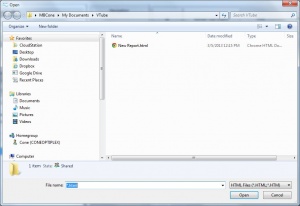Difference between revisions of "Import VTube Report Templates"
From ATTWiki
(→STEP 3 - Import and Explore for HTML Template) |
|||
| Line 35: | Line 35: | ||
<tr valign=top> | <tr valign=top> | ||
<td width=300> | <td width=300> | ||
| − | ====STEP | + | ====STEP 2 - Import and Explore for HTML Template==== |
The Import open file dialog will appear in the \My documents\VTube folder. | The Import open file dialog will appear in the \My documents\VTube folder. | ||
<br><br> | <br><br> | ||
Revision as of 17:10, 5 March 2013
|
Contents |
Steps to IMPORT Report Templates files
STEP 1 - Switch to the Report MenuSwitch to the Reports menu and click on the Template Tab menu.
|
|
STEP 2 - Import and Explore for HTML TemplateThe Import open file dialog will appear in the \My documents\VTube folder.
|
Other Pages
- Back to VTube-LASER