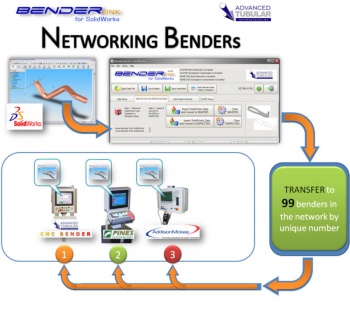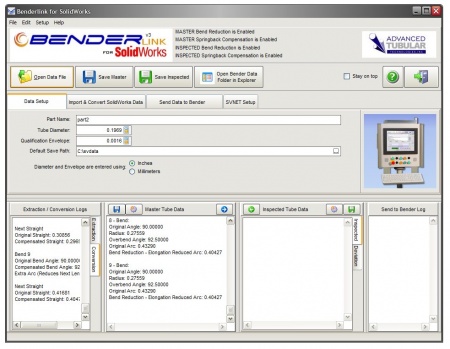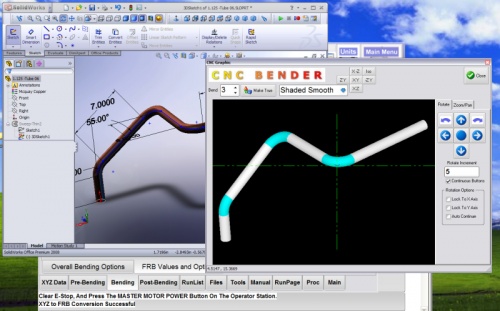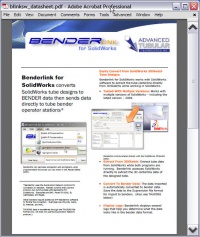Difference between revisions of "Benderlink for SolidWorks"
(→Features) |
(→Benderlink for SolidWorks Software Updates) |
||
| (68 intermediate revisions by one user not shown) | |||
| Line 1: | Line 1: | ||
| − | [[image:Blinkswlogo.jpg|450px]] | + | <table> |
| − | [[image: | + | <tr> |
| − | [[image: | + | <td width=400> |
| − | + | [[image:Blinkswlogo.jpg|450px]]<br> | |
| + | [[image:blinksw_bendernetwork_splash_800.jpg|350px]] | ||
| + | </td> | ||
| + | <td> | ||
| + | [[image:sw_solutionpartner_logo.jpg]] | ||
| + | </td> | ||
| + | </tr> | ||
| + | <tr> | ||
| + | <td> | ||
| + | </td> | ||
| + | </tr> | ||
| + | |||
| + | <tr> | ||
| + | <td> | ||
Benderlink for SolidWorks software extracts SolidWorks tube design data, converts it to bender data, then allows you to send data directly to CNC tube benders. | Benderlink for SolidWorks software extracts SolidWorks tube design data, converts it to bender data, then allows you to send data directly to CNC tube benders. | ||
| + | </td> | ||
| + | </tr> | ||
| + | |||
| + | </table> | ||
| + | |||
| + | |||
| + | |||
| + | |||
==Features== | ==Features== | ||
| + | <table> | ||
| + | |||
| + | <tr valign=top> | ||
| + | <td width=400> | ||
The main features of this software: | The main features of this software: | ||
<ol> | <ol> | ||
| − | <li> - Read tube data from SolidWorks</li> | + | <li> - Read tube data from [[SolidWorks]]</li> |
<li> - Convert the tube data to bender data</li> | <li> - Convert the tube data to bender data</li> | ||
<li> - Save / Recall the bender data</li> | <li> - Save / Recall the bender data</li> | ||
| Line 23: | Line 48: | ||
<li> - Acts as a file server to operator stations. Benderlink can watch for requests from operator stations for data by part name (For example, PINES TS-2000 bender control)</li> | <li> - Acts as a file server to operator stations. Benderlink can watch for requests from operator stations for data by part name (For example, PINES TS-2000 bender control)</li> | ||
</ol> | </ol> | ||
| − | |||
| − | |||
| − | |||
| − | |||
| − | The correction feature is performed by measuring a tube with FARO arm, using this data to create a tube centerline in SolidWorks, then allow Benderlink to compare this inspected data with the MASTER data. | + | The reverse-engineering feature is performed by using 3D sketch with a measuring center - like a FARO arm. The tube centerline is sketched in 3D, then transferred to Benderlink for [[SolidWorks]]. |
| + | |||
| + | The correction feature is performed by measuring a tube with FARO arm, using this data to create a tube centerline in [[SolidWorks]], then allow Benderlink to compare this inspected data with the MASTER data. | ||
| + | </td> | ||
| + | |||
| + | <td> | ||
| + | [[Image:Blinksw_v3.jpg|450px]]<br> | ||
| + | </td> | ||
| + | </tr> | ||
| + | </table> | ||
| + | |||
| + | |||
| + | |||
| + | ==Demonstration Video for Benderlink for SolidWorks== | ||
| + | View a video that shows Benderlink for SolidWorks extracting data from SolidWorks. | ||
| + | |||
| + | |||
| + | <table width=600> | ||
| + | |||
| + | <tr> | ||
| + | <td width=100> | ||
| + | [[image:Ts-2000.jpg|100px]] | ||
| + | </td> | ||
| + | <td width=100> | ||
| + | How to convert and serve SolidWorks data to the Pines TS2000 Control using Benderlink for SolidWorks.<br> | ||
| + | * View on [http://youtu.be/rck8cPXxDe8 YouTube] | ||
| + | * View [http://www.advancedtubular.com/blink-sw/blinksw4_serve_to_pines_ts2000.mp4 MP4] | ||
| + | </td> | ||
| + | </tr> | ||
| + | </table> | ||
| − | |||
| − | |||
| − | |||
<br><br> | <br><br> | ||
| + | ==Screenshot of CNC Bender Import== | ||
| + | |||
| + | <table> | ||
| + | <tr valign=top> | ||
| + | <td width=300> | ||
| + | This is a screen-shot of a conversion using Benderlink for SolidWorks into CNC Bender Offline running on a notebook computer. Compare the shape of the two images from the two programs. | ||
| + | <br><br> | ||
| + | </td> | ||
| + | <td> | ||
[[image:blinksw2cncbender.jpg|500px]] | [[image:blinksw2cncbender.jpg|500px]] | ||
| + | </td> | ||
| + | </tr> | ||
| + | </table> | ||
| + | |||
| + | <br><br> | ||
==Datasheet== | ==Datasheet== | ||
| − | + | <table> | |
| − | *Read the PDF [http://www.advancedtubular.com/blink_sw/blinksw_datasheet.pdf Benderlink for SolidWorks Datasheet] here. | + | <tr valign=top> |
| + | <td width=300> | ||
| + | *Read the PDF [http://www.advancedtubular.com/blink_sw/blinksw_datasheet.pdf Benderlink for SolidWorks Datasheet] here.<br><br> | ||
| + | </td> | ||
| + | <td> | ||
| + | [[image:blinksw_datasheet.jpg|200px]] | ||
| + | </td> | ||
| + | </tr> | ||
| + | </table> | ||
| − | <br> | + | <br><br> |
| − | <br> | + | |
== Benderlink for SolidWorks Software Updates == | == Benderlink for SolidWorks Software Updates == | ||
<table cellpadding=10> | <table cellpadding=10> | ||
| + | |||
<tr> | <tr> | ||
<td bgcolor="#abbad1">Screen Shot</td> | <td bgcolor="#abbad1">Screen Shot</td> | ||
| Line 53: | Line 122: | ||
<td bgcolor="#abbad1" width="100">Link to Page</td> | <td bgcolor="#abbad1" width="100">Link to Page</td> | ||
<td bgcolor="#e3e4f5">New Features</td> | <td bgcolor="#e3e4f5">New Features</td> | ||
| + | </tr> | ||
| + | |||
| + | <tr> | ||
| + | <td>[[image:Blinksw_v4.2.png|100px]]</td> | ||
| + | <td>July 7, 2014</td> | ||
| + | <td>[[Benderlink for SolidWorks 4.2]]</td> | ||
| + | <td> | ||
| + | * Added support for the new SecureDongle X hardware key for license control. | ||
| + | * Added splash screen for version and date information. | ||
| + | * The default save path is now moved to ..My Documents/Benderlink for SolidWorks | ||
| + | * Updated some visual interface elements. | ||
| + | </td> | ||
| + | </tr> | ||
| + | |||
| + | |||
| + | <tr> | ||
| + | <td>[[image:Blinksw_v4.1.jpg|100px]]</td> | ||
| + | <td>August 30, 2012</td> | ||
| + | <td>[[Benderlink for SolidWorks 4.1]]</td> | ||
| + | <td> | ||
| + | *Added end adjustment lengths, made more values persistent between session, improved communications. | ||
| + | </td> | ||
| + | </tr> | ||
| + | |||
| + | <tr> | ||
| + | <td>[[image:Blinksw_v3_1.jpg|100px]]</td> | ||
| + | <td>October 29, 2010</td> | ||
| + | <td>[[Benderlink for SolidWorks 3.1]]</td> | ||
| + | <td> | ||
| + | *Fine tuned Benderlink for SolidWorks for Windows 7, and tested with SolidWorks 2011 | ||
| + | </td> | ||
| + | </tr> | ||
| + | |||
| + | <tr> | ||
| + | <td>[[image:Blinksw_v3.jpg|100px]]</td> | ||
| + | <td>January 27, 2010</td> | ||
| + | <td>[[Benderlink for SolidWorks 3]]</td> | ||
| + | <td> | ||
| + | *Support for 64 bit Windows | ||
| + | </td> | ||
</tr> | </tr> | ||
<tr> | <tr> | ||
<td>[[image:Blinksw_v2_sw180.jpg|100px]]</td> | <td>[[image:Blinksw_v2_sw180.jpg|100px]]</td> | ||
| − | <td> | + | <td>December 09, 2008</td> |
<td>[[Benderlink for SolidWorks 2.0]]</td> | <td>[[Benderlink for SolidWorks 2.0]]</td> | ||
<td> | <td> | ||
| Line 68: | Line 177: | ||
<tr> | <tr> | ||
<td>[[image:Blinksw_tauring_data_mainsetup.jpg|100px]]</td> | <td>[[image:Blinksw_tauring_data_mainsetup.jpg|100px]]</td> | ||
| − | <td>April 4, | + | <td>April 4, 2008</td> |
<td>[[Benderlink for SolidWorks 1.9]]</td> | <td>[[Benderlink for SolidWorks 1.9]]</td> | ||
<td> | <td> | ||
| Line 114: | Line 223: | ||
<br> | <br> | ||
<br> | <br> | ||
| − | |||
| − | |||
| − | |||
| − | |||
| − | |||
| − | |||
| − | |||
| − | |||
| − | |||
| − | |||
| − | |||
| − | |||
| − | |||
| − | |||
| − | |||
| − | |||
| − | |||
| − | |||
| − | |||
| − | |||
| − | |||
| − | |||
| − | |||
| − | |||
| − | |||
| − | |||
| − | |||
| − | |||
| − | |||
| − | |||
==SolidWorks Compatibility== | ==SolidWorks Compatibility== | ||
| Line 154: | Line 233: | ||
==Other References== | ==Other References== | ||
| − | *[http://advancedtubular.com/blink_sw/help_html/ Read the online | + | |
| + | * See [[Benderlink for SolidWorks Software Maintenance Plan]] | ||
| + | |||
| + | *[http://advancedtubular.com/blink_sw/help_html/ Read the online HELP] | ||
*View update information for this software: [[Benderlink for SolidWorks Version Updates]] Page | *View update information for this software: [[Benderlink for SolidWorks Version Updates]] Page | ||
| Line 163: | Line 245: | ||
*Read the PDF [http://www.advancedtubular.com/blink_sw/blinksw_datasheet.pdf Benderlink for SolidWorks Datasheet] here. | *Read the PDF [http://www.advancedtubular.com/blink_sw/blinksw_datasheet.pdf Benderlink for SolidWorks Datasheet] here. | ||
| + | |||
| + | *[[SolidWorks]] | ||
Latest revision as of 21:04, 7 July 2014
|
Benderlink for SolidWorks software extracts SolidWorks tube design data, converts it to bender data, then allows you to send data directly to CNC tube benders. |
Contents |
Features
|
The main features of this software:
The reverse-engineering feature is performed by using 3D sketch with a measuring center - like a FARO arm. The tube centerline is sketched in 3D, then transferred to Benderlink for SolidWorks. The correction feature is performed by measuring a tube with FARO arm, using this data to create a tube centerline in SolidWorks, then allow Benderlink to compare this inspected data with the MASTER data. |
Demonstration Video for Benderlink for SolidWorks
View a video that shows Benderlink for SolidWorks extracting data from SolidWorks.
|
How to convert and serve SolidWorks data to the Pines TS2000 Control using Benderlink for SolidWorks. |
Screenshot of CNC Bender Import
|
This is a screen-shot of a conversion using Benderlink for SolidWorks into CNC Bender Offline running on a notebook computer. Compare the shape of the two images from the two programs.
|
Datasheet
|
Benderlink for SolidWorks Software Updates
| Screen Shot | Date Released | Link to Page | New Features |
 |
July 7, 2014 | Benderlink for SolidWorks 4.2 |
|
 |
August 30, 2012 | Benderlink for SolidWorks 4.1 |
|
 |
October 29, 2010 | Benderlink for SolidWorks 3.1 |
|
 |
January 27, 2010 | Benderlink for SolidWorks 3 |
|
 |
December 09, 2008 | Benderlink for SolidWorks 2.0 |
|
 |
April 4, 2008 | Benderlink for SolidWorks 1.9 |
|
| March 24, 2009 | Benderlink for SolidWorks 1.8 |
|
|
| March 10, 2009 | Benderlink for SolidWorks 1.73 |
|
|
 |
March 7, 2009 | Benderlink for SolidWorks 1.71 |
|
SolidWorks Compatibility
Benderlink for SolidWorks has been tested and verified with these versions of SolidWorks:
Other References
- View update information for this software: Benderlink for SolidWorks Version Updates Page
- For details on NLM installation, see: Benderlink for SolidWorks NLM Installation
- The Bend Reduction Editor page describes how to use the editor
- Read the PDF Benderlink for SolidWorks Datasheet here.