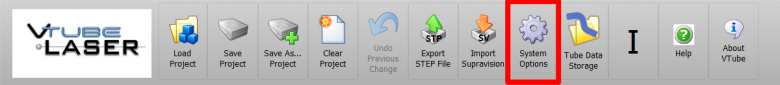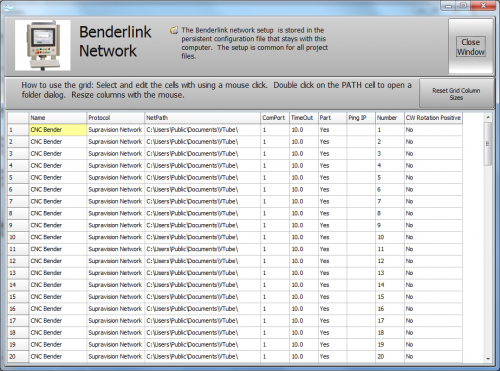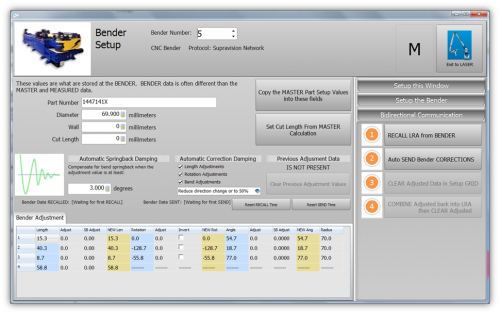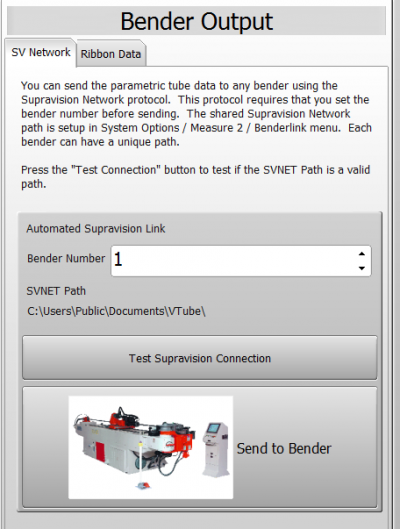Difference between revisions of "Setup VTube for Supravision Network Communication"
(→VTube Setup for Supravision Network Communications) |
(→VTube Setup for Supravision Network Communications) |
||
| Line 46: | Line 46: | ||
* If the network location server has a fixed IP address, then the location can be pinged to prove that the network path is currently available before VTube attempts to save files in the network path.<br><br> | * If the network location server has a fixed IP address, then the location can be pinged to prove that the network path is currently available before VTube attempts to save files in the network path.<br><br> | ||
* Set the number at the bender. This allows any bender in any row to have any bender number. Remember: If all Supravision Network-based benders share the same network path, then each bender should be assigned a unique bender number.<br><br> | * Set the number at the bender. This allows any bender in any row to have any bender number. Remember: If all Supravision Network-based benders share the same network path, then each bender should be assigned a unique bender number.<br><br> | ||
| − | * If the bender uses CW rotations for positive rotations, then switch this feature ON. Stand at the front of the bender and jog the rotation positive. If the collet turns Clockwise, then this is the opposite direction used by VTube-LASER. Invert the rotation values by choosing YES in this cell. | + | * If the bender uses CW rotations for positive rotations, then switch this feature ON. Stand at the front of the bender and jog the rotation positive. If the collet turns Clockwise, then this is the opposite direction used by VTube-LASER. Invert the rotation values by choosing YES in this cell.<br><br> |
| − | * Exit this menu. | + | * Exit this menu.<br><br> |
| − | * Exit the System Options menu. | + | * Exit the System Options menu.<br><br> |
| − | * Now VTube is setup for communications with this bender. | + | * Now VTube is setup for communications with this bender.<br><br> |
</td> | </td> | ||
<td> | <td> | ||
Revision as of 14:18, 5 October 2015
|
|
VTube Setup for Supravision Network Communications
In either VTube-STEP or VTube-LASER, press the System Options button:
Go to the Measure 2 tab menu and press on the Benderlink Setup button:
Follow these instructions:
|
VTube-STEP and VTube-LASER uses a Benderlink grid to setup the communications protocol for each bender. The grid is in Setup Options, Measure 2, Setup Benderlink Options menu. In the Benderlink options menu, choose the bender to edit by selecting the cells in the bender row you want to setup.
|
How to Use the VTube-LASER Supravision Network Communications
|
To communicate with a bender when using VTube-LASER, switch to the Bender Setup menu (see the navigation pane on the right), then follow these steps.
|
How to SEND a New Part the the Bender using VTube-STEP
|
Use the VTube-STEP Bender Output menu to send new part data to a bender using Supravision Network protocol.
|
Other Pages
- See more information on VTube-LASER Bender Corrections
- VTube-LASER
- VTube-STEP
- Benderlink
- Benderlink for SolidWorks