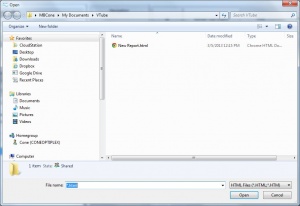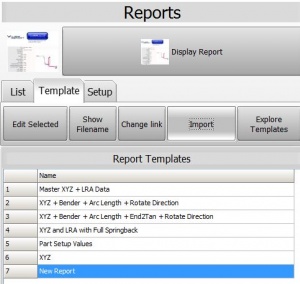Difference between revisions of "Import VTube Report Templates"
From ATTWiki
(→Steps to IMPORT Report Templates files) |
(→Steps to IMPORT Report Templates files) |
||
| Line 38: | Line 38: | ||
The Import open file dialog will appear in the \My documents\VTube folder. | The Import open file dialog will appear in the \My documents\VTube folder. | ||
<br><br> | <br><br> | ||
| − | Browse to the location of the template file. | + | Browse to the location of the template file, choose the file, and press open. The file will be copied to the report templates folder. (The template files are always stored in '''"C:\Users\Public\Documents\VTube\config\report"'''.)<br><br> |
| + | The new report template will be displayed at the bottom of the list.<br><br> | ||
| + | If the html template file already exits in the config\report folder, then VTube will ask you for permission to overwrite the exiting template file first. | ||
| − | |||
| − | |||
<br><br> | <br><br> | ||
| − | |||
| − | |||
</td> | </td> | ||
<td width=300> | <td width=300> | ||
Revision as of 22:34, 3 December 2015
|
Contents |
Steps to IMPORT Report Templates files
STEP 1 - Switch to the Report MenuSwitch to the Reports menu and click on the Template Tab menu.
|
|
STEP 2 - Import and Explore for HTML TemplateThe Import open file dialog will appear in the \My documents\VTube folder.
|
Other Pages
- Back to VTube-LASER
- Back to VTube-STEP