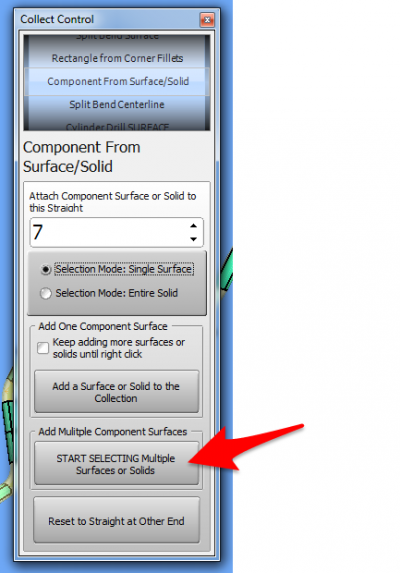Difference between revisions of "VTube-STEP v2.6"
From ATTWiki
(→Choose an Entity Type to Select) |
(→Choose an Entity Type to Select) |
||
| Line 29: | Line 29: | ||
===Choose an Entity Type to Select=== | ===Choose an Entity Type to Select=== | ||
# To select surfaces, click on "Single Surfaces" before choosing to start the selection process.<br><br> | # To select surfaces, click on "Single Surfaces" before choosing to start the selection process.<br><br> | ||
| − | # To select solids, click on | + | # To select solids, click on "Entire Solid" before choosing to start the selection process. |
===Begin the Selection Process=== | ===Begin the Selection Process=== | ||
Revision as of 01:50, 9 July 2016
Revision 2.6
|
- See VTube-STEP Customer Support Page to download the latest version.
 ENHANCED: Multiple Object Selection for Components
ENHANCED: Multiple Object Selection for Components
|
This is an enhancement to the Collect control for collecting components. Components are any object that you want to move with the unbending tube - including any shape of holes in the tube body. Choose an Entity Type to Select
Begin the Selection Process
|
 NEW: VTube can Export IGES Files
NEW: VTube can Export IGES Files
| The EXPORT menu allows you to export IGES files. This export feature exports any surface on the screen when the export occurs. |
Other Changes
- Some debug was performed to fix problems for when selecting entities that are themselves selected entities.
- In version 2.5, when exporting to a STEP file, VTube would also export an IGES file. This was fixed.
- VTube now closes faster than previous versions.
Other
- Back to VTube-STEP
- Back to VTube Software Updates (for LASER Mode)
- Back to VTube-LASER