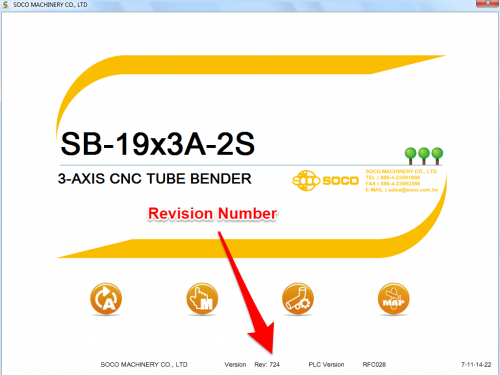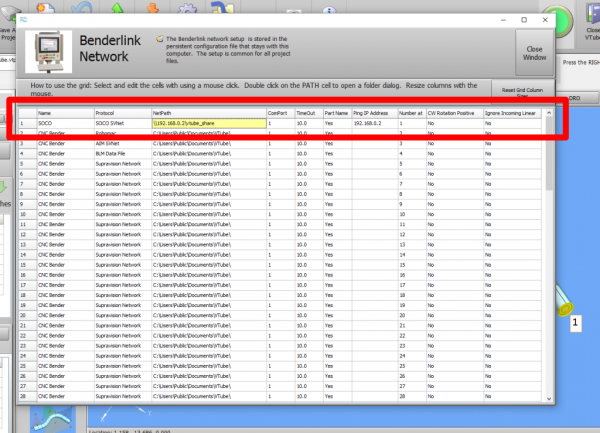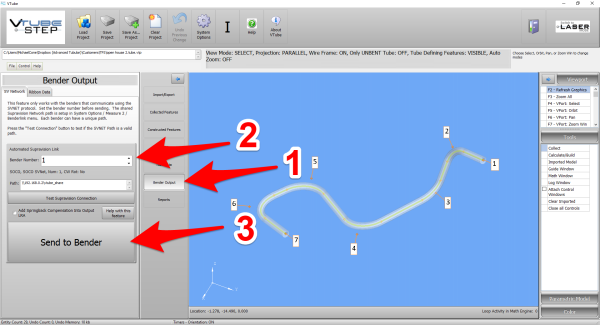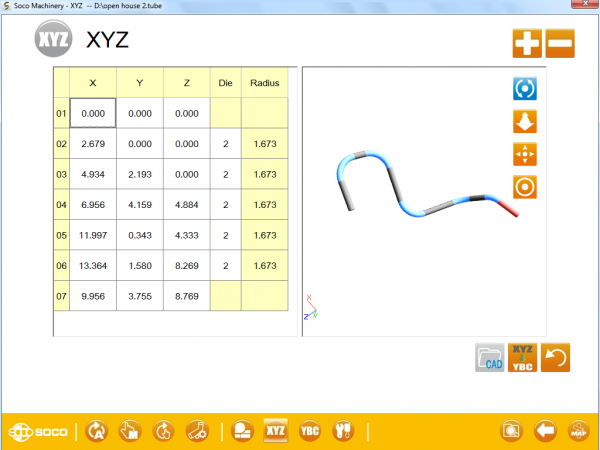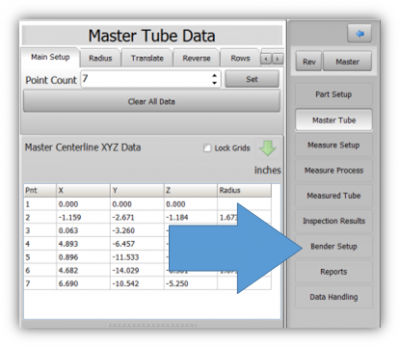Difference between revisions of "VTube Communication for SOCO"
(→How to SEND MASTER XYZ Data to the SOCO Control from VTube-LASER) |
(→How to SEND MASTER XYZ Data to the SOCO Control from VTube-LASER) |
||
| Line 140: | Line 140: | ||
</td> | </td> | ||
<td width=400> | <td width=400> | ||
| + | |||
| + | [[image:socoXYZscreen.png|600px]] | ||
[[image:vtube-laser_2.7_bendersetup_button_navigationpane.png|400px]] | [[image:vtube-laser_2.7_bendersetup_button_navigationpane.png|400px]] | ||
Revision as of 14:43, 20 September 2016
About this Page
|
This page describes the setup and use of the VTube to SOCO communications. |
Tested and Verified Communications
|
The developers from SOCO, TFS, and Advanced Tubular have thoroughly tested the features explained in this page. |
Protocol
|
VTube-STEP can export Supravision data to SOCO benders using the SOCO SVNet protocol. |
Communications Setup at the SOCO Bender
|
Setup Benderlink at VTube-STEP or VTube-LASER
Entering Benderlink Setup
|
Setup the Benderlink Network Grid for the SOCO Bender
|
How to SEND MASTER XYZ Data to the SOCO Control from VTube-STEP
|
You can import data into VTube-STEP then send the XYZ Centerline data calculated to the SOCO bender using the VTube Bender Output menu.
|
How to SEND MASTER XYZ Data to the SOCO Control from VTube-LASER
|
You can also send the new XYZ Centerline data from the VTube-LASER BENDER SETUP menu to the SOCO bender using the VTube Bender Output menu.
|
|
Other Pages
- See VTube-LASER
- See VTube-STEP
- See SOCO for information on the SOCO benders