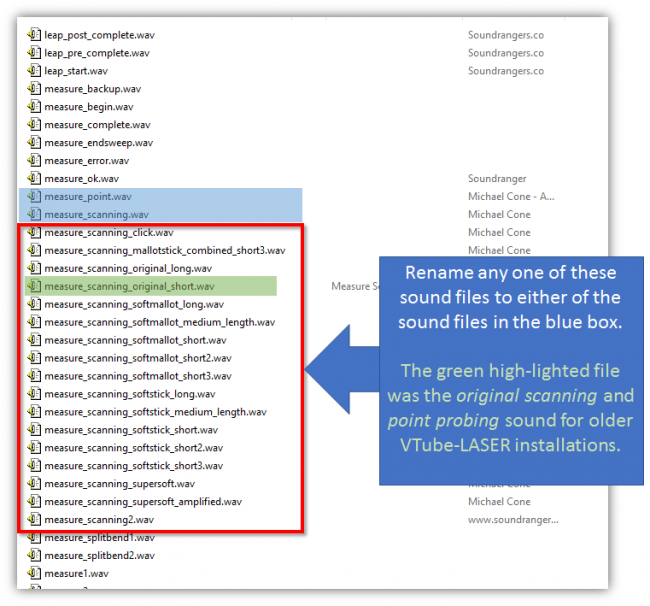Difference between revisions of "Change the Scanning Sounds in VTube-LASER"
(→How to Change the Scanning Sounds) |
|||
| (3 intermediate revisions by one user not shown) | |||
| Line 18: | Line 18: | ||
| − | The scanning sounds can be modified by changing the WAV files in | + | The scanning sounds can be modified by changing the WAV files in the VTube sound folder. |
| − | + | ||
| − | + | ||
| Line 31: | Line 29: | ||
<td width=400> | <td width=400> | ||
| − | 1 Close VTube-LASER<br><br> | + | 1 Close VTube-LASER (this is important because this makes VTube-LASER release any sound file that it may have open)<br><br> |
2 File Explore into this path:<br><br> | 2 File Explore into this path:<br><br> | ||
| Line 46: | Line 44: | ||
</table> | </table> | ||
| − | ==Testing Sounds== | + | ==Testing Sounds For Your VTube Computer== |
| Line 57: | Line 55: | ||
</td> | </td> | ||
<td width=500> | <td width=500> | ||
| + | [[image:sound.png]] | ||
</td> | </td> | ||
</tr> | </tr> | ||
Latest revision as of 23:59, 7 February 2017
|
The scanning sounds can be modified by changing the WAV files in the VTube sound folder.
How to Change the Scanning Sounds
|
1 Close VTube-LASER (this is important because this makes VTube-LASER release any sound file that it may have open)
3 Rename any of the files in the RED box to either wav file in the BLUE box. |
Testing Sounds For Your VTube Computer
|
Not all computers play these sound files the same way. For example some computer speakers go into an idle shutdown mode that can never start up fast enough to play the short sounds. |
Other Pages
- Back to VTube-LASER
- Back to VTube-STEP