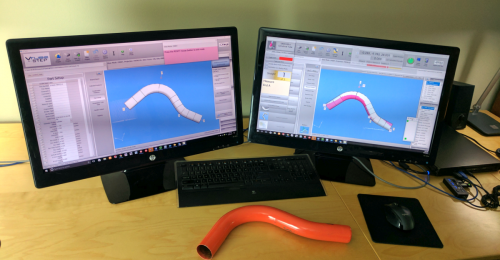Difference between revisions of "VTube-LASER Screen Resolution"
From ATTWiki
(→32" Flat Panel Monitor Recommended) |
(→Multi-screen Support) |
||
| Line 87: | Line 87: | ||
<tr> | <tr> | ||
<td width="400"> | <td width="400"> | ||
| − | As of VTube-LASER 2.9, VTube offers extensive multi-screen support that allows you to display three major windows simultaneously. | + | As of VTube-LASER 2.9, VTube offers extensive multi-screen support that allows you to display three major windows simultaneously.</td> |
<td width="400"> | <td width="400"> | ||
[[image:multi-screen support - STEP and LASER.png|500px]]<br><br> | [[image:multi-screen support - STEP and LASER.png|500px]]<br><br> | ||
Revision as of 16:41, 25 August 2017
Back to VTube-LASER / VTube-STEPVTube-LASER and VTube-STEP Screen Resolutions
|
Ideal Screen Resolution
The minimum ideal screen resolution is 1920 x 1080.
This is an example of 1920 x 1080 resolution in VTube-STEP:

This is an example of 1920 x 1080 resolution in VTube-LASER:

Screen Images at Different Resolutions
This is how VTube appears at various screen resolutions.
1920 x 1080 - Ideal (This is our development screen resolution.)
1680 x 1050
1600 x 900 - Menu Items are Below the Bottom
1440 x 900 - Menu Items are Below the Bottom
1366 x 768 - Menu Items are Below the Bottom
1280 x 1024
1280 x 760 - Menu Items are Below the Bottom
Monitor
32" Flat Panel Monitor Recommended
| We recommend 32" flat panel monitors like the Samsung on the right. (27" should be the MINIMUM size for measuring center monitors). |
 |
Multi-screen Support
| As of VTube-LASER 2.9, VTube offers extensive multi-screen support that allows you to display three major windows simultaneously. |
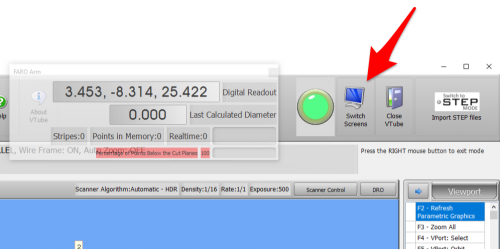 |