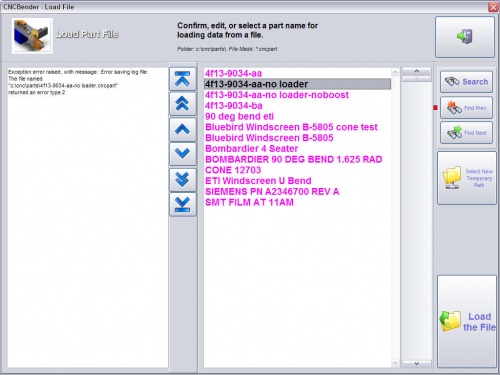Difference between revisions of "CNC Bender v10-20071003"
(→CHANGES to CNC PROCESSOR) |
|||
| Line 17: | Line 17: | ||
===[[image:Check.jpg|25px]] Update to File Load User Window=== | ===[[image:Check.jpg|25px]] Update to File Load User Window=== | ||
| − | + | The File Load menu is adjusted slightly like this: | |
| − | + | ||
| − | + | ||
| − | + | ||
| − | + | ||
| − | + | ||
| − | + | ||
| − | + | ||
| + | Changed from: | ||
[[image:Cncbender_fileload.jpg|500px]] | [[image:Cncbender_fileload.jpg|500px]] | ||
| + | to | ||
| + | [[image:Cncbender_fileload_v10-20071003.jpg|500px]] | ||
<br><br> | <br><br> | ||
Revision as of 22:40, 3 October 2007
Contents |
CHANGES to CNC BENDER
 Automatic Cross Check for Module Configuration Files
Automatic Cross Check for Module Configuration Files
CNC Bender can get confused if the module configuration files were setup improperly. CNC Bender now performs a module configuration cross check diagnostic every time it starts.
 Update to File Load User Window
Update to File Load User Window
The File Load menu is adjusted slightly like this:
 Update to File SAVE Window
Update to File SAVE Window
CNC Bender's FILE SAVE menu is simplified. This is no more multiple path selection with Alias names.
 Update to File DELETE Window
Update to File DELETE Window
CNC Bender's DELETE SAVE menu is simplified. This is no more multiple path selection with Alias names.
 File System Setup Change
File System Setup Change
The FILE PATH SETUP has been changed significantly to make the interface simpler.
- There is a new FILE tab in the LOW LEVEL menu. Since the low level menu is protected with a password, only authorized users can gain access to where parts are found and stored on the disk or network.
- There is now a single grid that shows seven possible paths for user files like parts, tools, runlists, Supravision parts, etc.
- The path information in this setup grid is used by the main user interface when accessing different types of files.
- The paths are persistent; They are saved within the configuration file.
- Change any of the paths for any of the file types by touching that path.
- Quickly reset the default file path location pressing the "Reset..." button.
CHANGES to CNC PROCESSOR
CNC Processor is the program that directly controls the bender actuators.
 Disallow Jog Queing When in Cycle Hold Mode
Disallow Jog Queing When in Cycle Hold Mode
CNC Bender no longer allows an operator to jog any axis or actuator if the Cycle Hold button is pressed. This mode is slightly different than SAFE MODE CYCLE HOLD, where the safety scanner area is entered.
How to UPGRADE
If your operator station contains one of the versions listed below, then they can be upgraded through simple self-installation:
- CNC Bender v10-20070920
- CNC Bender v10-20070726b
- CNC Bender v10-20070803
- CNC Bender v10-20070828
- CNC Bender v10-20070914
Please contact Advanced Tubular Technologies for upgrade information.