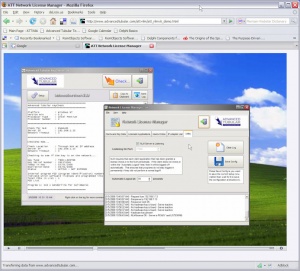Difference between revisions of "Network License Manager"
(→Windows Platforms Tested) |
(→Users Online) |
||
| Line 34: | Line 34: | ||
<br> | <br> | ||
When a client program checks for the existence of a license at the NLM, NLM will allocate a license for use by that program for up to 60 seconds. The allocation is shown in the Users Online menu. | When a client program checks for the existence of a license at the NLM, NLM will allocate a license for use by that program for up to 60 seconds. The allocation is shown in the Users Online menu. | ||
| + | |||
| + | |||
| + | ===Configuration File=== | ||
| + | A unique encrypted file is used to control the NLM license setup. This file is placed in the "config" folder under the NLM application folder. The file is built uniquely for each customer and couples with a single hardware key. | ||
| + | <br> | ||
| + | <br> | ||
===Demonstration Video for NLM=== | ===Demonstration Video for NLM=== | ||
Revision as of 17:23, 5 March 2008
Contents |
Introduction
The Network License Manager is software designed to allow for licensing of our software packages over a network. This method of licensing is used to achieve floating licenses. Floating licenses are licenses that can be temporarily allocated to users as they are needed, then freed for use by others later.
Single Hardware Key
The NLM software checks for the existence of a Parallel or USB hardware key (dongle). So only one hardware key is necessary for controlling all of your licenses on the network.
Any Combination of Programs or Licenses
NLM allows for the programming of any number of programs, and any number of purchased licenses for each of those programs.
Windows Platforms Tested
NLM has been tested on Windows 2000, Windows XP (32-bit), and Windows Vista (32-bit).
Users Online
The Network License Manager displays which users are logged at any given time.
When a client program checks for the existence of a license at the NLM, NLM will allocate a license for use by that program for up to 60 seconds. The allocation is shown in the Users Online menu.
Configuration File
A unique encrypted file is used to control the NLM license setup. This file is placed in the "config" folder under the NLM application folder. The file is built uniquely for each customer and couples with a single hardware key.
Demonstration Video for NLM
Download and view videos that show how NLM works.
- [1]Demonstration Video