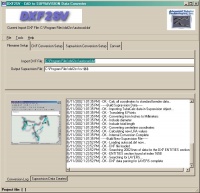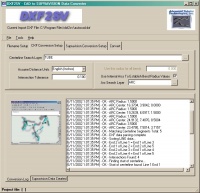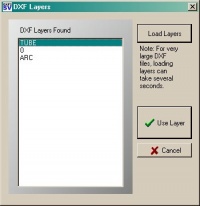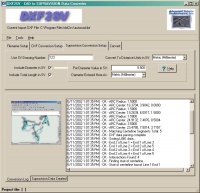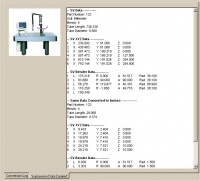|
|
| (17 intermediate revisions by one user not shown) |
| Line 1: |
Line 1: |
| | + | [[image:acad2bender_logo.jpg|400px]]<br><br> |
| | + | AutoCAD to Bender software, also known as DXF2SV, converts data from AutoCAD DXF files to bender compatible Supravision files. |
| | + | |
| | ==Software Features== | | ==Software Features== |
| | | | |
| − | <table width="922" border="0" cellpadding="10" cellspacing="6">
| + | ===SETUP IMPORT / EXPORT FILES=== |
| − | <tr>
| + | |
| − | <td width="56%"><p><font size="4" face="Verdana, Arial, Helvetica, sans-serif"><strong>SETUP IMPORT / EXPORT FILES</strong></font></p>
| + | <table width=600> |
| − | <blockquote>
| + | <tr> |
| − | <p><font face="Verdana, Arial, Helvetica, sans-serif"><br>
| + | <td>Enter the IMPORT DXF file and the new EXPORT Supravision file.</td> |
| − | Enter the IMPORT DXF file and the new EXPORT Supravision file.</font></p>
| + | <td>[[image:acad2bender_filenamesetup.jpg|200px]]</td> |
| − | </blockquote></td>
| + | </tr> |
| − | <td width="44%"><div align="center"><a href="./filename_setup.jpg"><img
| + | </table> |
| − | src="./filename_setup_250.jpg"></a></div></td>
| + | |
| − | </tr>
| + | ===RECOGNIZES AUTOCAD GEOMETRY=== |
| − | <tr>
| + | <table width=600> |
| − | <td><p><font size="4" face="Verdana, Arial, Helvetica, sans-serif"><strong>RECOGNIZES AUTOCAD GEOMETRY</strong></font></p>
| + | <tr> |
| − | <blockquote>
| + | <td> |
| − | <p><font face="Verdana, Arial, Helvetica, sans-serif"><br>
| + | The centerline data that defines the tube shape can be placed on any unique AutoCAD layer. The program recognizes 3-D lines on a designated search layer that define the end points and intersection points. (The search layer is programmable.) 3-D arcs on that layer (or another unique layer) are used to determine the centerline bend radii at each bend. The program also allows you to skip using 3-D arcs in order to build programs with a default radius. The Centerline Search Layer dialog allows you to select the search layer from a list of layers available in the current DXF file.</td> |
| − | The centerline data that defines the tube shape can be placed on any unique
| + | |
| − | AutoCAD layer.
| + | <td>[[image:acad2bender_dxfconversion.jpg|200px]]</td> |
| − | </font></p>
| + | </tr> |
| − | <p><font face="Verdana, Arial, Helvetica, sans-serif">The program recognizes 3-D lines on a designated search layer that
| + | </table> |
| − | define the end points and intersection points. (The search layer is
| + | |
| − | programmable.) </font></p>
| + | ===PROGRAMMABLE INTERSECTION TOLERANCE=== |
| − | <p><font face="Verdana, Arial, Helvetica, sans-serif">3-D arcs on that layer (or another unique layer) are used to determine
| + | <table width=600> |
| − | the centerline bend radii at each bend. The program also allows you
| + | <tr> |
| − | to skip using 3-D arcs in order to build programs with a default radius. </font></p>
| + | <td> |
| − | <p><font face="Verdana, Arial, Helvetica, sans-serif">The Centerline Search Layer dialog allows you to select the search
| + | A programmable intersection tolerance ensures that intersecting lines are matched using the DXF2KEINS matching algorithm - even if rounding errors exist in the data. With this feature, it is possible to have geometry that is just "close" (not perfect) and the DXF2SV converter will still be able to build the centerline data. |
| − | layer from a list of layers available in the current DXF file. </font></p>
| + | </td> |
| − | </blockquote></td>
| + | <td> |
| − | <td><div align="center"><a href="./dxf_conversion_setup.jpg"><img src=
| + | [[image:acad2bender_layerselection.jpg|200px]] |
| − | "./dxf_conversion_setup_250.jpg"></a></div></td>
| + | </td> |
| − | </tr>
| + | </tr> |
| − | <tr>
| + | </table> |
| − | <td><p><font size="4" face="Verdana, Arial, Helvetica, sans-serif"><strong>INTERSECTION
| + | |
| − | TOLERANCE</strong></font></p>
| + | |
| − | <blockquote>
| + | |
| − | <p><font face="Verdana, Arial, Helvetica, sans-serif"><br>
| + | ===OUTPUT DATA OPTIONS=== |
| − | A programmable intersection tolerance ensures that intersecting lines
| + | <table width=600> |
| − | are matched using the DXF2KEINS matching algorithm - even if rounding
| + | <tr> |
| − | errors exist in the data. With this feature, it is possible to have
| + | <td> |
| − | geometry that is just "close" (not perfect) and the DXF2SV
| + | The converter allows further control of the output data during conversion: |
| − | converter will still be able to build the centerline data. </font></p>
| + | # Part Number |
| − | </blockquote></td>
| + | # Diameter |
| − | <td align="center"><div align="center"><font face="Verdana, Arial, Helvetica, sans-serif"><a href="dxf_layer_dialog.jpg"><img src="dxf_layer_dialog_150.jpg" width="150" height="154" alt="" border="0"></a></font></div></td>
| + | # Total Length |
| − | </tr>
| + | </td> |
| − | <tr>
| + | <td> |
| − | <td><p><font size="4" face="Verdana, Arial, Helvetica, sans-serif"><strong>SUPRAVISION DATA OPTIONS</strong></font></p>
| + | [[image:acad2bender_outputoptions.jpg|200px]] |
| − | <blockquote>
| + | </td> |
| − | <p><font face="Verdana, Arial, Helvetica, sans-serif"><br>
| + | </tr> |
| − | DXF2SV allows further control of the following internal Supravision data
| + | </table> |
| − | during conversion:
| + | |
| − | </font></p>
| + | |
| − | <blockquote>
| + | ===AUTOMATIC PROCESSING=== |
| − | <p><font face="Verdana, Arial, Helvetica, sans-serif">1. Part Number<br>
| + | <table width=600> |
| − | 2. Diameter<br>
| + | <tr> |
| − | 3. Total Length</font></p>
| + | <td> |
| − | </blockquote>
| + | The program can be run in automode, which allows for control by other programs. In this mode, DXF2SV automatically unloads when conversion is complete. |
| − | </blockquote></td>
| + | </td> |
| − | <td><div align="center"><a href="./supravision_conversion_setup.jpg"><img src="./supravision_conversion_setup_250.jpg"></a></div></td>
| + | <td> |
| − | </tr>
| + | </td> |
| − | <tr>
| + | </tr> |
| − | <td><p><font size="4" face="Verdana, Arial, Helvetica, sans-serif"><strong>AUTOMATIC PROCESSING</strong></font></p>
| + | </table> |
| − | <blockquote>
| + | |
| − | <p><font face="Verdana, Arial, Helvetica, sans-serif"><br>
| + | |
| − | The program can be run in automode, which allows for control by other programs.
| + | |
| − | In this mode, DXF2SV automatically unloads when conversion is complete.</font></p>
| + | ===CONVERSION LOG=== |
| − | </blockquote></td>
| + | <table width=600> |
| − | <td><div align="center"></div></td>
| + | <tr> |
| − | </tr>
| + | <td> |
| − | <tr>
| + | During conversion, DXF2SV displays a conversion log on the screen to indicate the progress of the build. Also, it builds a conversion log file that enables you to track the last session results in any word processor. The log contains a date/time stamp for every line built. |
| − | <td><p><font size="4" face="Verdana, Arial, Helvetica, sans-serif"><strong>CONVERSION LOG</strong></font></p>
| + | </td> |
| − | <blockquote>
| + | <td> |
| − | <p><font face="Verdana, Arial, Helvetica, sans-serif"><br>
| + | </td> |
| − | During conversion, DXF2SV displays a conversion log on the screen to indicate
| + | </tr> |
| − | the progress of the build. Also, it builds a conversion log file that
| + | </table> |
| − | enables you to track the last session results in any word processor.
| + | |
| − | The log contains a date/time stamp for every line built.</font></p>
| + | |
| − | </blockquote></td>
| + | |
| − | <td><div align="center"></div></td>
| + | ===SUPRAVSION DATA LOG=== |
| − | </tr>
| + | <table width=600> |
| − | <tr>
| + | <tr> |
| − | <td><p><font size="4" face="Verdana, Arial, Helvetica, sans-serif"><strong>SUPRAVSION DATA LOG</strong></font></p>
| + | <td> |
| − | <blockquote>
| + | After conversion, DXF2SV displays the created Supravision data that was saved to the newly built Supravision data file. This log is created in the Rich Edit format and can be viewed by WordPad or most other Rich Edit compatible word processors. |
| − | <p><font face="Verdana, Arial, Helvetica, sans-serif"><br>
| + | </td> |
| − | After conversion, DXF2SV displays the created Supravision data that was
| + | <td> |
| − | saved to the newly built Supravision data file. This log is created in
| + | [[image:acad2bender_svlog.jpg|200px]] |
| − | the Rich Edit format and can be viewed by WordPad or most other Rich
| + | </td> |
| − | Edit compatible word processors. </font></p> | + | </tr> |
| − | </blockquote></td>
| + | </table> |
| − | <td><div align="center"><font face="Verdana, Arial, Helvetica, sans-serif"><a href="./supravision_data_log_682.jpg"><img src="./supravision_data_log_373.jpg" align="right" width=250 height=125></a></font></div></td>
| + | |
| − | </tr>
| + | |
| − | </table>
| + | ==Other Pages== |
| − | <div align="center"><br>
| + | |
| − | <font size="5" face="Verdana, Arial, Helvetica, sans-serif"><strong>DXF2SV Program
| + | *[[Conversion]] software |
| − | Features</strong></font>
| + | *[[Benderlink]] software |
| − | <table width="922" border="0" cellpadding="10" cellspacing="6">
| + | *[http://www.advancedtubular.com//dxfconvert/dxf2sv/index.html Main AutoCAD to Bender] Page |
| − | <tr>
| + | |
| − | <td width="56%"><p><font size="4" face="Verdana, Arial, Helvetica, sans-serif"><strong>SETUP IMPORT / EXPORT FILES</strong></font></p>
| + | |
| − | <blockquote>
| + | |
| − | <p><font face="Verdana, Arial, Helvetica, sans-serif"><br>
| + | |
| − | Enter the IMPORT DXF file and the new EXPORT Supravision file.</font></p>
| + | |
| − | </blockquote></td>
| + | |
| − | <td width="44%"><div align="center"><a href="./filename_setup.jpg"><img
| + | |
| − | src="./filename_setup_250.jpg"></a></div></td>
| + | |
| − | </tr>
| + | |
| − | <tr>
| + | |
| − | <td><p><font size="4" face="Verdana, Arial, Helvetica, sans-serif"><strong>RECOGNIZES AUTOCAD GEOMETRY</strong></font></p>
| + | |
| − | <blockquote>
| + | |
| − | <p><font face="Verdana, Arial, Helvetica, sans-serif"><br>
| + | |
| − | The centerline data that defines the tube shape can be placed on any unique
| + | |
| − | AutoCAD layer.
| + | |
| − | </font></p>
| + | |
| − | <p><font face="Verdana, Arial, Helvetica, sans-serif">The program recognizes 3-D lines on a designated search layer that
| + | |
| − | define the end points and intersection points. (The search layer is
| + | |
| − | programmable.) </font></p>
| + | |
| − | <p><font face="Verdana, Arial, Helvetica, sans-serif">3-D arcs on that layer (or another unique layer) are used to determine
| + | |
| − | the centerline bend radii at each bend. The program also allows you
| + | |
| − | to skip using 3-D arcs in order to build programs with a default radius. </font></p>
| + | |
| − | <p><font face="Verdana, Arial, Helvetica, sans-serif">The Centerline Search Layer dialog allows you to select the search
| + | |
| − | layer from a list of layers available in the current DXF file. </font></p>
| + | |
| − | </blockquote></td>
| + | |
| − | <td><div align="center"><a href="./dxf_conversion_setup.jpg"><img src=
| + | |
| − | "./dxf_conversion_setup_250.jpg"></a></div></td>
| + | |
| − | </tr>
| + | |
| − | <tr>
| + | |
| − | <td><p><font size="4" face="Verdana, Arial, Helvetica, sans-serif"><strong>INTERSECTION
| + | |
| − | TOLERANCE</strong></font></p>
| + | |
| − | <blockquote>
| + | |
| − | <p><font face="Verdana, Arial, Helvetica, sans-serif"><br>
| + | |
| − | A programmable intersection tolerance ensures that intersecting lines
| + | |
| − | are matched using the DXF2KEINS matching algorithm - even if rounding
| + | |
| − | errors exist in the data. With this feature, it is possible to have
| + | |
| − | geometry that is just "close" (not perfect) and the DXF2SV
| + | |
| − | converter will still be able to build the centerline data. </font></p>
| + | |
| − | </blockquote></td>
| + | |
| − | <td align="center"><div align="center"><font face="Verdana, Arial, Helvetica, sans-serif"><a href="dxf_layer_dialog.jpg"><img src="dxf_layer_dialog_150.jpg" width="150" height="154" alt="" border="0"></a></font></div></td>
| + | |
| − | </tr>
| + | |
| − | <tr>
| + | |
| − | <td><p><font size="4" face="Verdana, Arial, Helvetica, sans-serif"><strong>SUPRAVISION DATA OPTIONS</strong></font></p>
| + | |
| − | <blockquote>
| + | |
| − | <p><font face="Verdana, Arial, Helvetica, sans-serif"><br>
| + | |
| − | DXF2SV allows further control of the following internal Supravision data
| + | |
| − | during conversion:
| + | |
| − | </font></p>
| + | |
| − | <blockquote>
| + | |
| − | <p><font face="Verdana, Arial, Helvetica, sans-serif">1. Part Number<br>
| + | |
| − | 2. Diameter<br>
| + | |
| − | 3. Total Length</font></p>
| + | |
| − | </blockquote>
| + | |
| − | </blockquote></td>
| + | |
| − | <td><div align="center"><a href="./supravision_conversion_setup.jpg"><img src="./supravision_conversion_setup_250.jpg"></a></div></td>
| + | |
| − | </tr>
| + | |
| − | <tr>
| + | |
| − | <td><p><font size="4" face="Verdana, Arial, Helvetica, sans-serif"><strong>AUTOMATIC PROCESSING</strong></font></p>
| + | |
| − | <blockquote>
| + | |
| − | <p><font face="Verdana, Arial, Helvetica, sans-serif"><br>
| + | |
| − | The program can be run in automode, which allows for control by other programs.
| + | |
| − | In this mode, DXF2SV automatically unloads when conversion is complete.</font></p>
| + | |
| − | </blockquote></td>
| + | |
| − | <td><div align="center"></div></td>
| + | |
| − | </tr>
| + | |
| − | <tr>
| + | |
| − | <td><p><font size="4" face="Verdana, Arial, Helvetica, sans-serif"><strong>CONVERSION LOG</strong></font></p>
| + | |
| − | <blockquote>
| + | |
| − | <p><font face="Verdana, Arial, Helvetica, sans-serif"><br>
| + | |
| − | During conversion, DXF2SV displays a conversion log on the screen to indicate
| + | |
| − | the progress of the build. Also, it builds a conversion log file that
| + | |
| − | enables you to track the last session results in any word processor.
| + | |
| − | The log contains a date/time stamp for every line built.</font></p>
| + | |
| − | </blockquote></td>
| + | |
| − | <td><div align="center"></div></td>
| + | |
| − | </tr>
| + | |
| − | <tr>
| + | |
| − | <td><p><font size="4" face="Verdana, Arial, Helvetica, sans-serif"><strong>SUPRAVSION DATA LOG</strong></font></p>
| + | |
| − | <blockquote>
| + | |
| − | <p><font face="Verdana, Arial, Helvetica, sans-serif"><br>
| + | |
| − | After conversion, DXF2SV displays the created Supravision data that was
| + | |
| − | saved to the newly built Supravision data file. This log is created in
| + | |
| − | the Rich Edit format and can be viewed by WordPad or most other Rich
| + | |
| − | Edit compatible word processors. </font></p>
| + | |
| − | </blockquote></td>
| + | |
| − | <td><div align="center"><font face="Verdana, Arial, Helvetica, sans-serif"><a href="./supravision_data_log_682.jpg"><img src="./supravision_data_log_373.jpg" align="right" width=250 height=125></a></font></div></td>
| + | |
| − | </tr>
| + | |
| − | </table>
| + | |