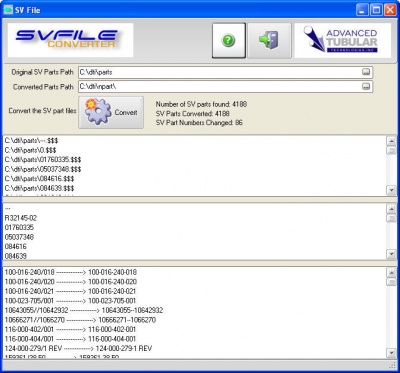Difference between revisions of "SVFILE"
From ATTWiki
(→SVFile Converter) |
|||
| (9 intermediate revisions by one user not shown) | |||
| Line 1: | Line 1: | ||
| − | + | <table> | |
| − | SVFILE Converter Software is designed to convert older | + | <tr> |
| + | <td width=400> | ||
| + | ==SVFile Converter== | ||
| + | SVFILE Converter Software is designed to convert older Supravision DOS part filenames to the new-style SV for Windows filenames. On our test computers, the program will convert the entire parts folder automatically.<br><br> | ||
| + | [http://www.advancedtubular.com/svfile/setup_svfile.exe Download and use this software here].<br><br> | ||
| + | </td> | ||
| + | <td> | ||
| + | [[Image:svfile.jpg|400px]] | ||
| + | </td> | ||
| + | </tr> | ||
| + | </table> | ||
| − | + | ||
| + | <table> | ||
| + | <tr> | ||
| + | <td width=400> | ||
| + | |||
| + | ==Supravision Configuration== | ||
| + | This is how to change between short DOS filenames and long filenames:<br><br> | ||
| + | |||
| + | *From main sv screen , go to tool box/protected functions. | ||
| + | *Enter 1001 = Long file names enabled or | ||
| + | *Enter 1002 = Long file names disabled (dos format) | ||
| + | |||
| + | </td> | ||
| + | <td> | ||
| + | </td> | ||
| + | </tr> | ||
| + | </table> | ||
Latest revision as of 13:25, 6 August 2014
SVFile ConverterSVFILE Converter Software is designed to convert older Supravision DOS part filenames to the new-style SV for Windows filenames. On our test computers, the program will convert the entire parts folder automatically. |
Supravision ConfigurationThis is how to change between short DOS filenames and long filenames:
|