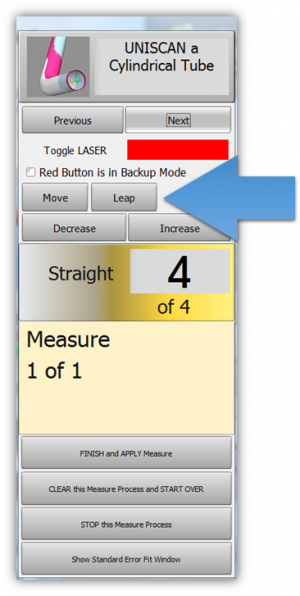Difference between revisions of "VTube-LASER v1.91"
(→25px Other Changes) |
(→25px NEW: Use Leapfrog To Measure Tubes Longer Than the Arm's Reach) |
||
| (11 intermediate revisions by one user not shown) | |||
| Line 29: | Line 29: | ||
<td width=400> | <td width=400> | ||
The new Leapfrog feature allows you to measure any length of tube by measuring three or more conical calibration targets, leaping the targets with the FARO arm, then measuring them again - then continuing measuring from where you left off before the leap.<br><br> | The new Leapfrog feature allows you to measure any length of tube by measuring three or more conical calibration targets, leaping the targets with the FARO arm, then measuring them again - then continuing measuring from where you left off before the leap.<br><br> | ||
| + | See VTube-LASER [[Calibration-Leapfrog-Move Targets]] for information on Advanced Tubular targets.<br><br> | ||
A leap can occur at any point during any tube measurement.<br><br> | A leap can occur at any point during any tube measurement.<br><br> | ||
Leapfrog moves are more accurate than using the "Move Tube" command because they rely on more precise conical seats.<br><br> | Leapfrog moves are more accurate than using the "Move Tube" command because they rely on more precise conical seats.<br><br> | ||
| Line 36: | Line 37: | ||
</td> | </td> | ||
<td width=300> | <td width=300> | ||
| − | [[image:vtube- | + | [[image:vtube-laser_targets_ballprobe.png|300px]]<br><br> |
[[image:vtube-laser-1.91-leapfrog_illustration.png|300px]]<br><br> | [[image:vtube-laser-1.91-leapfrog_illustration.png|300px]]<br><br> | ||
[[image:vtube-lasesr-1.91-leapfrog_points_after_leap.png|300px]]<br><br> | [[image:vtube-lasesr-1.91-leapfrog_points_after_leap.png|300px]]<br><br> | ||
| Line 144: | Line 145: | ||
<tr valign=top> | <tr valign=top> | ||
<td width=300> | <td width=300> | ||
| − | ===== | + | =====Deviations Now Displayed in Real Time===== |
Each iteration of the deviations are shown in real time in the Inspection Data menu. Watch the grids change rapidly as the engine tries new alignments. | Each iteration of the deviations are shown in real time in the Inspection Data menu. Watch the grids change rapidly as the engine tries new alignments. | ||
</td> | </td> | ||
| Line 156: | Line 157: | ||
<tr valign=top> | <tr valign=top> | ||
<td width=300> | <td width=300> | ||
| + | |||
=====New Added Alignment Engine "Seeking Precision Level" Display===== | =====New Added Alignment Engine "Seeking Precision Level" Display===== | ||
| − | The progress window shows the goal precision level the engine is seeking for. For example, if the Automatic Alignment Stop value is 0.75 and the tolerance is 0.059, then the progress window will show "Alignment Engine seeking precision level of: 0.044" | + | The progress window shows the goal precision level the engine is seeking for. For example, if the Automatic Alignment Stop value is 0.75 and the tolerance is 0.059, then the progress window will show "Alignment Engine seeking precision level of: 0.044" (0.75 x 0.059).<br><br> |
| + | The goal precision is used in decision making during automatic alignments. If all tangent deviations are equal to or less than the goal precision, then '''alignment stops immediately'''. This makes automatic alignment much faster potentially.<br><br> | ||
</td> | </td> | ||
<td> | <td> | ||
| Line 172: | Line 175: | ||
=====Alignment Engine "Maximum Iterations" Display and Logic===== | =====Alignment Engine "Maximum Iterations" Display and Logic===== | ||
The current iteration and possible maximum iterations for finding the best alignment is now displayed in the progress window.<br><br> | The current iteration and possible maximum iterations for finding the best alignment is now displayed in the progress window.<br><br> | ||
| − | * The "Maximum Iterations" is the number of alignments that VTube has | + | * The "Maximum Iterations" is the number of alignments that VTube has set aside to potentially compare.<br><br> |
* If 100 iterations passes with no ''improvement'' to the '''Average Tangent Deviation" and the '''Highest Tangent Deviation''' values, then '''alignment stops immediately''' to save time.<br><br> | * If 100 iterations passes with no ''improvement'' to the '''Average Tangent Deviation" and the '''Highest Tangent Deviation''' values, then '''alignment stops immediately''' to save time.<br><br> | ||
</td> | </td> | ||
| Line 224: | Line 227: | ||
<br><br> | <br><br> | ||
| − | + | ==[[image:Check.jpg|25px]] NEW: Direct Communications with Eaton Leonard Premier, EL2000, and Ve-log Benders== | |
<table cellpadding=10> | <table cellpadding=10> | ||
<tr valign=top> | <tr valign=top> | ||
| Line 238: | Line 241: | ||
<br><br> | <br><br> | ||
| − | + | ==[[image:Check.jpg|25px]] Enhanced: Project Batch Report Output == | |
<table cellpadding=10> | <table cellpadding=10> | ||
<tr valign=top> | <tr valign=top> | ||
| Line 270: | Line 273: | ||
</table> | </table> | ||
| − | + | ==[[image:Check.jpg|25px]] Other Changes== | |
<table cellpadding=10> | <table cellpadding=10> | ||
<tr valign=top> | <tr valign=top> | ||
| Line 284: | Line 287: | ||
* The "Clear text" button in the editor box works again.<br><br> | * The "Clear text" button in the editor box works again.<br><br> | ||
* VTube now warns if you attempt to align tube shapes using the 321 PLP mode without having performed a 321 PLP setup.<br><br> | * VTube now warns if you attempt to align tube shapes using the 321 PLP mode without having performed a 321 PLP setup.<br><br> | ||
| + | * Previous versions of VTube culled out many points for display. This version of VTube now draws all laser points measured on the screen. This gives the operator a better idea of the laser coverage during measurement - which is a significant indicator of measure quality. | ||
</td> | </td> | ||
<td width=300> | <td width=300> | ||
| − | [[image:vtube-laser-1.91_click_label_load_scanner_control.png|300px]] | + | [[image:vtube-laser-1.91_click_label_load_scanner_control.png|300px]]<br><br> |
| + | [[image:vtube-laser-1.91-321plp_imcomplete_setup.png|300px]]<br><br> | ||
</td> | </td> | ||
</tr> | </tr> | ||
Latest revision as of 20:09, 11 May 2015
Revision 1.91
|
- See VTube-LASER Customer Support Page to download the latest version.
 NEW: Use Leapfrog To Measure Tubes Longer Than the Arm's Reach
NEW: Use Leapfrog To Measure Tubes Longer Than the Arm's Reach
|
The new Leapfrog feature allows you to measure any length of tube by measuring three or more conical calibration targets, leaping the targets with the FARO arm, then measuring them again - then continuing measuring from where you left off before the leap. |
 NEW: Redesign for XYZ INTERSECTION Inspection Values
NEW: Redesign for XYZ INTERSECTION Inspection Values
The data shown on the right is from the new Expanded Grid (see "Expanded Grid" section below). |
 NEW: Redesign for XYZ TANGENT Inspection Values
NEW: Redesign for XYZ TANGENT Inspection Values
The data shown on the right is from the new Expanded Grid (see "Expanded Grid" section below). |
 NEW: Expanded Grid Window for Inspection Data, Send to MS Office
NEW: Expanded Grid Window for Inspection Data, Send to MS Office
|
The XYZ Intersection deviation and the XYZ Tangent point deviation values can now be displayed in the Expanded Grid window.
|
 NEW: XYZ Intersection +/- Tolerance Values in Printed Reports
NEW: XYZ Intersection +/- Tolerance Values in Printed Reports
|
The new XYZ Intersection deviation values are included in reports:
|
 NEW: Tangent Values in Printed Reports
NEW: Tangent Values in Printed Reports
|
The new XYZ tangent point out of tolerance values can now be included in reports: |
 ENHANCED and NEW: Alignment Feature Changes
ENHANCED and NEW: Alignment Feature Changes
FEATURE 1 - ALIGNMENT ENGINE: Fixes and Significantly More Powerful
The automatic end weighting Best Fit alignment method is significantly improved:
Deviation Values Displayed in Progress Window Are CorrectedPrevious deviation values were incorrectly high because they referenced the wrong set of data. This has been repaired. |
Deviations Now Displayed in Real TimeEach iteration of the deviations are shown in real time in the Inspection Data menu. Watch the grids change rapidly as the engine tries new alignments. |
New Added Alignment Engine "Seeking Precision Level" DisplayThe progress window shows the goal precision level the engine is seeking for. For example, if the Automatic Alignment Stop value is 0.75 and the tolerance is 0.059, then the progress window will show "Alignment Engine seeking precision level of: 0.044" (0.75 x 0.059). |
Alignment Engine "Maximum Iterations" Display and LogicThe current iteration and possible maximum iterations for finding the best alignment is now displayed in the progress window.
|
FEATURE 2 - MEASURE COMPLETE WINDOW: Measurement Complete Dialog REDESIGNED with Alignment Choices
|
This new measurement complete dialog gives you more choices than before. It no longer assumes that you want to use the current default alignment method. |
FEATURE 3 - INSPECTION DATA MENU: Alignment Button Displays Alignment Method Selected
|
The Inspection Data recalculate alignment button now displays the currently selected alignment method. This fixes a problem where users had to guess the alignment method when recalculating the measured to master alignment. |
FEATURE 4 - ALIGNMENT MENU: Value RENAMED for Clarity
|
The Automatic Alignment Stop value in the Inspection Data / Alignment menu is renamed to make it more understandable: "Automatic Alignment Stop at Deviation Multiplied Against..." is the new name. |
 NEW: Direct Communications with Eaton Leonard Premier, EL2000, and Ve-log Benders
NEW: Direct Communications with Eaton Leonard Premier, EL2000, and Ve-log Benders
|
 Enhanced: Project Batch Report Output
Enhanced: Project Batch Report Output
 Other Changes
Other Changes
|
Other
- Back to VTube-STEP
- Back to VTube Software Updates (for LASER Mode)
- Back to VTube-LASER
- See VTube Language Editor