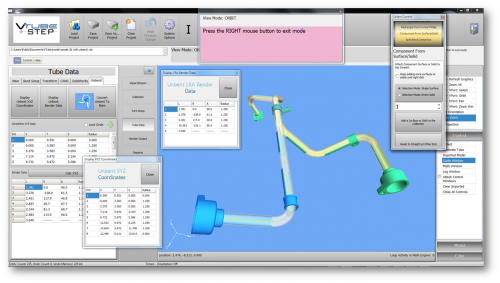Difference between revisions of "Recommended VTube-STEP Screen Resolutions"
From ATTWiki
(→1280 x 1024) |
(→24" Flat Panel Monitor) |
||
| (15 intermediate revisions by one user not shown) | |||
| Line 2: | Line 2: | ||
<tr cellpadding=10> | <tr cellpadding=10> | ||
<td width=300> | <td width=300> | ||
| − | [[image:vtube- | + | [[image:vtube-step_logo_2.png|300px]] |
==Back to [[VTube-STEP]]== | ==Back to [[VTube-STEP]]== | ||
| Line 10: | Line 10: | ||
</td> | </td> | ||
<td width=300> | <td width=300> | ||
| − | [[image: | + | [[image:VTS2_SplashScreen.png|500px]] |
</td> | </td> | ||
</tr> | </tr> | ||
| Line 26: | Line 26: | ||
=== Minimum === | === Minimum === | ||
| − | The minimum screen resolution should be | + | The minimum screen resolution should be 1680 x 1050.<br><br> |
| + | '''Any vertical resolution less than 1024 will push menu items off the bottom of the screen.''' | ||
=== Ideal === | === Ideal === | ||
| Line 42: | Line 43: | ||
This is how VTube appears at various screen resolutions. | This is how VTube appears at various screen resolutions. | ||
| − | === 1920 x 1080 - Ideal === | + | === 1920 x 1080 - Ideal (This is our development screen resolution.) === |
[[image:vtube-step-2.5-screenres_1920x1080.png|800px]]<br><br> | [[image:vtube-step-2.5-screenres_1920x1080.png|800px]]<br><br> | ||
| − | === 1680 x 1050 | + | === 1680 x 1050=== |
[[image:vtube-step-2.5-screenres_1680x1050.png|800px]]<br><br> | [[image:vtube-step-2.5-screenres_1680x1050.png|800px]]<br><br> | ||
| − | === 1600 x 900 === | + | === 1600 x 900 - Menu Items are Below the Bottom=== |
[[image:vtube-step-2.5-screenres_1680x900.png|800px]]<br><br> | [[image:vtube-step-2.5-screenres_1680x900.png|800px]]<br><br> | ||
| − | === 1440 x 900 === | + | === 1440 x 900 - Menu Items are Below the Bottom === |
[[image:vtube-step-2.5-screenres_1440x900.png|800px]]<br><br> | [[image:vtube-step-2.5-screenres_1440x900.png|800px]]<br><br> | ||
| − | === 1366 x 768 === | + | === 1366 x 768 - Menu Items are Below the Bottom=== |
[[image:vtube-step-2.5-screenres_1366x768.png|800px]]<br><br> | [[image:vtube-step-2.5-screenres_1366x768.png|800px]]<br><br> | ||
| − | === 1280 x 1024 === | + | === 1280 x 1024=== |
[[image:vtube-step-2.5-screenres_1280x1024.png|800px]]<br><br> | [[image:vtube-step-2.5-screenres_1280x1024.png|800px]]<br><br> | ||
| − | === 1280 x 760 | + | === 1280 x 760 - Menu Items are Below the Bottom=== |
| − | [[image:vtube-step- | + | [[image:vtube-step-2.5-screenres_1280x760.png|800px]]<br><br> |
== Monitor == | == Monitor == | ||
| Line 76: | Line 77: | ||
<tr> | <tr> | ||
| − | <td width="200">This | + | <td width="200">This is a Dell flat panel. The data on the screen is large and easy to read.</td> |
<td width="400">[[image:Dell_24inchFlatPanel.jpg|300px]]</td> | <td width="400">[[image:Dell_24inchFlatPanel.jpg|300px]]</td> | ||
</tr> | </tr> | ||
Latest revision as of 14:36, 29 April 2016
Back to VTube-STEPVTube-STEP Screen Resolutions
|
Contents |
Minimum and Ideal Screen Resolutions
MinimumThe minimum screen resolution should be 1680 x 1050. IdealIdeal screen resolutions are 1680 X 1050 or higher.
|
Screen Images at Different Resolutions
This is how VTube appears at various screen resolutions.
1920 x 1080 - Ideal (This is our development screen resolution.)
1680 x 1050
1600 x 900 - Menu Items are Below the Bottom
1440 x 900 - Menu Items are Below the Bottom
1366 x 768 - Menu Items are Below the Bottom
1280 x 1024
1280 x 760 - Menu Items are Below the Bottom
Monitor
24" Flat Panel Monitor
Other Pages
- Back to VTube-STEP