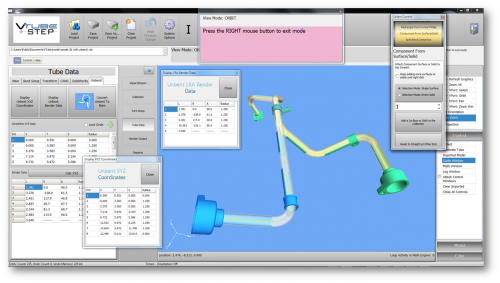Difference between revisions of "CRIPPA"
(→CRIPPA UII Control software) |
(→VTube-LASER Support for Crippa Bender Setup and Corrections) |
||
| (5 intermediate revisions by one user not shown) | |||
| Line 17: | Line 17: | ||
<td> | <td> | ||
The CRIPPA Windows software allows for complete programming of bender setup.<br><br> | The CRIPPA Windows software allows for complete programming of bender setup.<br><br> | ||
| − | This is | + | This is an older version 3.2 of the CRIPPA UII. |
</td> | </td> | ||
<td> | <td> | ||
| Line 29: | Line 29: | ||
<tr> | <tr> | ||
<td> | <td> | ||
| − | This is the screen from the Evo II generation of Crippa UII software (circa 2017).<br><br> | + | This is the screen from the Evo II generation of Crippa UII software (circa 2017). Changes made by VTube-LASER can be viewed in the YBC grid on this page.<br><br> |
</td> | </td> | ||
<td> | <td> | ||
| Line 38: | Line 38: | ||
<tr> | <tr> | ||
<td> | <td> | ||
| − | The UII screen is loaded from the | + | This is the main screen for the CRIPPA HMI. The UII screen (shown above) is loaded from the bottom toolbar button in this screen.<br><br> |
</td> | </td> | ||
<td> | <td> | ||
| − | [[image: | + | [[image:crippa_evoII_hmi_point_to_UIIbutton.png|400px]] |
</td> | </td> | ||
</tr> | </tr> | ||
| Line 57: | Line 57: | ||
Communications are fully bidirectional - you can send and recall data.<br><br> | Communications are fully bidirectional - you can send and recall data.<br><br> | ||
It is possible to send new part data to the Crippa, and to correct existing parts easily with the Crippa communications.<br><br> | It is possible to send new part data to the Crippa, and to correct existing parts easily with the Crippa communications.<br><br> | ||
| − | (Crippa added this capability in late 2014.)<br><br> | + | (Crippa added this capability in late 2014.) See [[VTube Communication for CRIPPA Supravision]] for details.<br><br> |
[[VTube-LASER]] can also communicate with older CRIPPA SIEMENS SINUMERIK controls by building the CRIPPA MPF data files. See [[VTube Communication for CRIPPA MPF]] for details. | [[VTube-LASER]] can also communicate with older CRIPPA SIEMENS SINUMERIK controls by building the CRIPPA MPF data files. See [[VTube Communication for CRIPPA MPF]] for details. | ||
</td> | </td> | ||
Latest revision as of 14:58, 11 August 2017
| CRIPPA benders are built in Italy and marketed worldwide. Customers report that they like these benders very much. They are often all electric with all actuators servo-controlled. |
Contents |
CRIPPA UII Control software Version 3
|
The CRIPPA Windows software allows for complete programming of bender setup. |
CRIPPA UII Control software version EVO II
|
This is the screen from the Evo II generation of Crippa UII software (circa 2017). Changes made by VTube-LASER can be viewed in the YBC grid on this page. |
|
|
This is the main screen for the CRIPPA HMI. The UII screen (shown above) is loaded from the bottom toolbar button in this screen. |
VTube-LASER Support for Crippa Bender Setup and Corrections
|
VTube-LASER communicates with the newer CRIPPA UII software using the Supravision Network protocol. |
VTube-STEP Support for Newer CRIPPA Bender SPF Files
|
For newer benders, VTube-STEP can export Crippa export capability allows for easy export to Crippa UII software. The format is a text file that is compatible with most CRIPPA benders that were released in early 2012 and on. |
VTube-STEP Support for Legacy CRIPPA Bender MPF Files
|
For older CRIPPA SIEMENS SINUMERIK benders, VTube-STEP can build MPF files. (As of VTube version 2.7, December of 2016) |
Contact Information
CRIPPA USA Distributor
Chris Harrison
Tube Process Technology LLC
4343 SKUSA DR
BRIGHTON, MI 48116
Phone (810) 599-1972
E-Mail: [email protected]
Other Pages
- See VTube-LASER
- See VTube-STEP
- See VTube Communication for CRIPPA MPF for a tutorial on communications setup and use