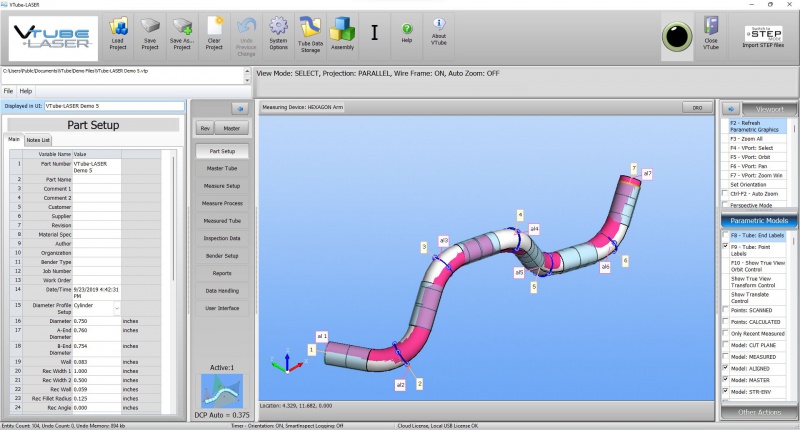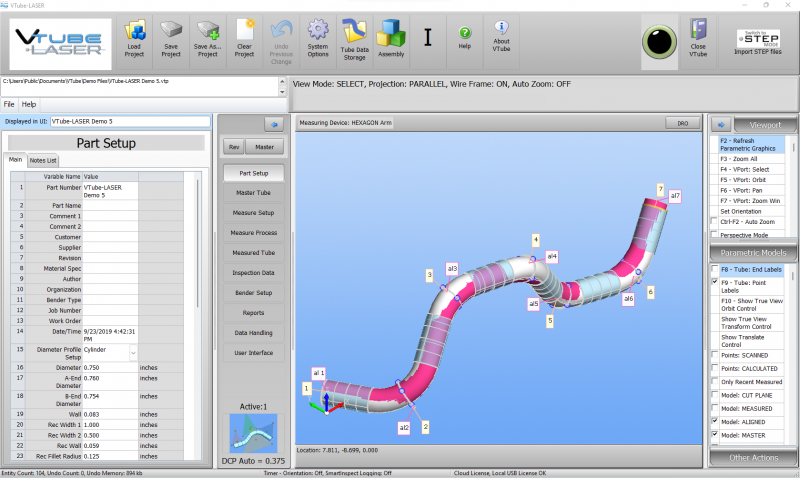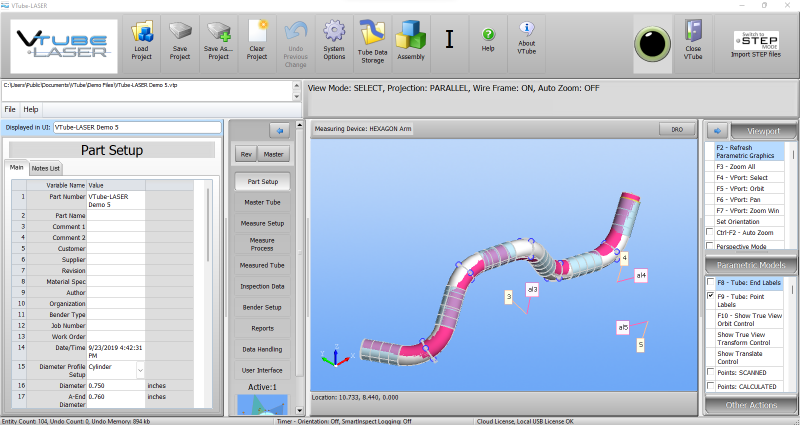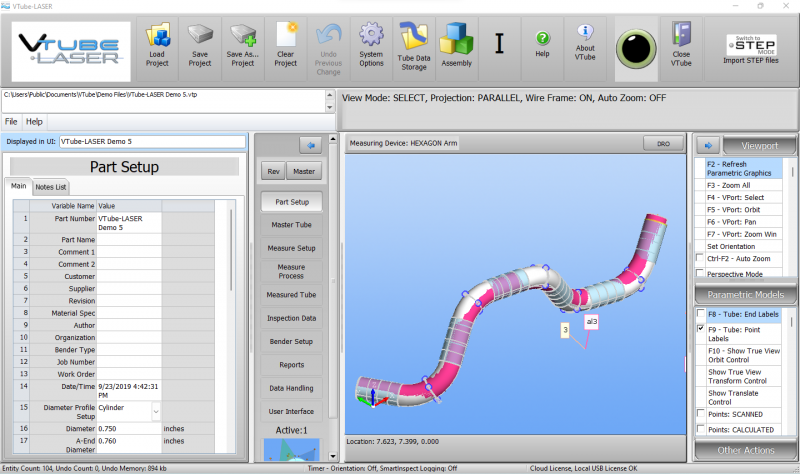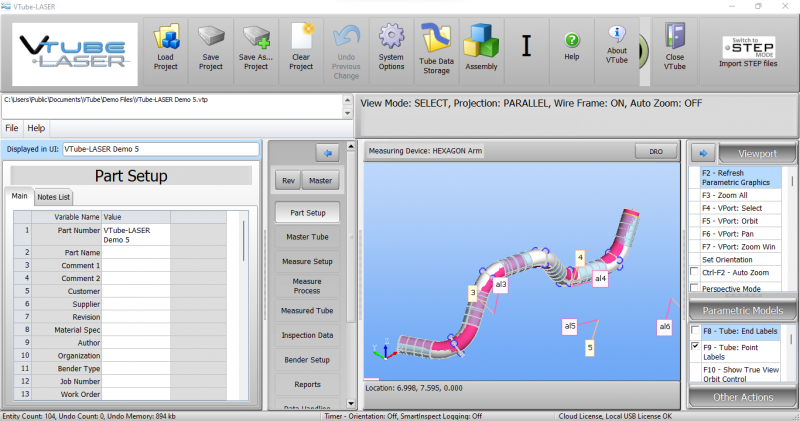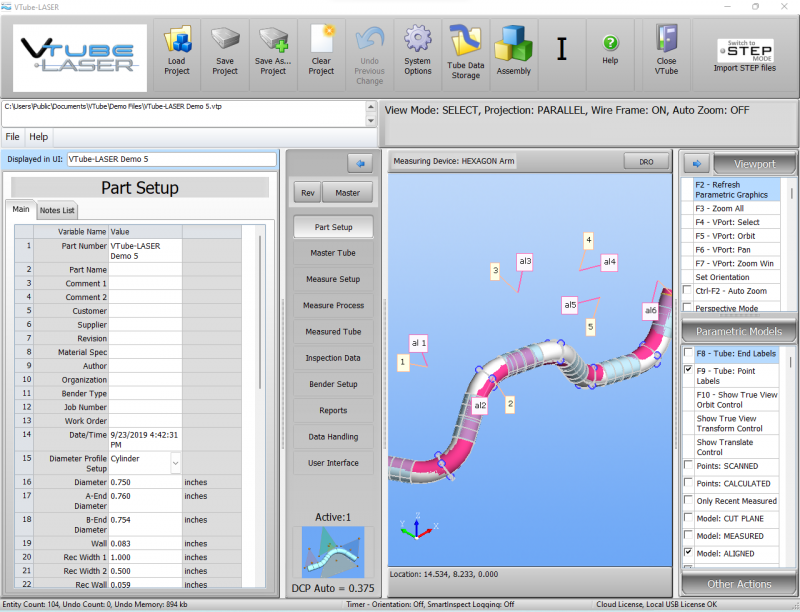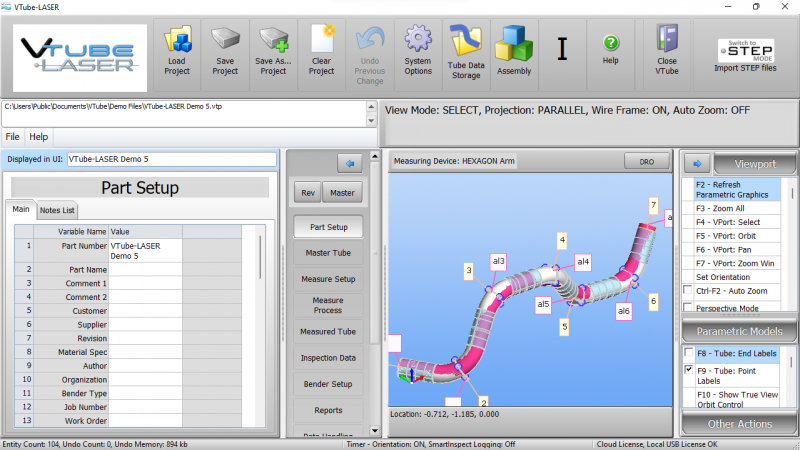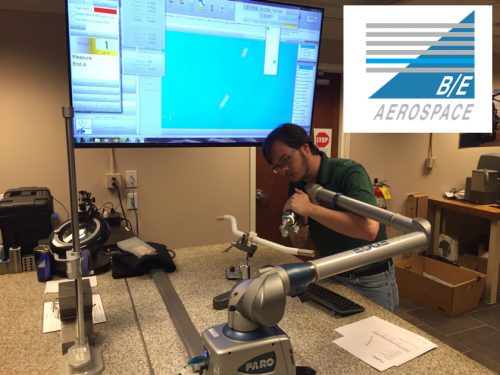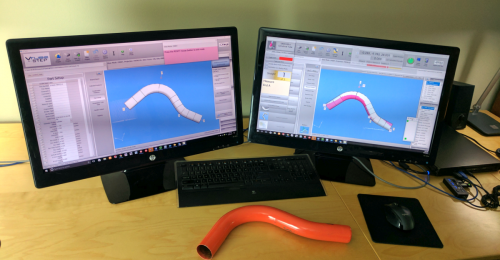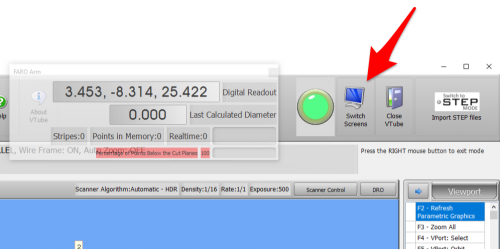Difference between revisions of "VTube-LASER Screen Resolution"
From ATTWiki
(→1366 x 768 - Menu Items are Below the Bottom) |
(→1280 x 760 - Menu Items are Below the Bottom) |
||
| (One intermediate revision by one user not shown) | |||
| Line 52: | Line 52: | ||
=== 1280 x 1024=== | === 1280 x 1024=== | ||
| − | [[image:vtube-step-2.5- | + | [[image:vtube-step-2.5-screenres_1280x10241.png|800px]]<br><br> |
=== 1280 x 760 - Menu Items are Below the Bottom=== | === 1280 x 760 - Menu Items are Below the Bottom=== | ||
| − | [[image:vtube-step-2.5- | + | [[image:vtube-step-2.5-screenres_1280x768.png|800px]]<br><br> |
== Monitor == | == Monitor == | ||
Latest revision as of 18:21, 27 May 2022
Back to VTube-LASER / VTube-STEPVTube-LASER and VTube-STEP Screen Resolutions
|
Ideal Screen Resolution
The minimum ideal screen resolution is 1920 x 1080.
This is an example of 1920 x 1080 resolution in VTube-STEP:
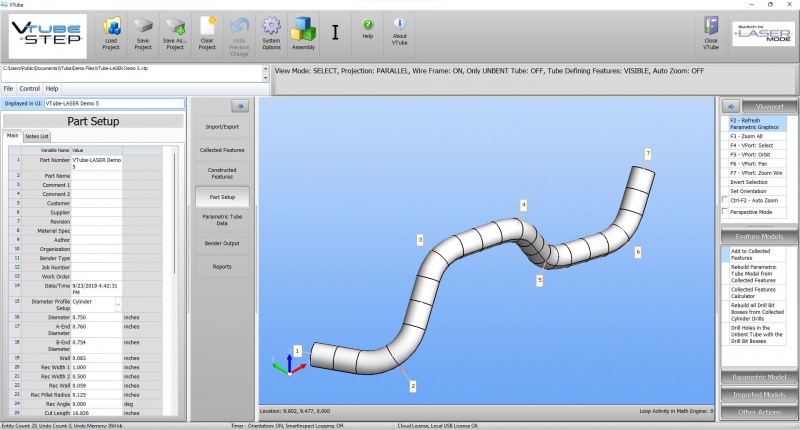
This is an example of 1920 x 1080 resolution in VTube-LASER:
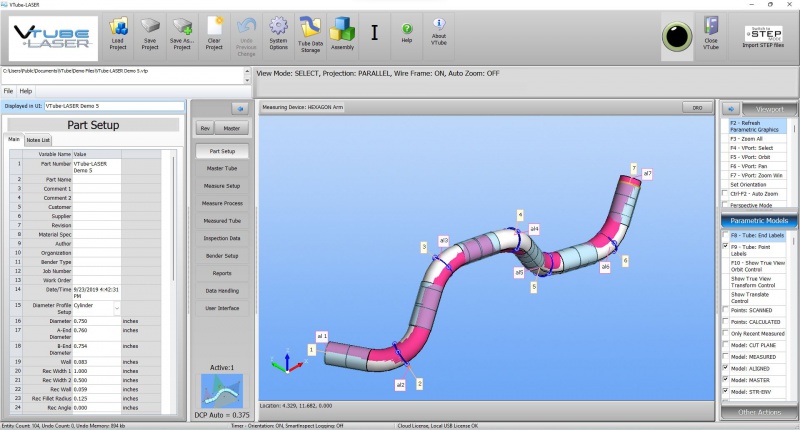
Screen Images at Different Resolutions
This is how VTube appears at various screen resolutions.
1920 x 1080 - Ideal (This is our development screen resolution.)
1680 x 1050
1600 x 900 - Menu Items are Below the Bottom
1440 x 900 - Menu Items are Below the Bottom
1366 x 768 - Menu Items are Below the Bottom
1280 x 1024
1280 x 760 - Menu Items are Below the Bottom
Monitor
MINIMUM: 27" Panel Monitor Recommended
| We recommend a minimum of 27" flat panel monitors like the Samsung shown on the right. Most customers prefer a 32" or larger screen. |
 |
Multi-screen Support
|
As of VTube-LASER 2.9, VTube offers extensive multi-screen support that allows you to display three major windows simultaneously. |
| When VTube senses multiple screens, it shows the Switch Screens buttons in the toolbar. |
|
This setup shows LASER mode on the left screen and BENDER SETUP on the right screen. |
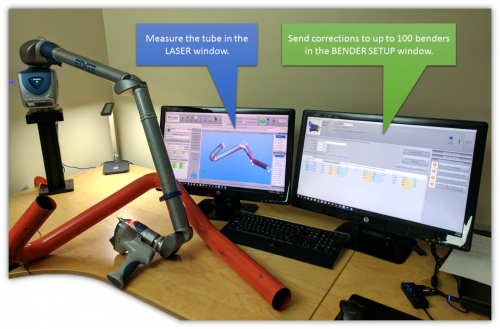 |