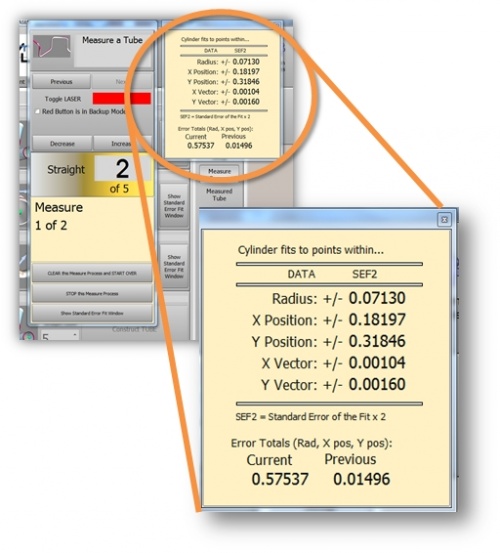Difference between revisions of "VTube-LASER v1.58"
| Line 110: | Line 110: | ||
<tr valign=top> | <tr valign=top> | ||
<td width=500> | <td width=500> | ||
| − | * When using tactile end-measure and laser straight measure in the same tube, the tactile measurements would never be offset by the ball radius. Don't mix tactile and laser measurements in this version or previous versions. | + | * When using tactile end-measure and laser straight measure in the same tube, the tactile measurements would never be offset by the ball radius. Don't mix tactile and laser measurements in this version or previous versions of VTube. |
</td> | </td> | ||
<td width=300> | <td width=300> | ||
Revision as of 21:37, 5 February 2011
Revision 1.58Back to VTube-LASER |
 NEW: Construct Tube in 3D Space
NEW: Construct Tube in 3D Space
|
The new Construct Tube Control (shown above) allows you to point to any location in space to designate an end point or an intersection point. It also allows you to increase the number of straights/points on-the-fly. This allows operators to change the number of points at any time during the measurement process. |
 ENHANCED: Measure Tube Control - Decrease / Increase Button
ENHANCED: Measure Tube Control - Decrease / Increase Button
|
Operators can now increase or decrease the number of straights to measure in the tube on-the-fly if necessary. The new Decrease/Increase buttons are inserted on the control.
|
 NEW: Show SCANNED or CALCULATED Graphic Data Any Time
NEW: Show SCANNED or CALCULATED Graphic Data Any Time
|
VTube now allows operators to show or hide the orange scanned points or the large orange calculated end and intersection points at any time. |
 NEW: Auto Display SCANNED and CALCULATED
NEW: Auto Display SCANNED and CALCULATED
|
The Draw Options feature is new to Measure Setup. You can select these two options if you want the SCANNED or the CALCULATED data to display or not during measurement. If both features are unchecked, then the tube measurement shows now realtime graphics data during measurement - like other measurement software. |
 ENHANCED: Highlighted Cylinder Fit Box During High Error
ENHANCED: Highlighted Cylinder Fit Box During High Error
|
The cylinder fit box highlights to YELLOW when it encounters a measurement in the tube that is outside the preprogrammed tolerance for cylinder fit. |
 Issues with this version fixed in next version
Issues with this version fixed in next version
|
Other Pages
- Back to VTube-LASER