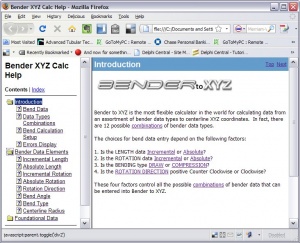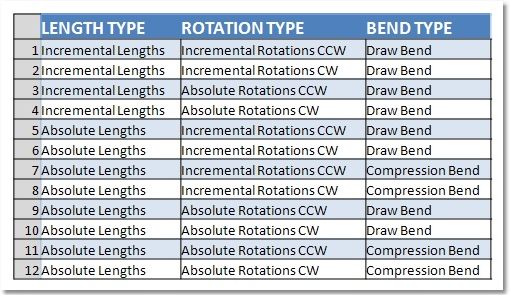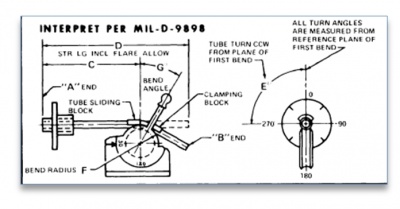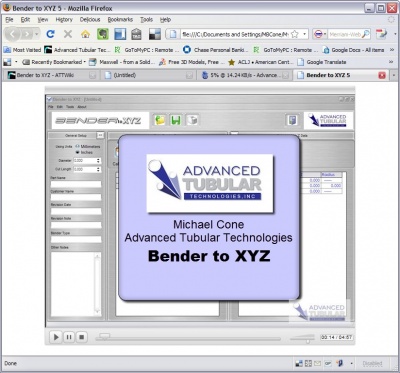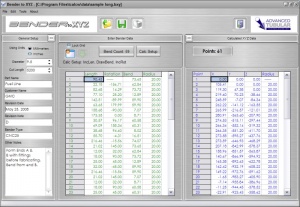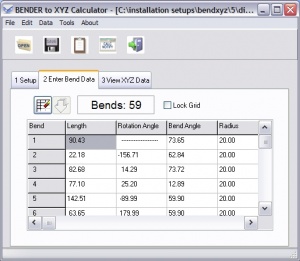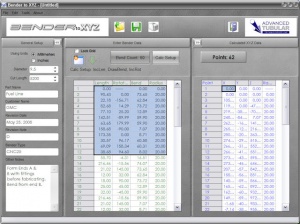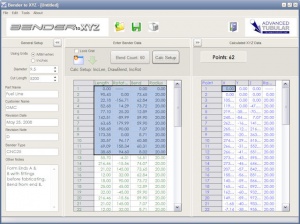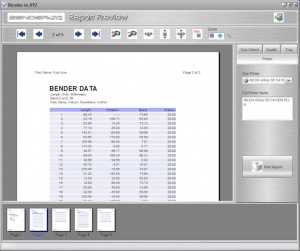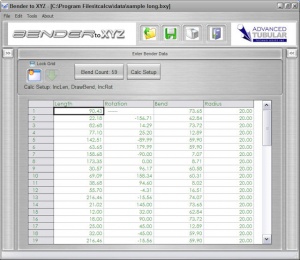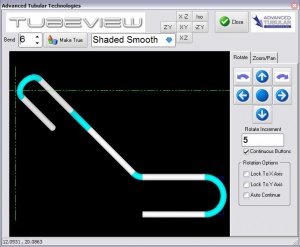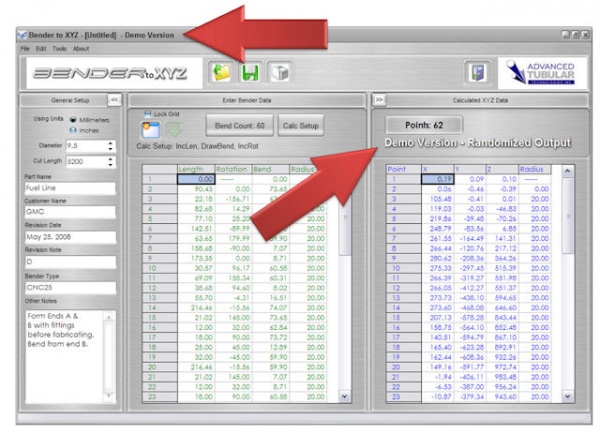|
|
| Line 136: |
Line 136: |
| | | | |
| | | | |
| − | = Software Revisions =
| |
| | | | |
| − |
| |
| − | <table cellpadding=10>
| |
| − | <tr>
| |
| − | <td bgcolor="#abbad1">Screen Shot</td>
| |
| − | <td bgcolor="#e3e4f5" width="100">Date Released</td>
| |
| − | <td bgcolor="#abbad1" width="100">Link to Page</td>
| |
| − | <td bgcolor="#e3e4f5">New Features</td>
| |
| − | </tr>
| |
| − |
| |
| − | <tr>
| |
| − | <td>[[image:bendxyz_calctype_mainscreen.jpg|100px]]</td>
| |
| − | <td>October 22, 2009</td>
| |
| − | <td>[[Bender to XYZ v5.6]]</td>
| |
| − | <td>
| |
| − | *Redesigned the interface so that the Calc Type is on the main screen.
| |
| − | *Fixed a calculation issue in absolute rotations
| |
| − | </td>
| |
| − | </tr>
| |
| − |
| |
| − | <tr>
| |
| − | <td>[[image:bendxyz_calclastlength_from_cutlength.jpg|100px]]</td>
| |
| − | <td>August 18, 2009</td>
| |
| − | <td>[[Bender to XYZ v5.5]]</td>
| |
| − | <td>
| |
| − | *Added Calculate Last Length from Cut Length feature
| |
| − | *Minor debug to Diameter and Cut Length fields
| |
| − | </td>
| |
| − | </tr>
| |
| − |
| |
| − |
| |
| − | <tr>
| |
| − | <td>[[image:Tubeviewer.jpg|100px]]</td>
| |
| − | <td>July 28, 2008</td>
| |
| − | <td>[[Bender to XYZ v5.4]]</td>
| |
| − | <td>
| |
| − | *Added TUBE VIEWER to view and orbit around the tube.
| |
| − | *Added automatic handling of angles that approach 180 degrees.
| |
| − | </td>
| |
| − | </tr>
| |
| − |
| |
| − | <tr>
| |
| − | <td>[[image:BenderXYZ_splash.jpg|100px]]</td>
| |
| − | <td>July 18, 2008</td>
| |
| − | <td>[[Bender to XYZ v5.3]]</td>
| |
| − | <td>
| |
| − | *Added a splash screen.
| |
| − | *Added a red warning cells for when LENGTHs are negative.
| |
| − | *Added a help document that explains the Bender to XYZ calculations.
| |
| − | </td>
| |
| − | </tr>
| |
| − |
| |
| − | <tr>
| |
| − | <td>[[image:Bendxyz_bendcalcsetup_rotationdir.jpg|100px]]</td>
| |
| − | <td>July 14, 2008</td>
| |
| − | <td>[[Bender to XYZ v5.2]]</td>
| |
| − | <td>
| |
| − | *Added CCW and CW ROTATION direction choice. (CCW = Counter Clockwise, CW = Clockwise) Most benders use the CCW direction with positive angles rotating in that direction when you stand at the front of the bender and look down the tube length.
| |
| − | </td>
| |
| − | </tr>
| |
| − |
| |
| − | <tr>
| |
| − | <td>[[image:Bendxyz_v5.jpg|100px]]</td>
| |
| − | <td>July 1, 2008</td>
| |
| − | <td>[[Bender to XYZ v5]]</td>
| |
| − | <td>
| |
| − | *This is a completely new version with too many enhancements to list here. See the update page for details.
| |
| − | </td>
| |
| − | </tr>
| |
| − |
| |
| − |
| |
| − |
| |
| − |
| |
| − | </table>
| |
| − |
| |
| − | <br>
| |
| − | <br>
| |
| | | | |
| | = Help Reference = | | = Help Reference = |
Revision as of 08:05, 7 March 2013


Summary
Bender to XYZ is software converts bender data to XYZ coordinates that represent the centerline of a tube shape.
This is the most flexible reverse-calculation conversion software available anywhere. Convert any of 12 different bend setups to XYZ data.
Date Released
- Original version 5 was released on July 1, 2008
- Latest Version: 5.6 released October 22, 2009
Bender Formats Converted
Because you can choose the type of data that is entered in each column of data, the software can calculate at least 12 different combinations of data (12 different styles of bender data charts) See this chart for the combinations:
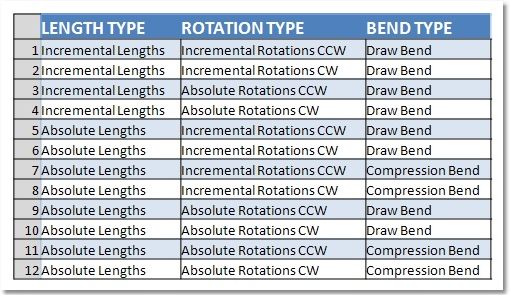
If you have bender data in any of these formats, you can calculate back to XYZ coordinates in space.
| Bend Data Type
|
Description
|
| LRA, YBC (Eaton Leonard), FPB (Chiyoda), FRB (Advanced Tubular), PRB (MiiC)
|
Standard CNC Draw Bender. Draw bending is where the tube is "drawn" around a rotating bend die. The opposite of draw-bending is compression-bending.
|
| Military 1, Conrac, Lockheed
|
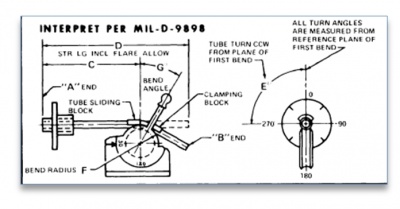 Absolute(accumulated) LENGTHs and ROTATIONS and draw-bending Absolute(accumulated) LENGTHs and ROTATIONS and draw-bending
|
| Military 2
|
This is the same as Military 1 except with compression-bending.
|
| Compression-Bending Applications
|
Bends that are made by pushing the tube around a stationary bend die with a wiper.
|
Demonstration Video for Bender to XYZ
Download and view videos that show how Bender to XYZ Version 5 works.
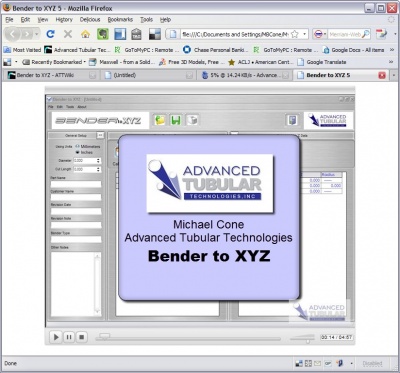
Screen Images
| Image
|
Description
|
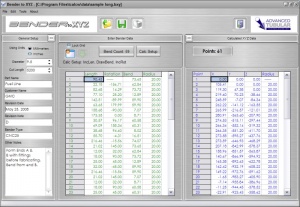
|
New Version 5.0 Interface
|
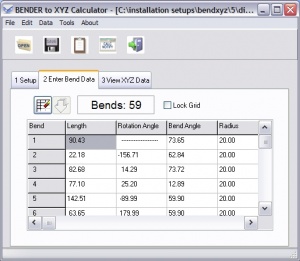
|
Older Version 4 Interface (for comparison)
|

|
Sample skin - WMP11
|
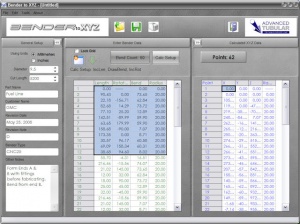
|
Sample skin - Dark Glass
|
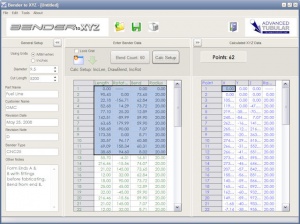
|
Sample skin - Opus
|
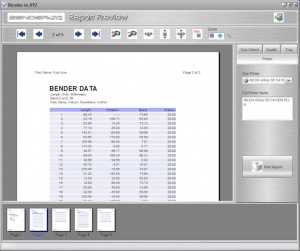
|
This is the report preview window. This window is modeless, which means that you can still work in the main screen while this is displayed.
|
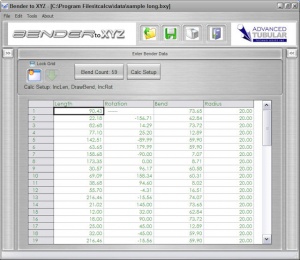
|
This is the main screen with the left and right panes collapsed so that only the bender data pane is displayed.
|
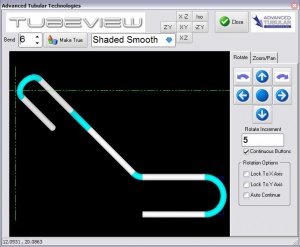
|
The TUBE VIEWER displays an image of the tube shape generated.
|
Angular Data Input Possibilities
Bender to XYZ allows for entry of ANGLE data using either a standard floating point format or the "degrees-minutes-seconds" format. Examples of valid entries are:
| Angular Entry Type
|
Example
|
| 1 - Decimals
|
90.51
|
| 2 - Degrees-Minutes-Seconds
|
90d30'30" is converted to 90.51 when the user exits the cell.
|
| 3 - Any Combination of Degrees, Minutes, and Second
|
Any part of the DMS value may be left off and the floating point value will still be calculated properly. For example, all of these are value: 90d = 90.00, or 90d30' = 90.50, or 90d30" = 90.00 (when rounded to two places).
|
Demo Version
You can download an try a demo version that outputs randomized XYZ data. The licensed version (purchased) calculates precise XYZ data. The demo version will clearly display "Demo Version - Randomized Output" in the XYZ pane.
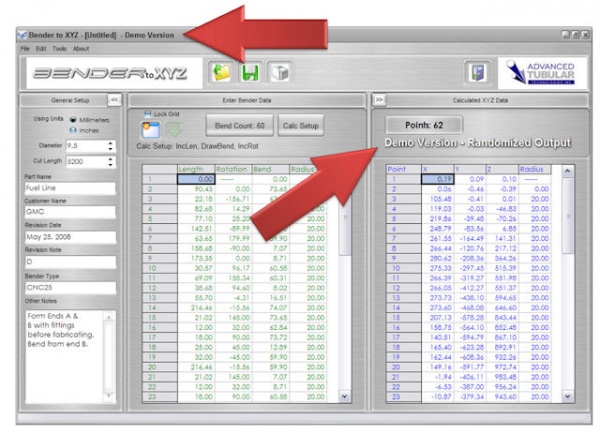
Help Reference
Other Pages