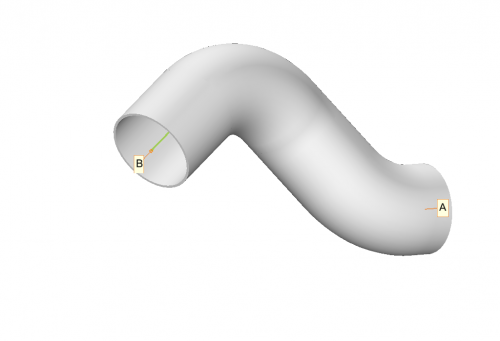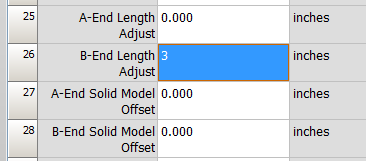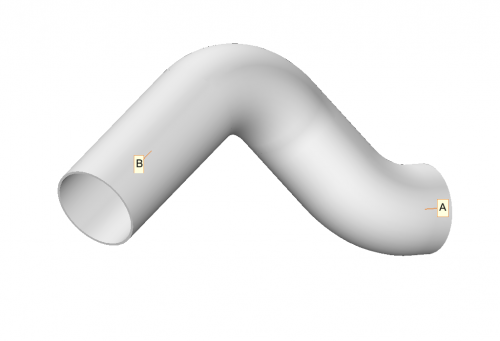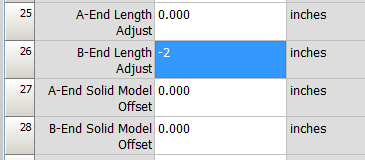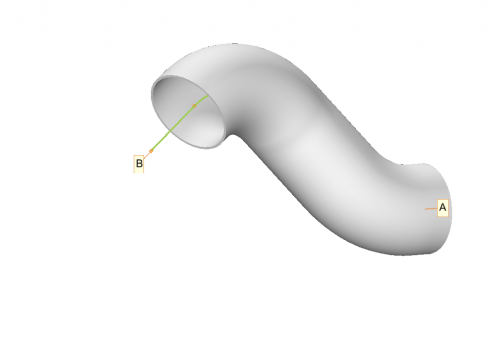Difference between revisions of "VTube End Length Offsets"
From ATTWiki
(→How End LENGTH Offsets Work in VTube) |
(→How End LENGTH Offsets Work in VTube) |
||
| Line 32: | Line 32: | ||
</td> | </td> | ||
</tr> | </tr> | ||
| + | </table> | ||
| + | <table> | ||
<tr valign=top> | <tr valign=top> | ||
<td width=300> | <td width=300> | ||
| Line 44: | Line 46: | ||
</td> | </td> | ||
</tr> | </tr> | ||
| + | </table> | ||
| + | <table> | ||
<tr valign=top> | <tr valign=top> | ||
<td width=300> | <td width=300> | ||
| Line 54: | Line 58: | ||
</td> | </td> | ||
</tr> | </tr> | ||
| + | </table> | ||
| − | + | <table> | |
<tr valign=top> | <tr valign=top> | ||
<td width=300> | <td width=300> | ||
====Entering a Negative Length Offset in the Part Setup Menu==== | ====Entering a Negative Length Offset in the Part Setup Menu==== | ||
| − | + | You can also subtract material from an end by using a negative value like this:<br><br> | |
[[image:vtube-offsetdemo_offset_b_end_minus2inches.png]]<br><br> | [[image:vtube-offsetdemo_offset_b_end_minus2inches.png]]<br><br> | ||
Then we press F2 to refresh the graphics, and B end material is made shorter without moving the end point. | Then we press F2 to refresh the graphics, and B end material is made shorter without moving the end point. | ||
| Line 67: | Line 72: | ||
</td> | </td> | ||
</tr> | </tr> | ||
| − | |||
| − | |||
</table> | </table> | ||
==Other Pages== | ==Other Pages== | ||
* Back to [[VTube-LASER]] | * Back to [[VTube-LASER]] | ||
Revision as of 02:13, 24 April 2014
|
Contents |
How End LENGTH Offsets Work in VTube
End Length Offsets Add or Subtract Material LengthThe end offsets in the Part Setup menu add or subtract material the ends in real-time.
|
Using Transparency to Show the EffectHere is the result with transparency increased to 0.75: |
Other Pages
- Back to VTube-LASER