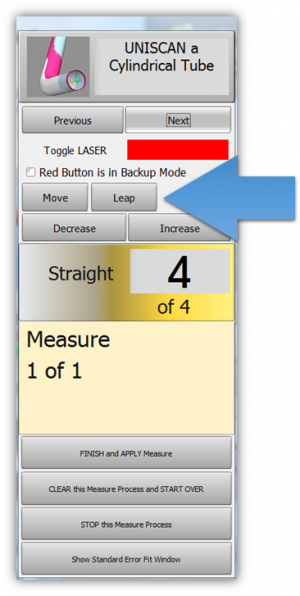Difference between revisions of "VTube-LASER v1.91"
(→25px New: Comments Display in Dialog at Project Load) |
(→25px Other Changes) |
||
| Line 191: | Line 191: | ||
* Now you can press Enter to close the information dialog.<br><br> | * Now you can press Enter to close the information dialog.<br><br> | ||
* FARO Calibration Dialogs Now Shows Either Inches or Millimeters<br><br> | * FARO Calibration Dialogs Now Shows Either Inches or Millimeters<br><br> | ||
| + | * Comments Display in Dialog at Project Load<br><br> | ||
</td> | </td> | ||
Revision as of 23:10, 26 June 2014
Revision 1.91
|
- See VTube-LASER Customer Support Page to download the latest version.
 NEW: Use Leapfrog To Measure Tubes Longer Than the Arm's Reach
NEW: Use Leapfrog To Measure Tubes Longer Than the Arm's Reach
 NEW: PLUS and MINUS Tolerances for XYZ Intersection Deviations
NEW: PLUS and MINUS Tolerances for XYZ Intersection Deviations
|
VTube-LASER now handles direction tolerances for the XYZ intersection point data. |
 NEW: Expanded XYZ Deviation Grid Window
NEW: Expanded XYZ Deviation Grid Window
|
New XYZ Intersection Deviation values are available for easy display in the Expanded Grid window.
|
 NEW: XYZ Intersection +/- Tolerance Values in Report
NEW: XYZ Intersection +/- Tolerance Values in Report
|
The new XYZ Intersection deviation values are included in reports:
|
 NEW: Measurement Complete Dialog REDESIGNED
NEW: Measurement Complete Dialog REDESIGNED
|
This new measurement complete dialog gives you more choices than before. It no longer assumes that you want to use the current default alignment method. |
 NEW: Click on Scanner Labels to Load the FARO Scanner Control
NEW: Click on Scanner Labels to Load the FARO Scanner Control
|
 NEW: Direct Communications with Eaton Leonard Premier, EL2000, and Ve-log Benders
NEW: Direct Communications with Eaton Leonard Premier, EL2000, and Ve-log Benders
|
 New: Pull Arm From Cradle Dialog
New: Pull Arm From Cradle Dialog
 Enhanced: Project Batch Report Output
Enhanced: Project Batch Report Output
|
|
Load the batch reporter in the Report menu of either STEP mode of LASER mode: |
 Other Changes
Other Changes
|
Other
- Back to VTube-STEP
- Back to VTube Software Updates (for LASER Mode)
- Back to VTube-LASER
- See VTube Language Editor