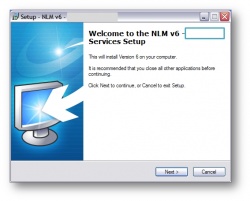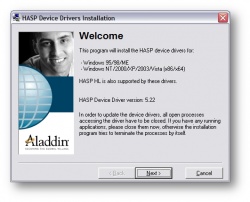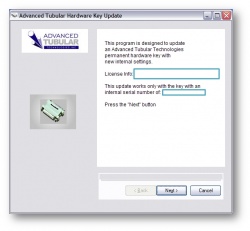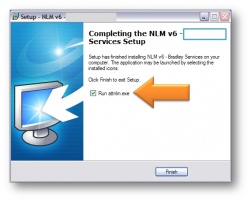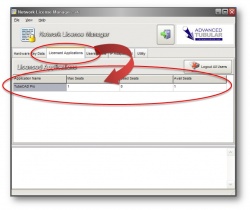Difference between revisions of "TubeCAD Pro NLM Installation"
From ATTWiki
(→Follow these steps to setup the Network License Manager for use with TubeCAD Pro.) |
(→Older TubeCAD) |
||
| Line 81: | Line 81: | ||
Using Notepad is the easiest way to edit this file. To do this, right-click on '''TubeCAD.config''' and choose '''Open With''', then choose '''Notepad''' from the Menu.<br><br> | Using Notepad is the easiest way to edit this file. To do this, right-click on '''TubeCAD.config''' and choose '''Open With''', then choose '''Notepad''' from the Menu.<br><br> | ||
| + | |||
| + | ===Edit the Configuration File in a Text Editor=== | ||
In the editor, look for the line that reads:<br><br> | In the editor, look for the line that reads:<br><br> | ||
Revision as of 16:16, 24 November 2014
Contents |
Follow these steps to setup the Network License Manager for use with TubeCAD Pro.
Other Pages
- Go back to TubeCAD Pro
- Go back to Network License Manager