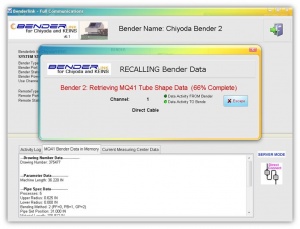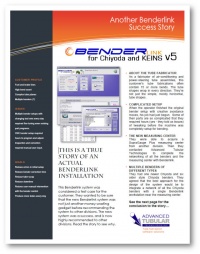Difference between revisions of "Benderlink for Chiyoda"
| Line 1: | Line 1: | ||
<table> | <table> | ||
<tr cellpadding=10> | <tr cellpadding=10> | ||
| − | <td width=300 | + | <td width=300 valign=top> |
[[image:blink_keinschiyoda_orangefire.jpg|300px]]<br> | [[image:blink_keinschiyoda_orangefire.jpg|300px]]<br> | ||
Connect measuring centers with [[Chiyoda]] and [[KEINS]] benders using Benderlink. | Connect measuring centers with [[Chiyoda]] and [[KEINS]] benders using Benderlink. | ||
Revision as of 01:56, 27 December 2014
|
|
REVISIONS and UPGRADES LIST
TECHNICAL INFORMATION
- See How Benderlink for Chiyoda/KEINS Handles Data for Multi-User Login
- See Configuration Data Storage for Benderlink for Chiyoda/KEINS
SOFTWARE MAINTENANCE
See the Benderlink for ChiyodaKEINS Software Maintenance Plan
MAIN FEATURES
| Feature | Description | |
|---|---|---|
| Communicate | Benderlink can communicate and manage files for up to 99 benders | |
| Edit bender data in Windows | It allows for true DNC offline programming. This means that you can control every setup parameter from Benderlink
| |
| Network Part Storage | It allows customers to use a PC disk / network to store all Chiyoda / KEINS parts off the control. (Bypassing the floppy drive.) | |
| Corrections Loops | Allow measuring centers to correct the bender setup | |
OFFLINE License
The Benderlink offline license allows engineers to program Benderlink from a location that are off-site or at a remote location. The only difference between the OFFLINE license and the FULL license is that the OFFLINE version of the software will not communicate with benders. Typically offline license is used to save the data files to a shared network location. The full version of Benderlink that is connected to the bender can load the files created and saved with the offline version of Benderlink.
DataSheets
|
Download a Datasheet for Benderlink for Chiyoda
|
|
OTHER PAGES
- Benderlink Page
- About Chiyoda - See this page for control version information.