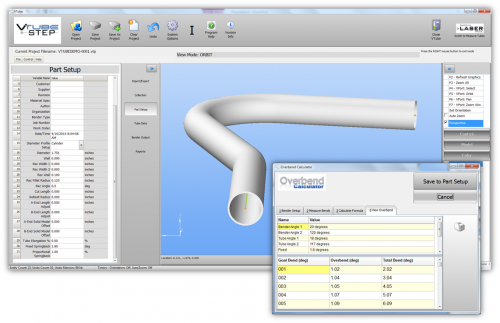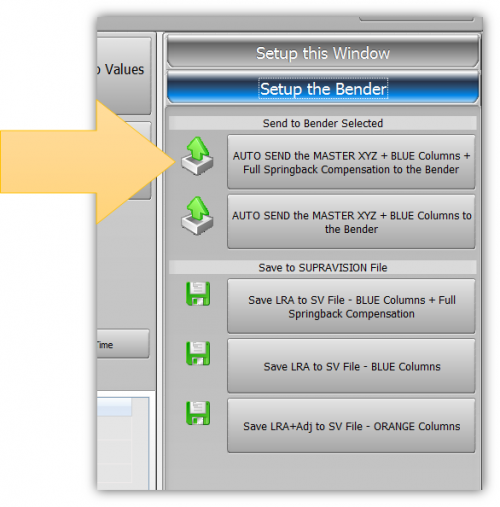Difference between revisions of "VTube Overbend Calculations for Springback"
(→Using Springback Values in VTube-LASER) |
(→Using Springback Values in VTube-LASER) |
||
| Line 108: | Line 108: | ||
<tr> | <tr> | ||
<td width=400 valign="top"> | <td width=400 valign="top"> | ||
| − | These two calculated values will be used to automatically calculate overbend to overcome springback when sending data to the bender in the '''BEND SETUP''' page in VTube-LASER. | + | These two calculated values will be used to automatically calculate overbend to overcome springback when sending data to the bender in the '''BEND SETUP''' page in VTube-LASER.<br><br> |
| + | This image shows the AUTO SEND button inside the Bender Setup menu in VTube-LASER. | ||
</td> | </td> | ||
<td> | <td> | ||
Revision as of 17:49, 29 December 2015
Built-in Overbend Calculator
|
The Overbend Calculator is a built-in feature VTube-STEP and VTube-LASER that can calculate the fixed and proportional springback values to be included in the Part Setup menu. |
|
Steps to Calculate Springback Values
STEP 1Right click anywhere in the Part Setup menu and click on Overbend Calculator in the popup menu. |
|
STEP 2Set the bender to bend a two bend part.
|
|
STEP 3The actual resulting bend angles are measured and entered into the Overbend Calculator. |
|
STEP 4The proportional and fixed values are calculated and used in a springback formula to overcome springback at any angle by calculating the overbend angles.
|
Where the Values are Stored in VTube
Part SetupThe springback values are applied to the current project by storing the values in the Part Setup menu. |
|
Springback TableThe springback values can also be stored in the Springback Table so that you can reuse the values in other projects. |
Using Springback Values in VTube-LASER
|
These two calculated values will be used to automatically calculate overbend to overcome springback when sending data to the bender in the BEND SETUP page in VTube-LASER. |
Other Pages
- Back to VTube-STEP
- Back to VTube-LASER