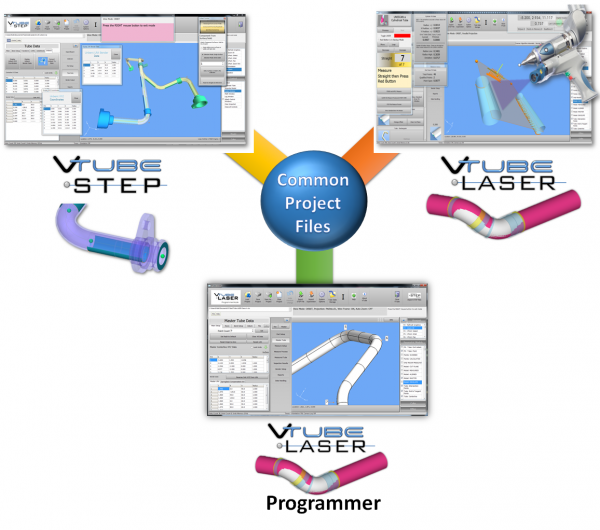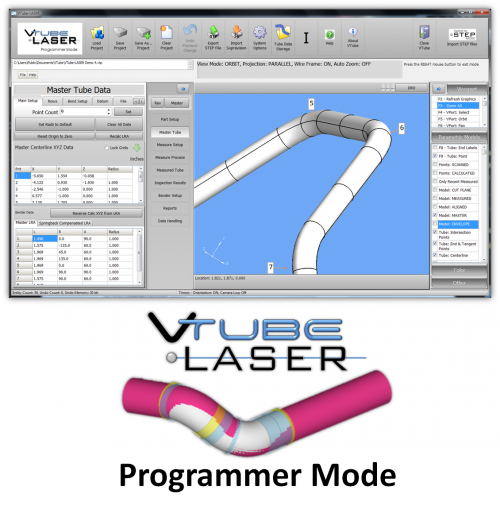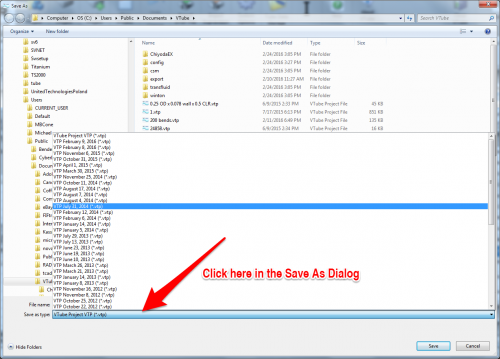Difference between revisions of "VTube-STEP and VTube-LASER Project File Compatibility"
(→File Compatibility with Older Versions) |
(→File Compatibility with Older Versions) |
||
| Line 59: | Line 59: | ||
<td width=300> | <td width=300> | ||
All newer versions of VTube can load the project files from any older versions.<br><br> | All newer versions of VTube can load the project files from any older versions.<br><br> | ||
| − | Older versions don't recognize newer files, but newer versions can save in older file formats in the Save Dialog. | + | Older versions don't recognize newer files, but newer versions can save in older file formats in the Save As Dialog.<br><br> |
| + | To determine the version of VTP file your VTube uses, click on the File Type pulldown list, and look for the latest version at the top of the list. VTube will, by default, always save the latest version of the VTP file. | ||
</td> | </td> | ||
<td> | <td> | ||
Revision as of 20:42, 24 February 2016
|
All VTube License Levels Have 100% Compatible Project Files
|
VTube-STEP, VTube-LASER Programmer, and VTube-LASER save project files that are 100% compatible with each other. |
|
About the VTube-LASER Programmer License
|
You can setup a VTube-LASER project in VTube-STEP. However, some customers also want to control the LASER mode MEASURE SETUP variables that are not available in STEP mode. So they purchase VTube-LASER Programmer to do this away from the FARO arm. |
|
File Compatibility with Older Versions
|
All newer versions of VTube can load the project files from any older versions. |
|
Other Pages
- Back to the VTube-STEP page
- Back to the VTube-LASER page