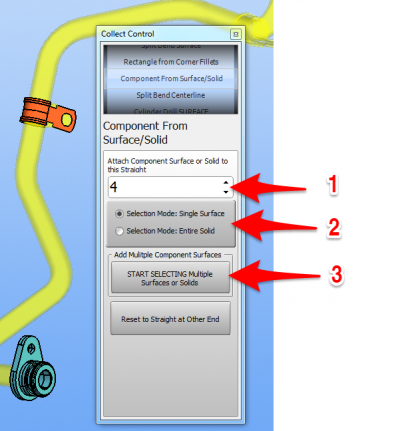Difference between revisions of "How To Collect Components"
From ATTWiki
(→How to Collect Multiple Components in One Selection) |
(→How to Collect Multiple Components in One Selection) |
||
| Line 24: | Line 24: | ||
</td> | </td> | ||
<td width=300> | <td width=300> | ||
| − | [[image: | + | [[image:vtube-step_v2.6_components_selection_steps.png|400px]]<br><br> |
</td> | </td> | ||
</tr> | </tr> | ||
Revision as of 02:17, 9 July 2016
Components are any object that you want to move with the unbending tube - including any shape of holes in the tube body.
Contents |
How to Collect Multiple Components in One Selection
|
You add all the components that you want to the selection for a straight, then press Right mouse click to put them all in the Collect List. Choose the Correct Associated Straight Number
Choose an Entity Type to Select
Begin the Selection Process
Finish the Selection Process
|
How to Collect One Component Per Selection
|
With this method, you can add all the components that you want to the selection on the screen for any straight - which immediately (after every click) adds them to the collection grid. Choose the Correct Associated Straight Number
Choose an Entity Type to Select
Begin the Selection Process
Finish the Selection Process
|