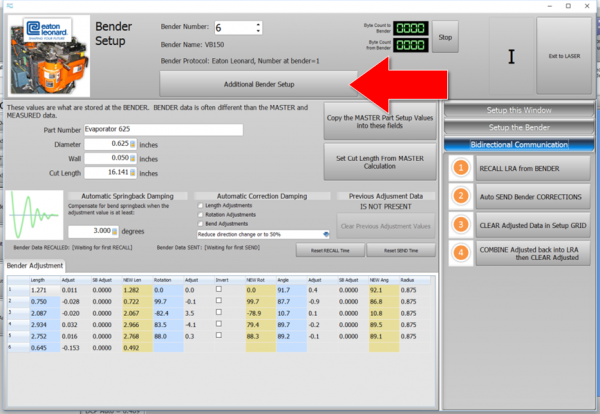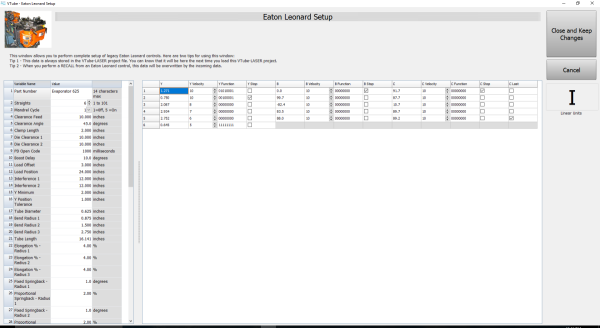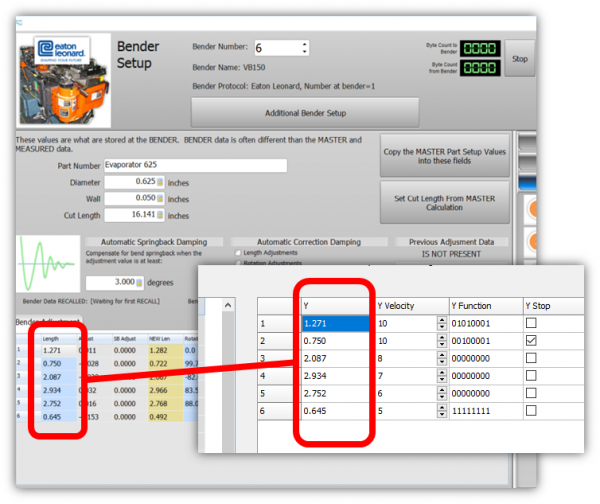Difference between revisions of "Eaton Leonard"
(→25px Complete Eaton Leonard Premier, EL2000, and Velog Setup Data inside VTube-LASER Bender Setup) |
|||
| Line 40: | Line 40: | ||
=About VTube-LASER to Premier, EL2000, Velog Communications= | =About VTube-LASER to Premier, EL2000, Velog Communications= | ||
| − | |||
<table> | <table> | ||
Revision as of 04:29, 1 December 2016
|
Eaton Leonard produces tube bending machines.
|
|
|
Our VTube-LASER software can communicate with all four bender types above. The Lightspeed requires a network connection. The other three require our Benderlink Ethernet Module electronics. (VTube-LASER uses a FARO arm to measure tube shapes.) |
|
|
Most of our Benderlink packages are compatible with the Vector Tube Data Center. Our Benderlink Ethernet Module is also compatible with the Vector. |
Contents |
About VTube-LASER to Premier, EL2000, Velog Communications
|
VTube-LASER will now allow for the complete setup of all bender and setup data that can be stored in a Premier, EL2000, or Velog control. YBC Velocity, Function, Stop, and C Last IncludedThis data includes all the part setup data and all the data that is included in each YBC row, including these data columns:
YBC Data Automatically Synchronized with Blue Column LRA Data in the Parent WindowThe YBC data in this new Eaton Leonard Setup window is always synchronized with the blue columns in the parent VTube Bender Setup window. Use Either Inches or MillimetersThe screen allows you to switch between Inches and Millimeters and back again with the press of a single button.
|