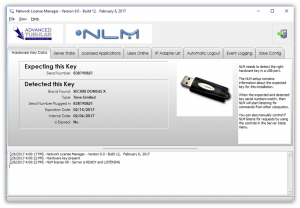Difference between revisions of "NLM 9"
(→25px NEW: SmartInspect Logging) |
(→25px NEW: Redesigned User Interface) |
||
| Line 27: | Line 27: | ||
We've made many improvements to the user interface<br><br> | We've made many improvements to the user interface<br><br> | ||
The items in the windows are reorganized into new tab menu groups so that they are more logical.<br><br> | The items in the windows are reorganized into new tab menu groups so that they are more logical.<br><br> | ||
| − | Also, the windows have new help boxes on the right side of | + | Also, the windows have new help boxes on the right side of each menu to remind users what is intended by the controls in each menu. |
</td> | </td> | ||
<td width=300> | <td width=300> | ||
| Line 35: | Line 35: | ||
</table> | </table> | ||
| − | |||
==[[image:Check.jpg|25px]] NEW: SmartInspect Logging == | ==[[image:Check.jpg|25px]] NEW: SmartInspect Logging == | ||
Revision as of 21:18, 6 February 2017
Revision 9
|
- See NLM Customer Support Page to download the latest version.
 NEW: Redesigned User Interface
NEW: Redesigned User Interface
|
We've made many improvements to the user interface |
 NEW: SmartInspect Logging
NEW: SmartInspect Logging
|
We've added SmartInspect logging that can create extensive event log files on the disk over time, or even send event messages to a remote NLM console application in real-time. |