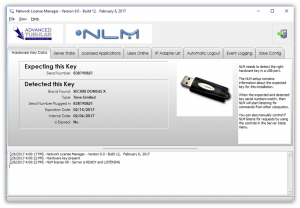Difference between revisions of "NLM 9"
(→25px NEW: SmartInspect Logging) |
(→25px NEW: SmartInspect Logging) |
||
| Line 43: | Line 43: | ||
This program installs with NLM. It is very easy to use. (The installation file is found in the support subfolder inside the NLM program folder. Copy and install the SmartInspect console to any Windows computer.)<br><br> | This program installs with NLM. It is very easy to use. (The installation file is found in the support subfolder inside the NLM program folder. Copy and install the SmartInspect console to any Windows computer.)<br><br> | ||
To read log files, just "File Open" them inside the console.<br><br> | To read log files, just "File Open" them inside the console.<br><br> | ||
| − | The | + | The send real-time log information to the SmartInspect Console: |
| − | This is useful for | + | |
| + | 1 - Open the SmartInspect console<br><br> | ||
| + | 2 - Go to the Event Logging menu in NLM<br><br> | ||
| + | 3 - Enter the IP address of the SmartInspect Console computer<br><br> | ||
| + | 4 - Enable logging in Event Logging menu of NLM<br><br> | ||
| + | |||
| + | This is useful for long-term monitoring of events inside the NLM. | ||
| + | |||
</td> | </td> | ||
<td width=300> | <td width=300> | ||
Revision as of 21:20, 6 February 2017
Revision 9
|
- See NLM Customer Support Page to download the latest version.
 NEW: Redesigned User Interface
NEW: Redesigned User Interface
|
We've made many improvements to the user interface |
 NEW: SmartInspect Logging
NEW: SmartInspect Logging
|
We've added SmartInspect logging that can create extensive event log files on the disk over time, or even send event messages to a remote NLM console application in real-time. 1 - Open the SmartInspect console This is useful for long-term monitoring of events inside the NLM. |