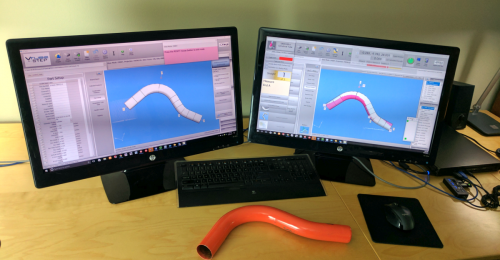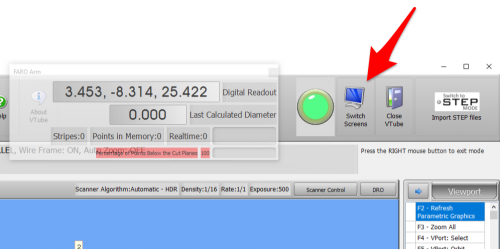Difference between revisions of "VTube-LASER Multiple Screen Support"
From ATTWiki
(→Multi-screen Support) |
(→Version 2.9 - Extension Multi-screen Support) |
||
| Line 32: | Line 32: | ||
<td width="400"> | <td width="400"> | ||
[[image:multi-screen support - STEP and LASER.png|500px]]<br><br> | [[image:multi-screen support - STEP and LASER.png|500px]]<br><br> | ||
| + | </tr> | ||
| + | |||
| + | <tr> | ||
| + | <td width="400"> | ||
| + | When multiple windows are detected, three major windows displayt "Switch Screen" buttons. These buttons move the window from the current screen to the next higher screen.<br><br> | ||
| + | When there are no higher numbered screens, then the window will move back to the first screen.</td> | ||
| + | <td width="400"> | ||
[[image:vtl_v2.9_switchscreensbutton.png|500px]]</td> | [[image:vtl_v2.9_switchscreensbutton.png|500px]]</td> | ||
</tr> | </tr> | ||
| + | |||
</table> | </table> | ||
Revision as of 17:32, 22 June 2017
Back to VTube-LASER / VTube-STEPVTube-LASER and VTube-STEP Multiple Screen Support
|