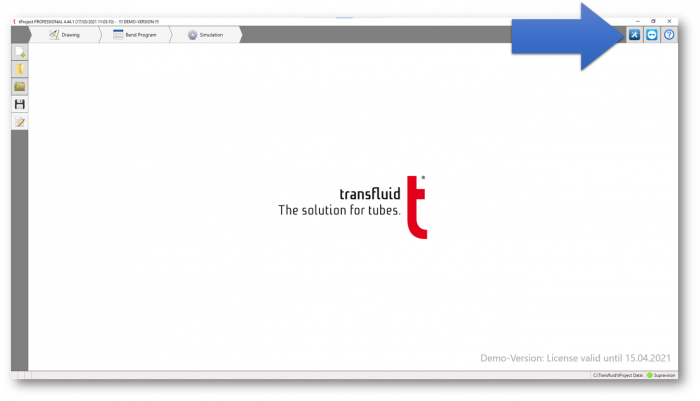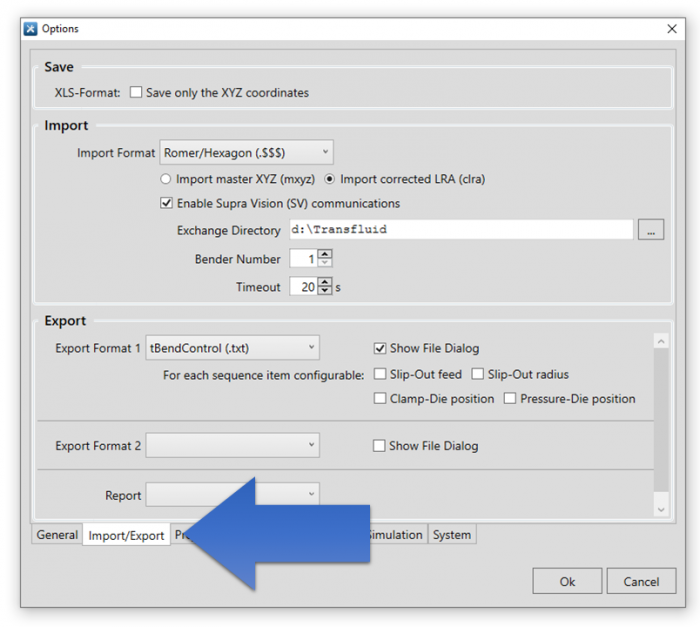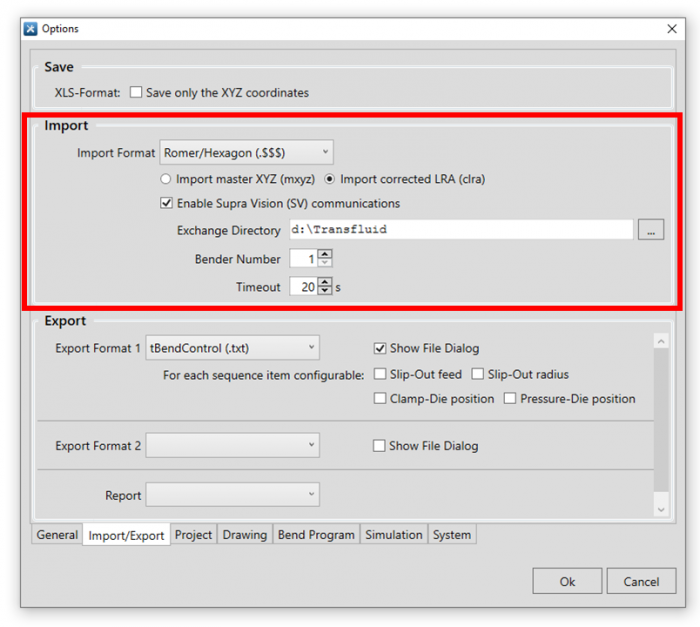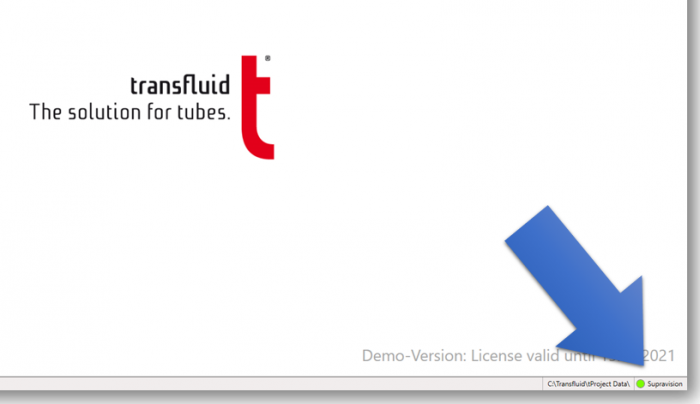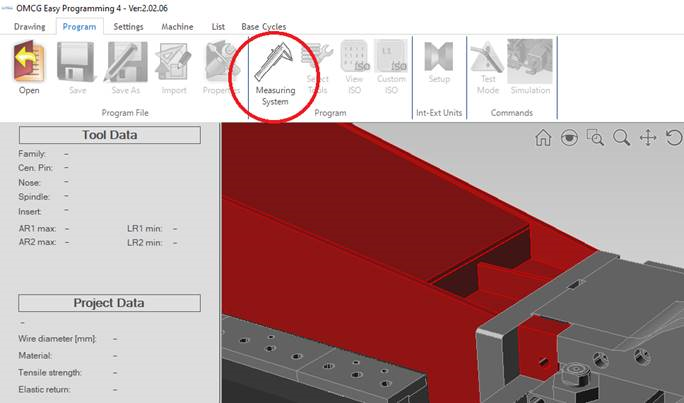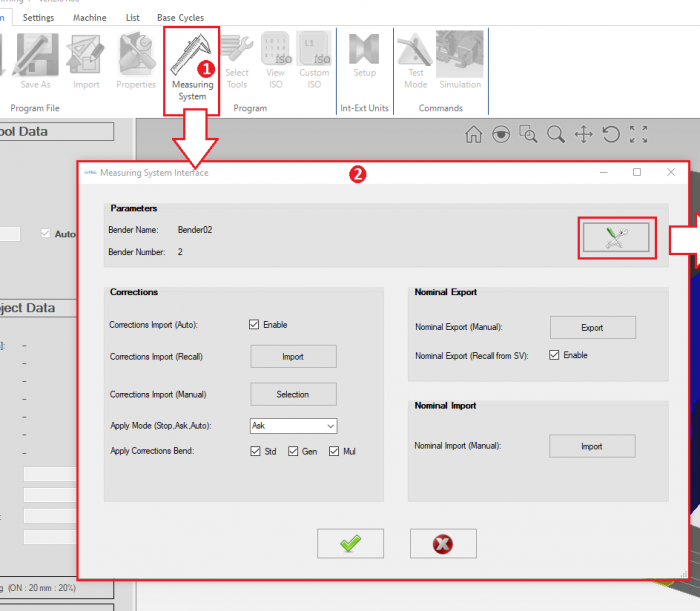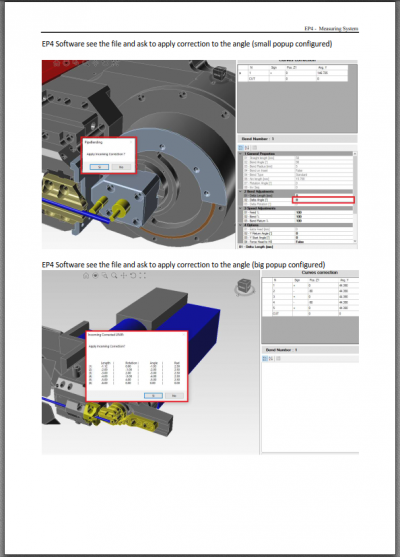Difference between revisions of "VTube Communications With Transfluid Benders"
(→CONFIGURING VTUBE-STEP AND VTUBE-LASER for COMMUNICATIONS with TRANSFLUID tPROJECT) |
(→STEP 2: Setup the Benderlink Network Grid for Transfluid Supravision Network Protocol) |
||
| Line 49: | Line 49: | ||
#Enter the path to the shared drive or folder in the NetPath field. This path should point to the Transfluid tProject folder that will receive command files from VTube. (The value shown on the screen is only an example.)<br><br> | #Enter the path to the shared drive or folder in the NetPath field. This path should point to the Transfluid tProject folder that will receive command files from VTube. (The value shown on the screen is only an example.)<br><br> | ||
#Enter the IP address in the PING IP ADDRESS field if it is a fixed field. (This is not required. It allows VTube to ping the address to see if the network location is active before trying to open communications.)<br><br> | #Enter the IP address in the PING IP ADDRESS field if it is a fixed field. (This is not required. It allows VTube to ping the address to see if the network location is active before trying to open communications.)<br><br> | ||
| − | #If the Transfluid rotates the Clockwise positive from the perspective of standing at the front of the bender, then select YES in the CW Rotation Positive | + | #If the Transfluid rotates the Clockwise positive from the perspective of standing at the front of the bender, then select YES in both the CW Rotation Positive at Export and the CW Rotation Positive at Export cells. (This is norm for Transfluid benders.)<br><br> |
#The "Ignore Incoming Linear Unit" setting is optional. This will not allow the Transfluid tProject program to change the linear units in VTube-LASER if they are different.<br><br> | #The "Ignore Incoming Linear Unit" setting is optional. This will not allow the Transfluid tProject program to change the linear units in VTube-LASER if they are different.<br><br> | ||
#Press Close to save the settings. VTube will save these values to a persistent configuration file that will not change unless you change them in this grid. | #Press Close to save the settings. VTube will save these values to a persistent configuration file that will not change unless you change them in this grid. | ||
Revision as of 20:26, 29 March 2021
|
This page describes the use of the VTube-LASER to Transfluid bender corrections. |
Back to VTube-LASER
Contents |
CONFIGURING VTUBE-STEP AND VTUBE-LASER for COMMUNICATIONS with TRANSFLUID tPROJECT
As of version 3.0 build 456, we've embedded the Transfluid SVNET protocol in VTube-STEP and VTube-LASER.
You can set this protocol in the Benderlink setup grid in System Options.
You can perform this setup from VTube-STEP or VTube-LASER. The steps are identical in both.
STEP 1: Enter the SYSTEM OPTIONS Menu in VTube
|
STEP 2: Setup the Benderlink Network Grid for Transfluid Supravision Network Protocol
|
Configuring Transfluid tProject for Communications
|
Follow these steps in Transfluid tProject to set up communications for VTube-LASER and VTube-STEP |
tProject SET UP STEPS
STEP 1
|
Click on the blue button wrench/screwdriver button in the upper right corner of the user interface. |
STEP 2
|
Click on the Import/Export tab. |
STEP 3
|
Enter the set up data in the Import box.
|
STEP 4
|
Close the options menu with the OK button and check for the Supravision communications LED in the lower right corner of tProject. The LED should be green. |
How to Send New (Nominal) Data to tProject from VTube-STEP
|
The Transfuild tProject program can receive data for a part that has never been sent to it before from VTube-STEP. This allows a user to import a solid model of any tube, then send it to tProject. VTube-STEP
NOMINAL IMPORT
CORRECTIONS
|
|
OMCG Documentation from OMCG
|
This is the official OMCG Document (PDF - English) for setup and use of the OMCG SVNET protocol. Download the OMCG PDF Setup Document |
Other Pages
- See VTube-LASER
- See VTube-STEP