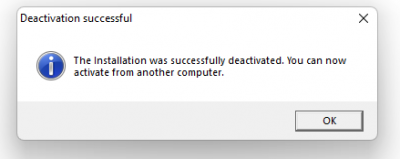Difference between revisions of "Deactivating Internet Licenses"
From ATTWiki
(→STEP 2) |
|||
| Line 49: | Line 49: | ||
| − | + | </td> | |
<td> | <td> | ||
| Line 67: | Line 67: | ||
</table> | </table> | ||
<br> | <br> | ||
| − | |||
| − | |||
| − | |||
==Other Pages== | ==Other Pages== | ||
Revision as of 15:47, 9 August 2022
|
Steps to Deactivate USB License Keys
|
In order to use the same USB key on a different computer, the first activation will need to be DEACTIVATED. The software can only be active on one computer at a time. | |
STEP 1To Deactivate go to System OptionsLicense tabRun the VTube License Deactivation Program | |
STEP 2Press Continue followed by the Blue Deactivate button.
|
|
|
|
Other Pages
- Back to the VTube-STEP page
- Back to the VTube-LASER page