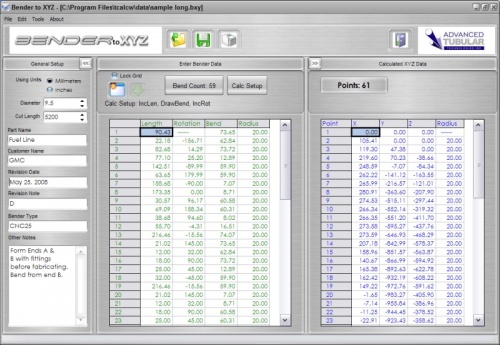Difference between revisions of "Bender to XYZ"
From ATTWiki
(→Changes Since Version 4) |
(→Changes Since Version 4) |
||
| Line 65: | Line 65: | ||
|- | |- | ||
| '''Expandable Bender Data Pane''' | | '''Expandable Bender Data Pane''' | ||
| − | | [[image:Bendxyz_collapse.jpg]] The bender data pane can be expanded to show full-screen by making the other panes (General Setup and Calculated XYZ Data) collapse right and left. | + | | [[image:Bendxyz_collapse.jpg|left]] The bender data pane can be expanded to show full-screen by making the other panes (General Setup and Calculated XYZ Data) collapse right and left. |
|- | |- | ||
| '''Custom Grid Fonts''' | | '''Custom Grid Fonts''' | ||
Revision as of 04:36, 1 July 2008
Summary of Version 5
This version was released on July 1, 2008. It is a software is designed to convert from bender data to centerline XYZ coordinates of end points and intersection points for a tube shape. If you have bender data in any of these formats, you can calculate back to XYZ coordinates in space.
| Bend Data Type | Description | |
|---|---|---|
| LRA | Standard CNC Draw Bender | |
| YBC | Standard Eaton Leonard CNC Draw Bender | |
| Military 1 | Military Style Bender Data with Accumulated LENGTHs and ROTATIONS and draw bending | |
| Military 2 | Military Style Bender Data with Accumulated LENGTHs and ROTATIONS and compression bending | |
| Conrac | Like Military 1 | |
| Compression Bending | Bends that are made by pushing the tube around a stationary bend die with a wiper. This is the opposite of "draw" bending. | |
Changes Since Version 4
This is a list of enhancements from the previous versions:
| Enhancement | Description | |
|---|---|---|
| More Bender Data Types | Previous versions could only handle one type of bender data. Version 5 can handle multiple types. | |
| Much Improved User Interface | Screen sizes are increasing, so we've discarded the older TAB interface. This new interface shows all the data at the same time. Whenever you make a change to the bender data, the XYZ centerline data changes automatically and instantly. See the image at the right. | |
| Insert/Delete Rows with Popup Menu | The new grid that we use in this interface allows INSERT and DELETE of rows with a pop up menu. | |
| Print either Grid independently | Either the BENDER or XYZ grids can be printed independently | |
| Skinned Interface | The interface can be skinned with several different "skins". Or skinning can be switched off. | |
| Custom Name the BENDER Columns | The bender data columns can now be named the way you choose. | |
| Warning Colored Cells | Now bender data grid cells are shaded light red when they contain data that is not valid input. | |
| Expandable Bender Data Pane | The bender data pane can be expanded to show full-screen by making the other panes (General Setup and Calculated XYZ Data) collapse right and left. | |
| Custom Grid Fonts | You can now choose the font name, size, and color in the two grids. | |
| Multi-Cell Selection for COPY Popup Menu | Now you can choose multiple cells in the grids for COPY to the Windows clipboard. Copy columns, multiple columns, or rows of data. | |
| Multi-Cell Selection for PASTE Popup Menu | Now you can choose multiple cells in the BENDER grid for PASTE from the Windows clipboard. Paste columns, rows, or entire sections of the grid. | |