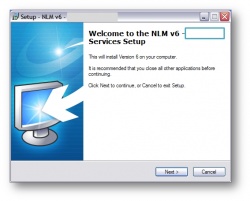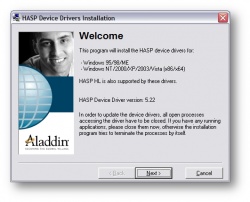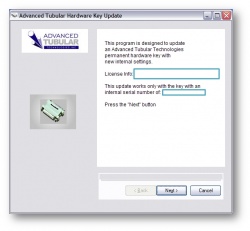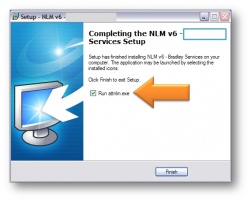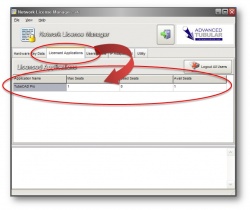Difference between revisions of "TubeCAD Pro NLM Installation"
From ATTWiki
(→Follow these steps to setup the Network License Manager for use with TubeCAD Pro.) |
(→Follow these steps to setup the Network License Manager for use with TubeCAD Pro.) |
||
| Line 61: | Line 61: | ||
Go to the TubeCAD Pro computer (where it is installed). You'll need to edit the configuration file that is located at:<br><br> | Go to the TubeCAD Pro computer (where it is installed). You'll need to edit the configuration file that is located at:<br><br> | ||
| + | ===Newer TubeCAD=== | ||
| + | If you have a TubeCAD Pro package that is v8-20130304 or NEWER, then you will need to browse to this file: | ||
| + | |||
| + | For Windows Vista, Windows 7, or Windows 8: | ||
| + | <code>C:\Users\<username>\AppData\Roaming\tcadpro\TubeCAD.config</code> | ||
| + | |||
| + | ===Older TubeCAD=== | ||
| + | If you have an older TubeCAD Pro, then load this file: | ||
<code>C:\Program Files\tacdpro\config\TubeCAD.config</code> | <code>C:\Program Files\tacdpro\config\TubeCAD.config</code> | ||
<br><br> | <br><br> | ||
| Line 117: | Line 125: | ||
</table> | </table> | ||
| − | |||
| − | |||
==Other Pages== | ==Other Pages== | ||
*Go back to [[TubeCAD Pro]] | *Go back to [[TubeCAD Pro]] | ||
*Go back to [[Network License Manager]] | *Go back to [[Network License Manager]] | ||
Revision as of 19:33, 7 March 2013
Contents |
Follow these steps to setup the Network License Manager for use with TubeCAD Pro.
Other Pages
- Go back to TubeCAD Pro
- Go back to Network License Manager