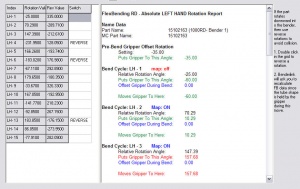Difference between revisions of "Benderlink for Flexbending Systems"
(→Save Hours: Powerful Bender Setup) |
(→Save Hours: Powerful Bender Setup) |
||
| Line 31: | Line 31: | ||
</td> | </td> | ||
<td> | <td> | ||
| + | <center> | ||
[[image:benderlink_flexbending_reverse_rotation.jpg|300px]] | [[image:benderlink_flexbending_reverse_rotation.jpg|300px]] | ||
<br><br> | <br><br> | ||
| − | + | Click on the image for a larger view</center> | |
</td> | </td> | ||
</tr> | </tr> | ||
Revision as of 12:37, 18 June 2009
|
The Wayne Trail Flexbending Systems is one of the most complex bender systems available anywhere. It uses multiple sub-benders that performs bending from both ends of the tube at the same time. It is completely programmable for changing parts in seconds. |
Save Hours: Powerful Bender Setup
|
|
Save Hours: Powerful Bender Steering
- Attaches to ROMER, AXILA, Multi Systems, FARO*, and even Eaton Leonard (*FARO Arms require Benderlink for FARO also attached to the system)
- Sophisticated rotation reports that quickly show how rotations are affected downstream from the current rotation - in order to prevent rotation axis overtravel
- Setup the actual Flexbending Systems CYCLE data inside Benderlink very quickly
- Setup function bits that control switches at the bender
- Runs in the operator station - always available without the need for another computer
Protect The Data: Password Protection
Setup data takes time to develop. We provide a secure method of controlling who has access to the data in Benderlink for Flexbending Systems.
- Login user control: Administrator, Supervisor, and Operator levels allow varying level of access and control
- The administrator can establish new supervisors and users - but does not set their password
- The supervisor and user have various levels of access to the system. Each individual sets his own password - which is not controlled by anyone else (including the administrator)
- Benderlink automatically displays a login screen after a period of no screen activity
- Logs provide an audit trail: You can see who made changes to the data and when
Other Pages
- Go back to Benderlink
- Go to the main Benderlink for Flexbending Systems page
- About Wayne Trail Technologies
- Read more about Flex Bending Systems