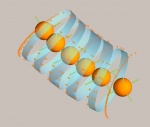Difference between revisions of "VTube-LASER v1.55"
| Line 19: | Line 19: | ||
<tr valign=top> | <tr valign=top> | ||
<td width=200> | <td width=200> | ||
| − | + | Since radius sections are often highly distorted with ovality and changing radius values along the bend, this new radius scan-segment measurement method allows for more accurate averaging of radius measurement for reverse-engineering of radius values by allowing users to scan as many arc segments in as necessary for better averaging. | |
| + | <br><br> | ||
| + | The Set Segment Scan Count box (see below) allows you to enter from 3 to 10 segments to measure per arc. | ||
| + | <br><br> | ||
| + | |||
</td> | </td> | ||
<td> | <td> | ||
Revision as of 03:40, 4 January 2011
Revision 1.55Back to VTube-LASER |
 NEW: Radius Segment Scan Method
NEW: Radius Segment Scan Method
|
Since radius sections are often highly distorted with ovality and changing radius values along the bend, this new radius scan-segment measurement method allows for more accurate averaging of radius measurement for reverse-engineering of radius values by allowing users to scan as many arc segments in as necessary for better averaging.
|
 ENHANCED - Measure Process Menu
ENHANCED - Measure Process Menu
|
The enhanced Measure Process menu is reorganized. The menu includes the new Straight Count box - which was moved from the Measure Setup menu. |
 ENHANCED - Automatic Clear Measure Process After End B Measure
ENHANCED - Automatic Clear Measure Process After End B Measure
|
Now the Measure Tube process automatically clears from the screen after the data from End B is collected |
 NEW - Realtime Calculation of Intersection
NEW - Realtime Calculation of Intersection
|
Intersection points are calculated in realtime and displayed on the screen as orange points.
|
 NEW - Realtime Calculation of Intersection Error
NEW - Realtime Calculation of Intersection Error
|
Each point is checked for a Maximum Intersection Error which is set in the Measuring 2 tab of the System Options menu. The default tolerance is 2mm, or 0.078 inches.
|
 NEW - Code Signing of VTube.exe
NEW - Code Signing of VTube.exe
|
The VTube program is now code signed in order to comply with the Microsoft Authenticode requirements.
|
 NEW - Verified Bluetooth Compatible
NEW - Verified Bluetooth Compatible
|
VTube-LASER is verified to work with the FARO ScanArm Bluetooth connection. This allows connection to the FARO arms within 30 feet of the VTube-LASER computer without cables. |
 ENHANCED - VTube-LASER Setup Files Include the FARO USB Setups
ENHANCED - VTube-LASER Setup Files Include the FARO USB Setups
| The VTube-LASER installation setup now includes the FARO USB drivers for either 32 or 64 bit computers. |
 NEW - PDF Printer Driver Setup Included in Installation
NEW - PDF Printer Driver Setup Included in Installation
|
Now every VTube-LASER installation can also install a PDF printer driver for easy output of inspection reports in the PDF format. This lets operators create historical fixed reports with static date/time for a record of qualification of the tube shape.
|
Other Pages
- Back to VTube-LASER