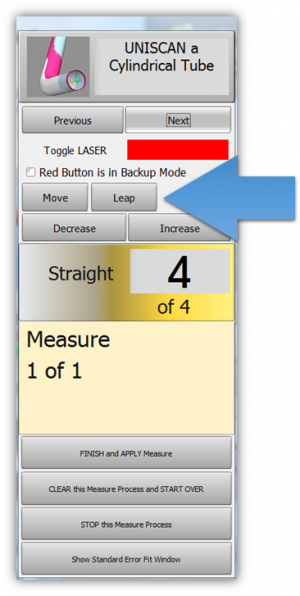Difference between revisions of "VTube-LASER v1.91"
(→25px New: Pull Arm From Cradle Dialog) |
(→25px Other Changes) |
||
| Line 180: | Line 180: | ||
* The FARO calibration dialogs now show either Inches or Millimeters<br><br> | * The FARO calibration dialogs now show either Inches or Millimeters<br><br> | ||
* Comments display in a dialog during project load<br><br> | * Comments display in a dialog during project load<br><br> | ||
| + | * The Scanner Control settings are stored in VTube project files. In order for the scanner setup to be transferred into the arm, it is necessary to pull the arm from the cradle before the setup is transferred. VTube will ask you to move the arm when it is important.<br><br> | ||
</td> | </td> | ||
Revision as of 23:12, 26 June 2014
Revision 1.91
|
- See VTube-LASER Customer Support Page to download the latest version.
 NEW: Use Leapfrog To Measure Tubes Longer Than the Arm's Reach
NEW: Use Leapfrog To Measure Tubes Longer Than the Arm's Reach
 NEW: PLUS and MINUS Tolerances for XYZ Intersection Deviations
NEW: PLUS and MINUS Tolerances for XYZ Intersection Deviations
|
VTube-LASER now handles direction tolerances for the XYZ intersection point data. |
 NEW: Expanded XYZ Deviation Grid Window
NEW: Expanded XYZ Deviation Grid Window
|
New XYZ Intersection Deviation values are available for easy display in the Expanded Grid window.
|
 NEW: XYZ Intersection +/- Tolerance Values in Report
NEW: XYZ Intersection +/- Tolerance Values in Report
|
The new XYZ Intersection deviation values are included in reports:
|
 NEW: Measurement Complete Dialog REDESIGNED
NEW: Measurement Complete Dialog REDESIGNED
|
This new measurement complete dialog gives you more choices than before. It no longer assumes that you want to use the current default alignment method. |
 NEW: Click on Scanner Labels to Load the FARO Scanner Control
NEW: Click on Scanner Labels to Load the FARO Scanner Control
|
 NEW: Direct Communications with Eaton Leonard Premier, EL2000, and Ve-log Benders
NEW: Direct Communications with Eaton Leonard Premier, EL2000, and Ve-log Benders
|
 Enhanced: Project Batch Report Output
Enhanced: Project Batch Report Output
|
|
Load the batch reporter in the Report menu of either STEP mode of LASER mode: |
 Other Changes
Other Changes
|
Other
- Back to VTube-STEP
- Back to VTube Software Updates (for LASER Mode)
- Back to VTube-LASER
- See VTube Language Editor