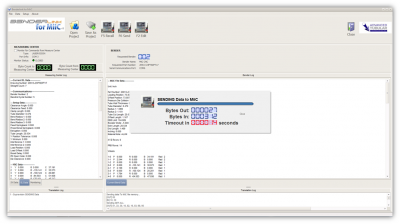Difference between revisions of "Benderlink for MiiC 5"
(Created page with "<table> <tr cellpadding=10> <td width=300> 300px ==Version 5== Release Date: July 18, 2014<br><br> * Back to Benderlink for MiiC Version Updates...") |
(→New Toolbar) |
||
| Line 20: | Line 20: | ||
This version has a toolbar at the top for ease of use.<br><br> | This version has a toolbar at the top for ease of use.<br><br> | ||
| − | [[image:Blinkmiic_toolbar_v5.png| | + | [[image:Blinkmiic_toolbar_v5.png|500px]] |
<br><br> | <br><br> | ||
| − | |||
===Any Number of XYZ Points Now Allowed=== | ===Any Number of XYZ Points Now Allowed=== | ||
Revision as of 17:00, 30 July 2014
Version 5Release Date: July 18, 2014
|
Connect to MiiC Benders, edit data, send solid models, save the MiiC data to your computer.
New Toolbar
This version has a toolbar at the top for ease of use.

Any Number of XYZ Points Now Allowed
The previous limit was 52 points because Supravision would only allow up to 50 bends. However, we've opened that number up so that it can now expand to any value. The internal memory for the MiiC XYZ data expands to allow for any point count that can fit into memory. The incoming Supravision part data can be any bend count, and Benderlink will handle it. (Not all programs can create a Supravision file with more than 50 bends. Our newer software packages can - like the latest version of TubeCAD Pro.)
PART SPLITTING: The benefit of allowing for more points is the new ability to invert and keep the end bends of parts with a higher bend count than MiiC can handle. This means that data is not lost inside Benderlink for MiiC even if it exceeds the capacity of the MiiC control.
New Skin Interface
This version of Benderlink features a new skinned interface.