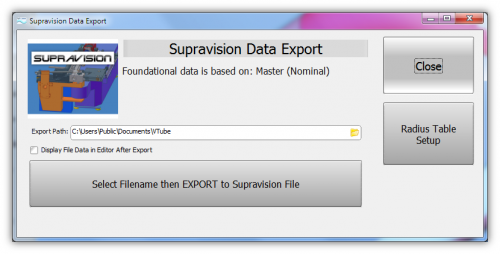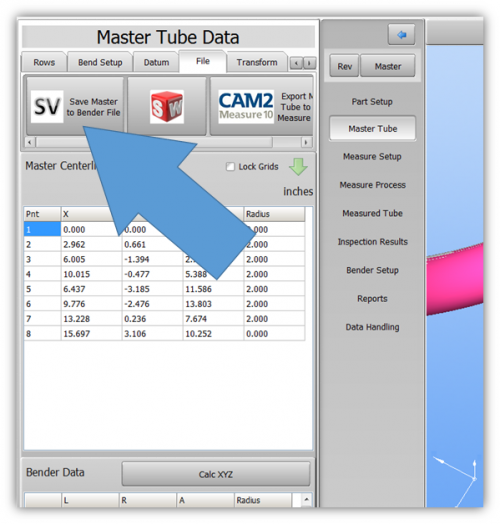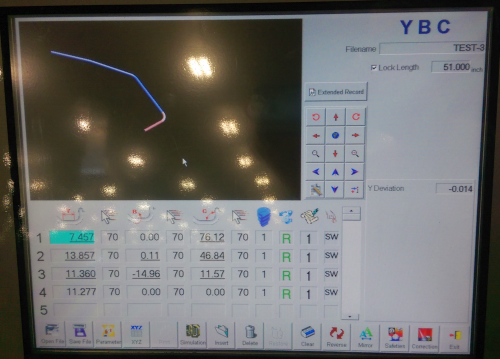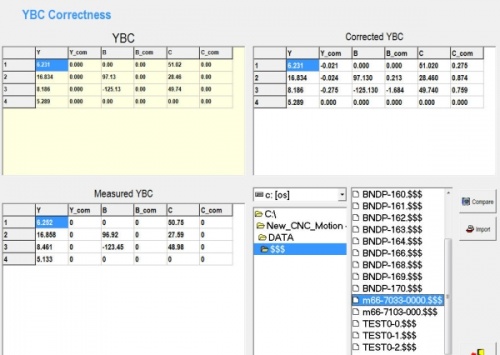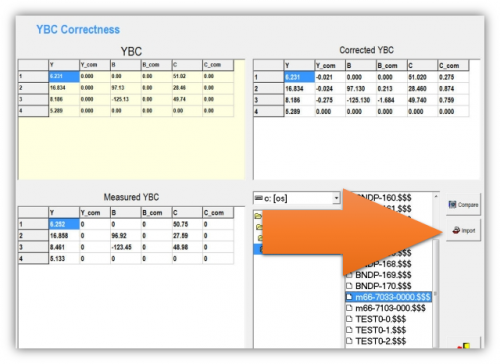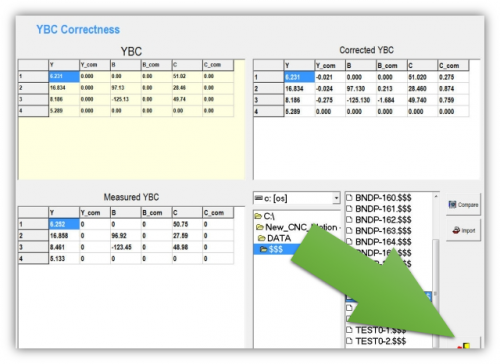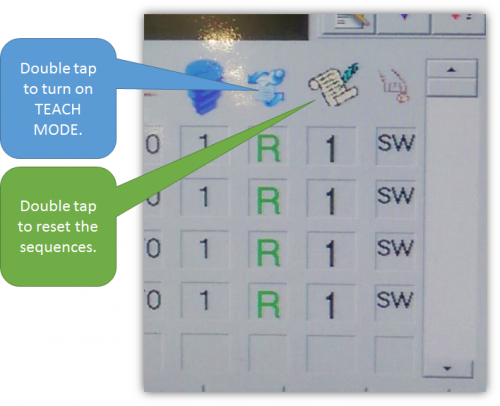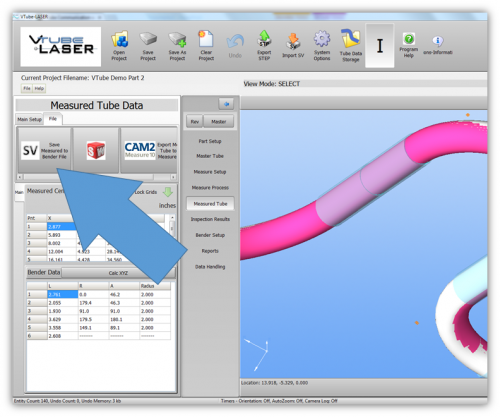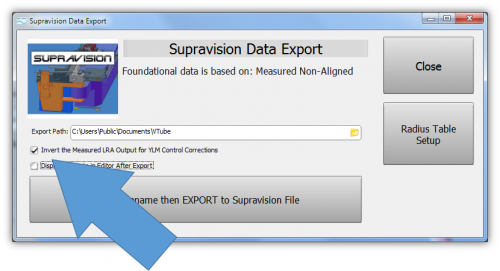Difference between revisions of "VTube Communication with YLM Benders"
(→Basic Principle for Sending Data to YLM) |
(→The Basic Principles for Sending Data to YLM) |
||
| Line 31: | Line 31: | ||
<table> | <table> | ||
<tr valign=top> | <tr valign=top> | ||
| − | <td width= | + | <td width=600> |
The process works like this:<br><br> | The process works like this:<br><br> | ||
| Line 38: | Line 38: | ||
# In YLM Control: Load the same Supravision file into the control using the CORRECTION button.<br><br> | # In YLM Control: Load the same Supravision file into the control using the CORRECTION button.<br><br> | ||
| − | |||
| − | |||
| − | |||
* This method doesn't use the automated Supravision Network protocol.<br><br> | * This method doesn't use the automated Supravision Network protocol.<br><br> | ||
* It never requires a RECALL, because, unlike other benders, the YLM (not VTube-LASER) applies the corrections from the measured data it loads into the YLM control.<br><br> | * It never requires a RECALL, because, unlike other benders, the YLM (not VTube-LASER) applies the corrections from the measured data it loads into the YLM control.<br><br> | ||
* For networking VTube-LASER computer to a YLM bender control, setup a method where one computer can see where the other computer has placed the files. If your bender control cannot log into the company network for read/write privileges, then just share a folder on the YLM operator station hard drive, and allow VTube to save the measured data in that folder. | * For networking VTube-LASER computer to a YLM bender control, setup a method where one computer can see where the other computer has placed the files. If your bender control cannot log into the company network for read/write privileges, then just share a folder on the YLM operator station hard drive, and allow VTube to save the measured data in that folder. | ||
| + | |||
| + | </td> | ||
| + | <td width=300> | ||
| + | |||
</td> | </td> | ||
</tr> | </tr> | ||
Revision as of 18:26, 11 December 2015
VTube-STEP and VTube-LASER Support for YLM Benders
|
VTube-STEP can export Supravision data to YLM benders. |
The Basic Principles for Sending Data to YLM
|
The process works like this:
|
Using VTube-LASER to send NEW MASTER Data to YLM Benders
|
The connection the bender is made with standard network connection, and a shared folder location between the VTube computer and the operator station computer. For a NEW TUBE, the YLM takes in VTube MASTER Supravision LRA data in a Supravision file.
|
Follow these steps at VTube-LASER to Send a NEW TUBE SETUP to a YLM Bender
|
STEP 1 |
Follow these steps at the YLM CONTROL to import the MASTER data from VTube-LASER
|
STEP 1 |
|
|
STEP 2 |
|
|
STEP 3 |
|
|
STEP 4 |
|
|
STEP 5 |
|
|
STEP 6 |
VTube-LASER CORRECTION Steps for YLM Benders
|
The connection the bender is made with standard network connection, and a shared folder location between the VTube computer and the operator station computer.
Handling Opposite CorrectionsThere are two ways to overcome the opposite correction problem: 1 - Use a special INVERSION checkbox in the VTube Supravision Export menu. Only use this inversion switch when sending measured data for correction. 2 - Have the YLM technician change the internal low level setting in the YLM control that makes the correction be apply in the normal way. |
Follow these steps at VTube-LASER to Correct a YLM Bender
|
STEP 1 |
|
|
STEP 2 |
|
|
STEP 3 |
Follow these steps at the YLM CONTROL to import the measured data from VTube-LASER
|
STEP 1 |
|
|
STEP 2 |
|
|
STEP 4 |
Shutdown to Edit the Windows Setup
To shutdown the YLM software to configure Windows settings:
- Press the Shutdown button.
- Press "NO" for shutdown.
- Type "12345" and OK in the numeric keypad.
- YLM will close without shutting down the computer.
Other Pages
- See VTube-LASER
- See VTube-STEP
- See YLM for information on the YLM benders