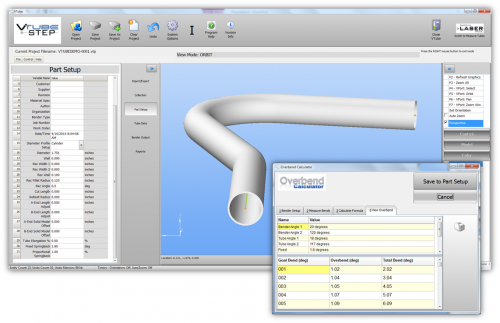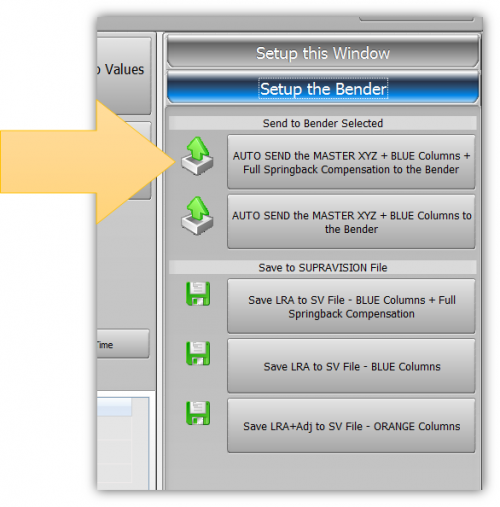Difference between revisions of "VTube Overbend Calculations for Springback"
(→STEP 3) |
(→STEP 4) |
||
| Line 62: | Line 62: | ||
The proportional and fixed values are calculated and used in a springback formula to overcome springback at any angle by calculating the overbend angles.<br><br> | The proportional and fixed values are calculated and used in a springback formula to overcome springback at any angle by calculating the overbend angles.<br><br> | ||
Press the Calculate button to calculate the values.<br><br><br> | Press the Calculate button to calculate the values.<br><br><br> | ||
| − | After you | + | After you calculate the values, you can choose one of these actions... |
*Save the values to Part Setup and close the window.<br><br> | *Save the values to Part Setup and close the window.<br><br> | ||
*Add the values to the end of the Springback table and close the window.<br><br> | *Add the values to the end of the Springback table and close the window.<br><br> | ||
Revision as of 18:36, 29 December 2015
About Overbend Calculator
|
The Overbend Calculator is a built-in feature in VTube-STEP and VTube-LASER that can calculate the fixed and proportional springback values to be included in the Part Setup menu or the Springback Table. |
|
Steps to Calculate Springback Values
STEP 1Right click anywhere in the Part Setup menu and click on Overbend Calculator in the popup menu. |
|
STEP 2Set the bender to bend a two bend part.
|
|
STEP 3The actual resulting bend angles are measured and entered into the Overbend Calculator. |
|
STEP 4The proportional and fixed values are calculated and used in a springback formula to overcome springback at any angle by calculating the overbend angles.
|
Where the Values are Stored in VTube
Part SetupThe springback values are applied to the current project by storing the values in the Part Setup menu. |
|
Springback TableThe springback values can also be stored in the Springback Table so that you can reuse the values in other projects. |
Using Springback Values in VTube-STEP to Change the Bender Setup
METHOD 1: SUPRAVISION NETWORK PROTOCOLThese two calculated values will be used to automatically calculate overbend to overcome springback when sending data to the bender in the BEND OUTPUT Automated Supravision Link protocol menu in VTube-STEP. |
|
METHOD 2: EXPORTING TO A BENDER FILEThese two calculated values will be used to automatically calculate overbend to overcome springback when saving data to a bender file in the IMPORT/EXPORT menu. |
Using Springback Values in VTube-STEP Reports
|
These two calculated values can be used to report bender with springback compensation. |
Using Springback Values in VTube-LASER to Change the Bender Setup
|
The VTube-LASER license level uses the FARO measuring center to measure and qualify a tube shape, then correct tube benders. |
Other Pages
- Back to VTube-STEP
- Back to VTube-LASER